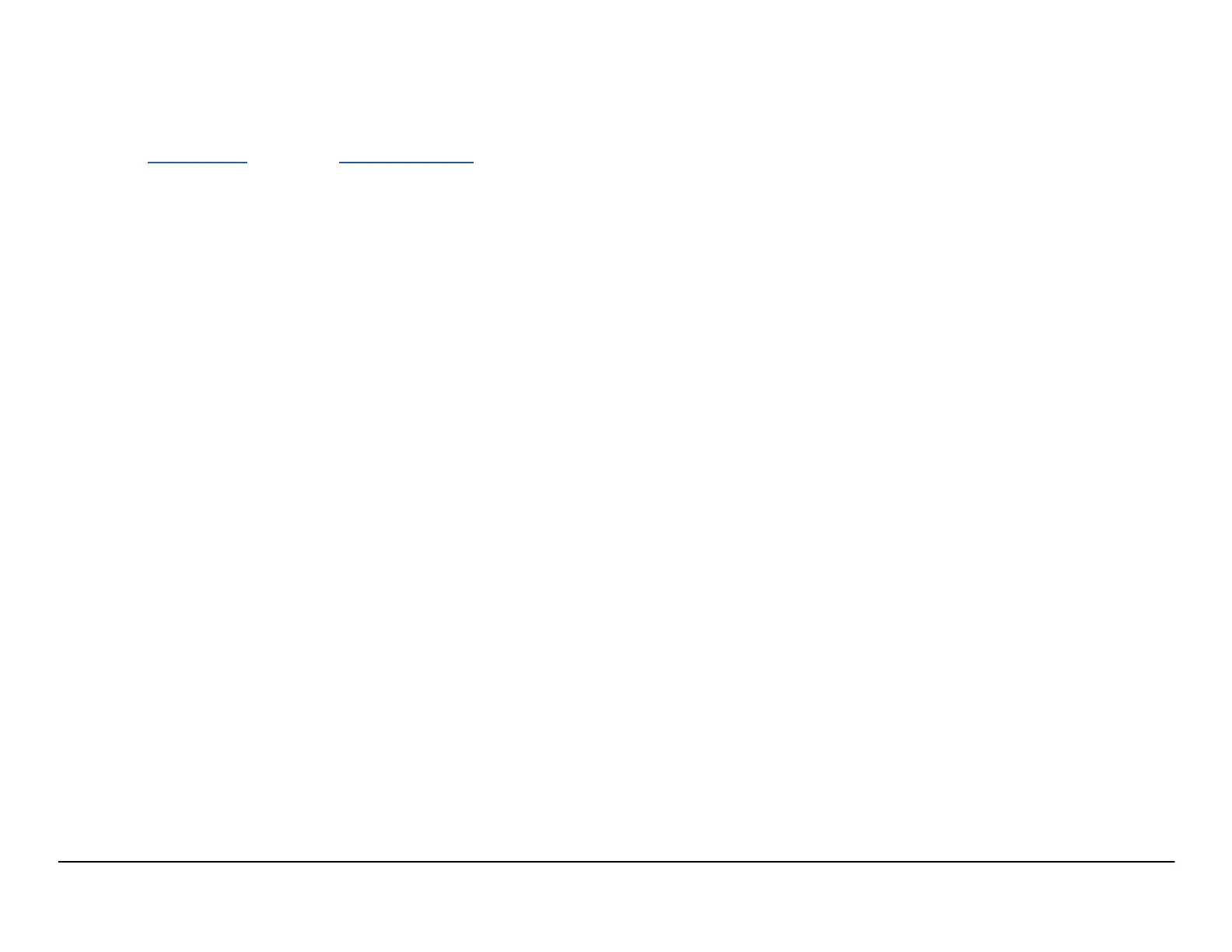page 30 Installation and Operation Guide Qt X Sound Masking System
COMMISSION THE SYSTEM (next steps)
Once all of the components and their peripherals have been installed and are
operational, they need to be configured into a networked sound masking system.
Additional information to explain each of the configuration steps is available in
both the Qt X Software help and the Qt X Web Interface help files.
Suggested order of operations for installation & commissioning a typical
sound masking system.
Discover controllers connected to the network
Configure the system using the Qt X Software or web interface
Configure controller's IP Address, Network Operation Mode
(single / dual network cable)
Add all controllers by serial number to proper location
(Qt X software)
Update firmware for all controllers
Create zones as required
Assign controller outputs to zones
Assign appropriate loudspeaker type(s) to each
controller's output
Create music paging Audio Sources and assign to Zones
(ensure emitter / loudspeaker type in use supports
audio sources)
Define behaviors of input and outputs
Set zone sound masking levels (42dBA SPL to 48dBA SPL)
using a calibrated sound pressure meter. Measure at 4ft. (1.2m)
Adjust masking spectrum equalizer for each output as
necessary to meet project requirements
Set system security / user levels and document passwords
Important: Record the admin user name and password and keep with
the system documentation. If the Admin level ID and password is lost
there isn't a means to recover it.
Go through each zone testing / adjusting levels, checking behavior
Set Audio Source levels
Capture final sound masking spectrum and sound pressure level
measurements for reporting if required
Set soft start, schedules, etc., as necessary
Document the schedules on a copy of the System Information
Worksheet (on page 39 of this guide) and leave it with the system
administrator
Save / backup system configuration using Qt X software
