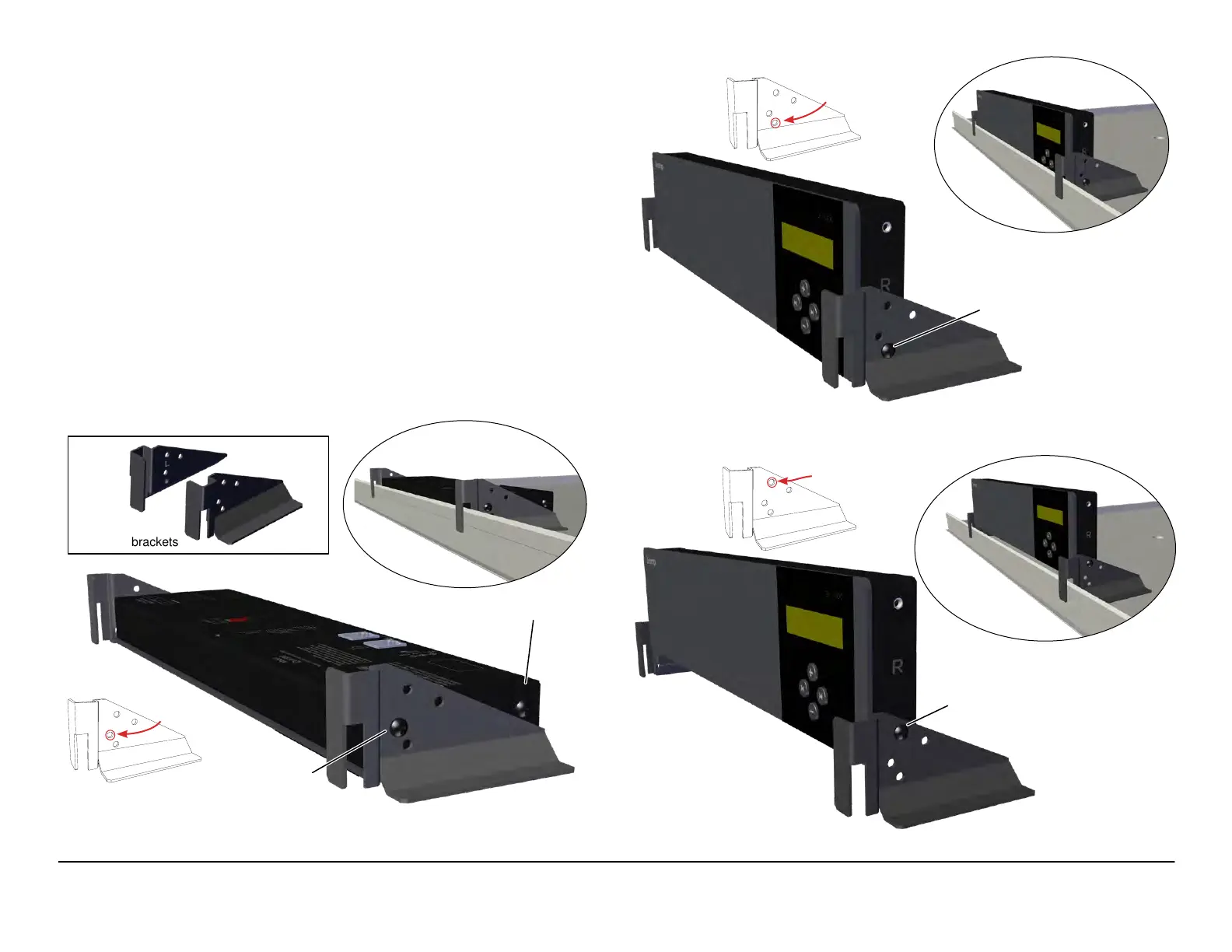page 8 Installation and Operation Guide Qt X Sound Masking System
Installation
A pair of mounting brackets and M4 screws are included with the Qt X 800/800D
model. They can be positioned as shown below in any of 3 configurations to fit
over a ceiling rail (shown in the smaller inset images). Chose the orientation that
best fits your application (Figures 3-5). Orient brackets as shown matching the
marked right (R) and left (L) brackets to the unit enclosure (also marked R/L).
Secure each bracket with a screw threaded in the appropriate hole as noted
on the smaller bracket drawing for each configuration. Both brackets must be
installed in the same configuration to adequately secure the panel. Tighten the
screws so that the controller doesn't move in the brackets.
A safety cable may be threaded through any of the open holes to prevent
movement and/or further secure the unit in the ceiling.
Important Notes:
1. If the panel is installed in the face down position (below), an additional M4 screw
must be installed in the lower holes on each side to prevent panel movement.
2. All wiring must be plenum rated if it is installed in a plenum space.
3. The installer is responsible for sourcing and installing the proper safety cable to meet
all applicable local building codes and standards.
Figure 3. Controller is face down against the ceiling tile
Installation Note: An additional M4 screw must be installed in the lower holes
on each side to prevent panel movement
Figure 4. Base of controller is ush with the bottom of the brackets
Figure 5. Controller is raised above the rail
M4 mounting
screw
Additional
M4 mounting screw
M4 mounting screw
M4 mounting screw
Mounting brackets
R
L
Mount here
Mount here
Mount here
