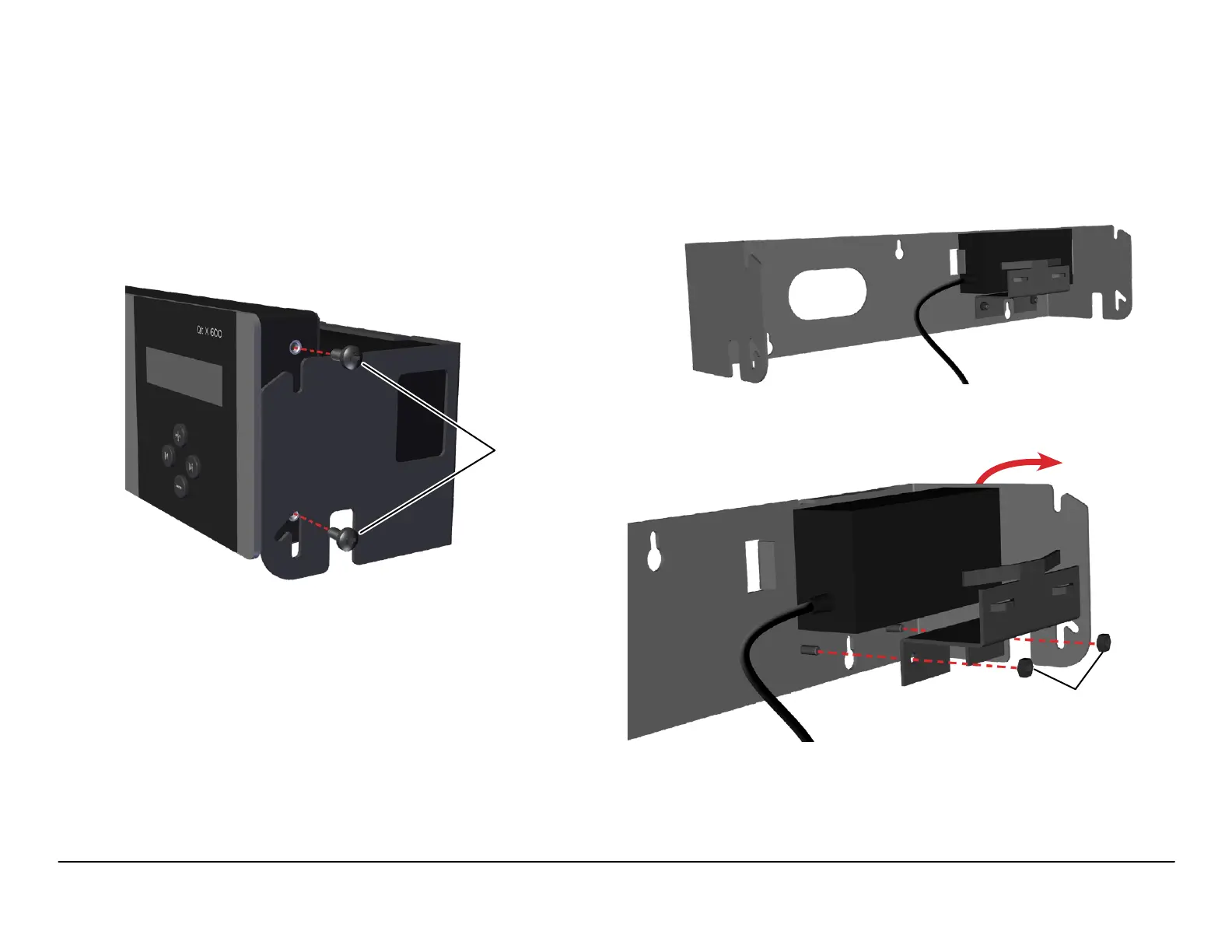page 2 Accessory Installation Guide Qt X Controller
Install Rack Mount Brackets
For Qt X 300/600 controllers start at step 1. If you are converting a Qt X 800
controller to a wall mounted unit with a 48V power supply, you will need to have
both the wall mount kit and the power supply kit. Start with Step 3.
1. If necessary, remove the existing wall bracket from the controller (Figure 1)
and reserve the M4 screws to attach the rack mount brackets.
2. Disconnect the power supply supporting bracket from the wall mount bracket
(Figure 2).
Figure 1. Remove screws and panel from wall mount bracket
Figure 2. Remove bracket and power supply
M4 Screws
M4 Hex Nuts