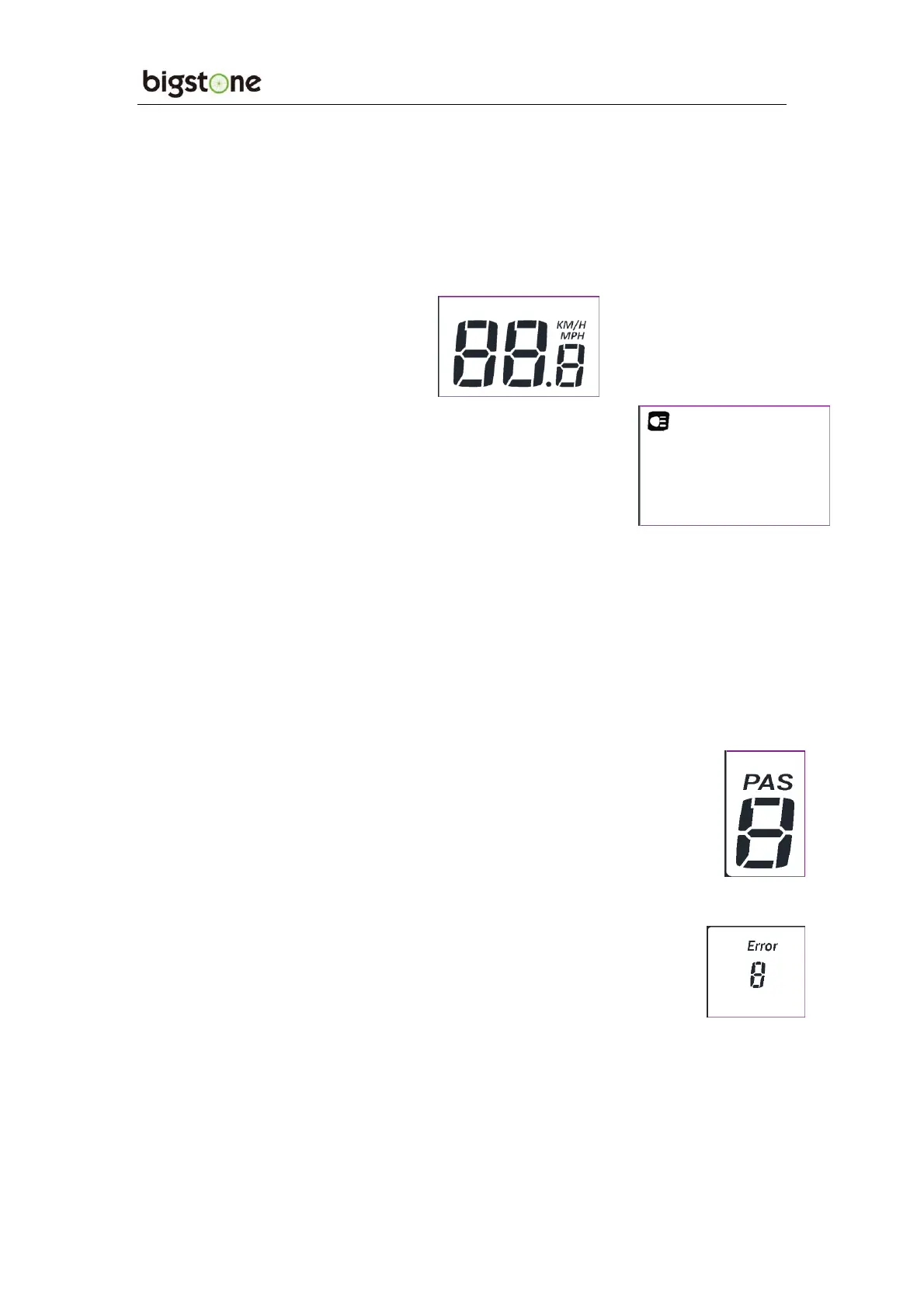2. Current Display
Represents the discharging current of the controller. Each mark is
2A, six segments is >=12A.
4. Speed Display
The speed is as below, and user can select KM/H or MPH in
SET4.
5. Backlight Indicator
With the power on, click the ON/OFF to turn on the
display backlight.
Click it again and turn off the backlight.
6. 6KM/H – walking mode
Hold the DOWN - for 2 seconds to get into 6km walking mode.
You must continue to hold this button down; the display will show 6KM.
7. PAS Selection
With the power on, Hold the UP for 2 seconds and turn on the Power
Assist System (PAS). Hold it again and turn off the Power Assist System.
8. PAS Level Selection
Click UP or DOWN to change the power level while
pedaling. There are nine levels with one being the minimum and
nine the maximum. Level 0 provides no assist.
9. Error Code Indicator
If there is something wrong with the electronic control system, the
display will flash at 1 HZ and show the error code automatically.
See the error code table on the last page for details.
Problem must be corrected before the system will work again.
10. User Setting Operation
10.1
General Project Setting
Hold the SET for 3 seconds and enter into the settings mode. Click
