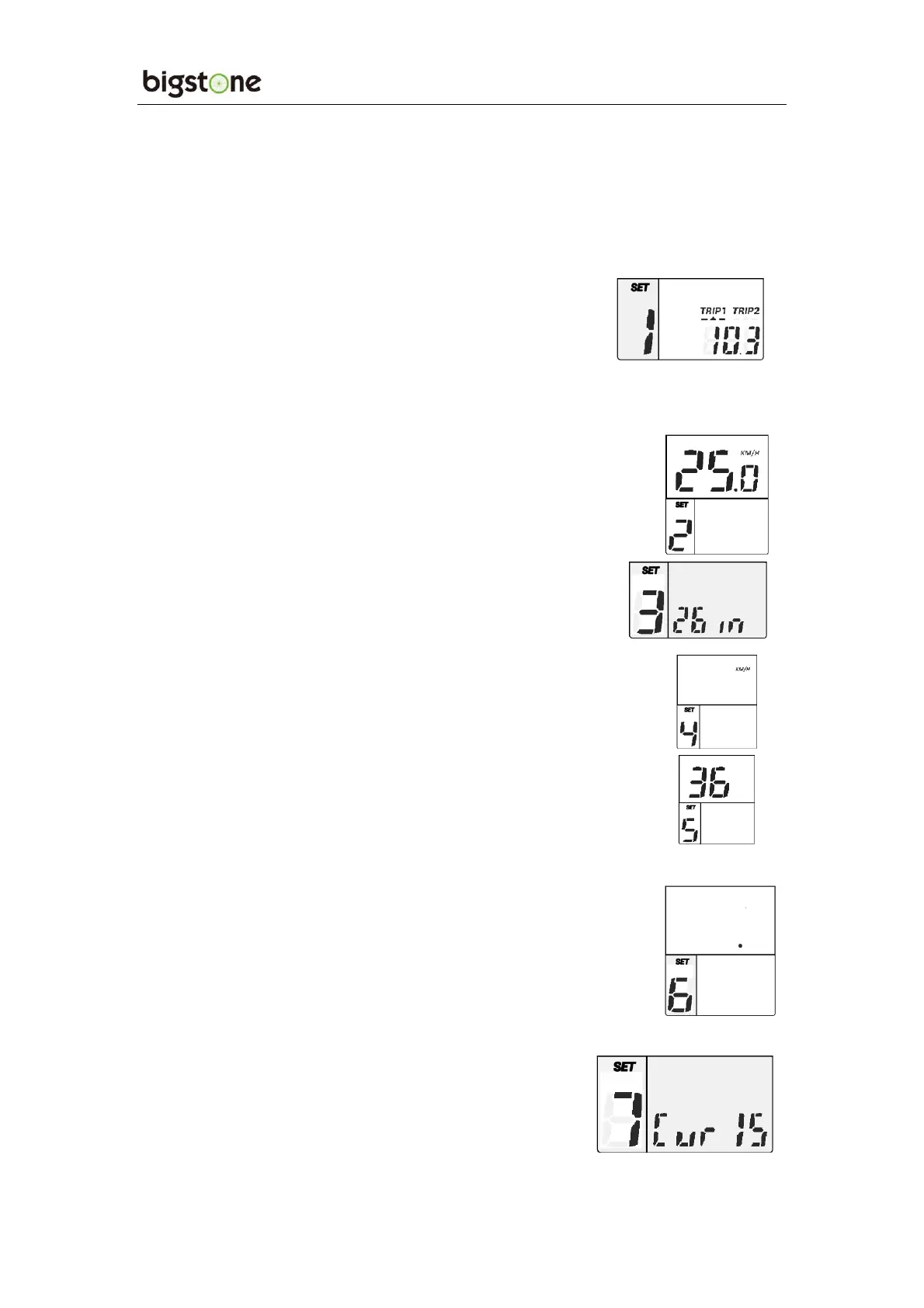the SET to cycle through each of the settings. Press UP or DOWN to
select the desired parameter. Hold the SET for 3 seconds to save and exit.
10.1.1 、SET1: Reset Trip1
Click the DOWN and reset trip 1, TRIP1 icon will
flash and the mileage will be cleared.
10.1.2 、SET2: Max Speed Setting
The default max speed is 99.9 km/h. In the SET 2
interface. This can be lowered to limit the speed.
Minimum speed is 20 km/h. When the riding speed exceeds
the set value, the controller will stop supplying power.
10.1.3 、SET3: Wheel Diameter Setting
Select up or down for the correct wheel size.
10.1.4 、SET4 : KM/H & MPH
Select up or down to toggle between mph and km/h
10.1.5 、SET5: 36V/48V
Click UP or DOWN to switch between 36V & 48V.
10.1.6 、SET6: Cruise Control Setting
Click UP or DOWN to select cruise function. If the
dot in the upper screen is visible then the cruise function is
available.
10.1.7 、SET7: Current _Limit Setting
Click UP or DOWN to set current limit.