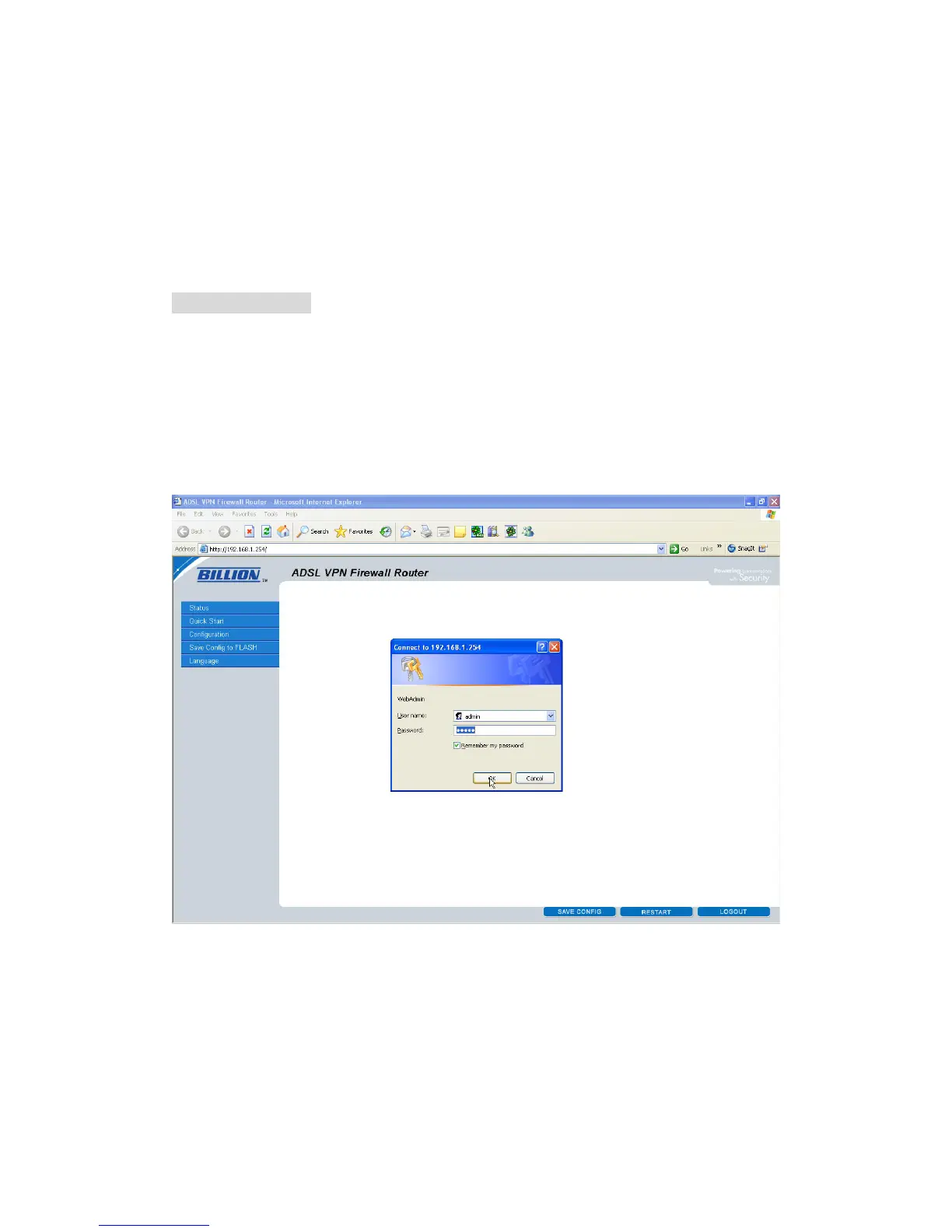4
as supplied by your Service Provider. No other changes should be necessary.
* Standard UK settings are VPI 0, VCI 38, Encapsulation PPPoA, and Annex B for
SHDSL. If the modem is not pre-configured for the UK, you will have to make
changes to the VPI and VCI settings and check the Encapsulation. This can be done at
Step 4 on the next page, and under Configuration. Please contact your Service
Provider to confirm their configuration parameters.
Screen shots in this QIG may vary slightly from the actual Router.
2.1 Configuration:
1. Open Internet Explorer or your default web browser and type
http://192.168.1.254 on the address bar (where you would normally enter the
web site address) as per the illustration below.
2. You will be presented with a user name and password prompt. Simply enter
user name as admin, password as admin and click OK. This will take you to
the modem’s Status Page.*
• If the user name and password prompt box does not appear make sure that any
firewall or anti-virus such as Zone Alarm or Norton is disabled. Also ensure that
your Internet settings are correct. (In Internet Explorer go to Tools/Internet
Options/Connections and make sure “Never dial a Connection” is checked. Then
Click on the LAN settings and ensure “Automatically detect settings” is checked
and all other fields are blank. Then go to Tools/Internet Options/Security and
return your Security settings to “default”. )