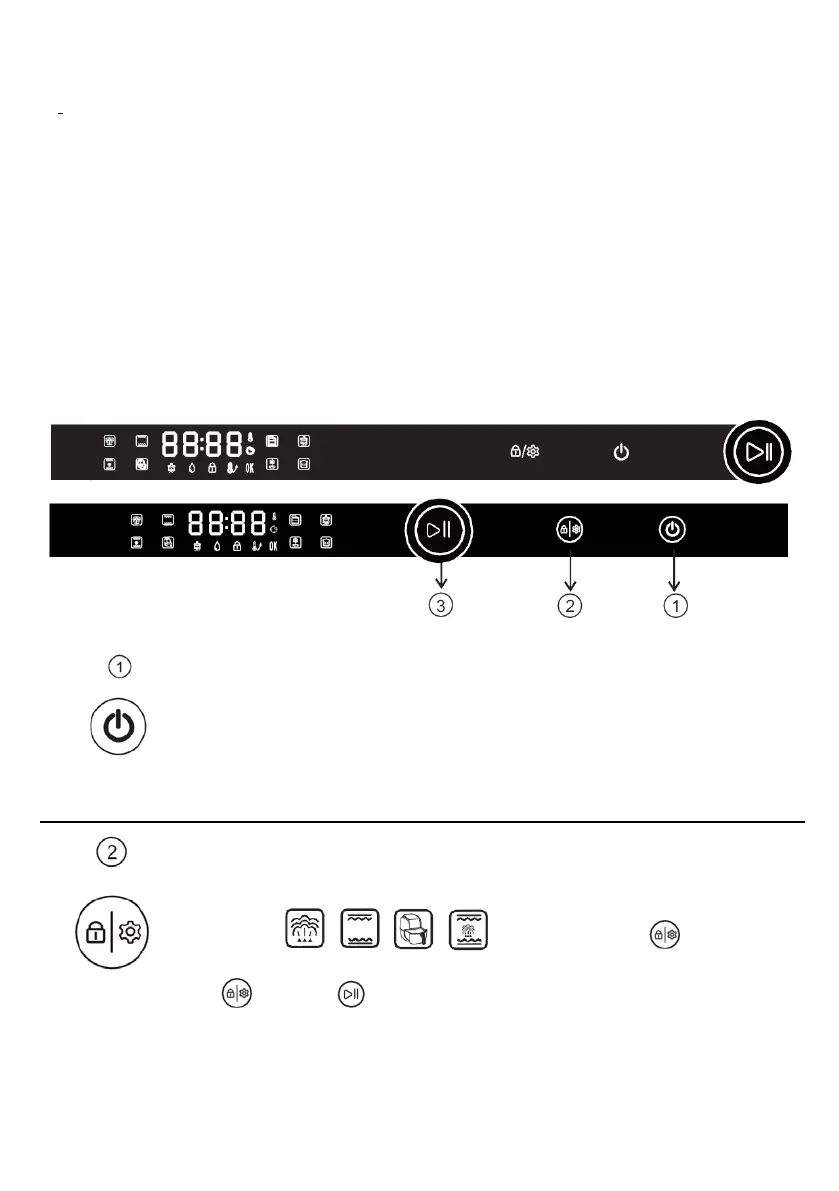28
- on a firm, horizontal worktop with a heat-resistance, sufficiently strong surface, in a
position where it cannot be knocked, and far enough from the edge of the unit to ensure
that it cannot fall off
- well away from containers holding liquids, such as sinks, etc.
• Gaps of at least 35 cm above the appliance, 10 cm behind it and 20 cm at its sides must be
ensured.
• Never place anything on top of the oven and do not obstruct the ventilation grilles:
obstructing the grilles may cause the appliance to overheat.
• Make sure that the cable is correctly positioned and is not in contact with hot parts or sharp
edges, or wound around the appliance or twisted, and does not become entangled, to
prevent the appliance from falling or being damaged. Check that no-one can trip over it, to
avoid accidental falls or injuries.
• In case of a fault or malfunction, switch the appliance off and have it checked by qualified
staff.
The appliance has the following regulator devices:
When connected to the power supply, the appliance enters Stand-By,
makes a "Beep" sound, the key is backlit, and finally the internal light
comes on, which switches itself off after about 3 minutes. Press the
key to
switch on the appliance and program the functions. If no
function is activated for 3 consecutive minutes, the selected functions
are cancelled and the appliance switches to Stand-By. To deactivate
all oven functions, press the key again: the appliance will then switch
to Stand-By.
This activates the "Setup" function, which changes the cooking Time and
Temperature; it also activates the "Child Lock" function, which excludes
the control action of the other keys on the panel.
2.1. In the programmes, the key lights up
when cooking starts. To change the time and/or temperature, press the
key : the knob and the displayed time
will flash and to increase or decrease it, turn the knob in one direction or the other and then
press it to confirm the selection. The temperature then flashes, and to increase or decrease
it, turn the knob and press it to confirm the selection. The display will stop flashing, cooking