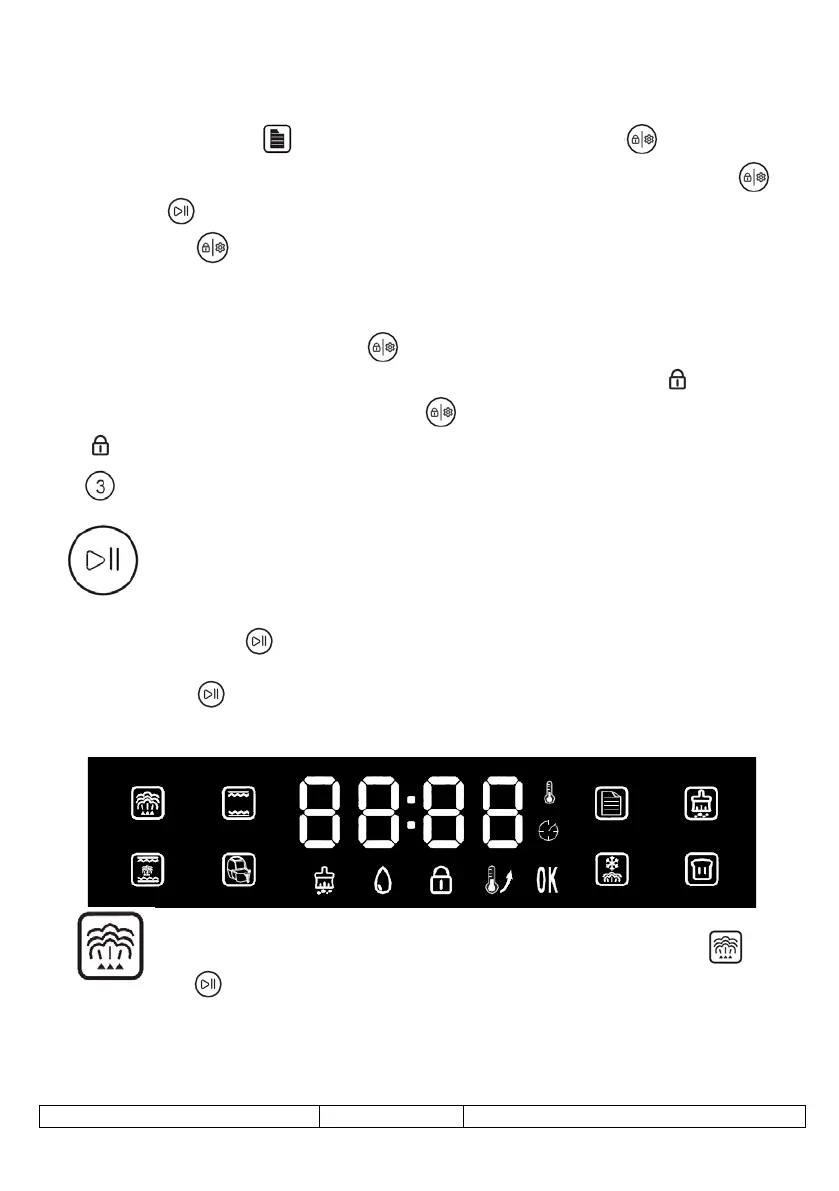29
will resume and will end when the time is up. During the programmes the parameters can be
changed repeatedly.
If the parameters are not confirmed within 5 seconds, they are recorded and confirmed
automatically, and the display stops flashing.
2.2. In the Menu function , for each of the 31 programmes, the key lights up when
cooking starts. It is possible to change the Time only once, and to do so press the key ,
turn the knob to increase or decrease the time, and then press it to confirm the
selection. The key goes off, cooking resumes and will end when the time expires.
Further changes during the programme are not possible.
2.3. For any programme, when the key is lit, press it for about three seconds to
override the control action of the other keys on the panel: the indicator light will light up.
To reactivate the control action, press the key again for three seconds: the indicator
1. Press the knob to start or pause the programme.
2. Turn the knob clockwise to select the programmes: steaming/ baking/
baking + steam/ air frying/ Menu/ Cleaning/ Defrosting/ Fermenting
with alternate ventilation.
3. Turn the knob to adjust the time and temperature when you need to
change the programmed ones.
4. When the symbol flashes, turn or press the knob to adjust or confirm the current
selection or programme.
5. The symbol remains lit when the oven is in operation.
The main function is steaming. The default time and temperature are 30
min. and 100°C. When the programme is selected, the symbols and
flash: press the knob to access the programme and to adjust the
The display now flashes the time (00:30): turn the knob to increase or decrease the time,
and press it to confirm the selection. The display now flashes the temperature (100): turn
the knob to increase or decrease the temperature, and press it to confirm the selection. The
display stops flashing, the cooking process starts and ends when the set time expires.