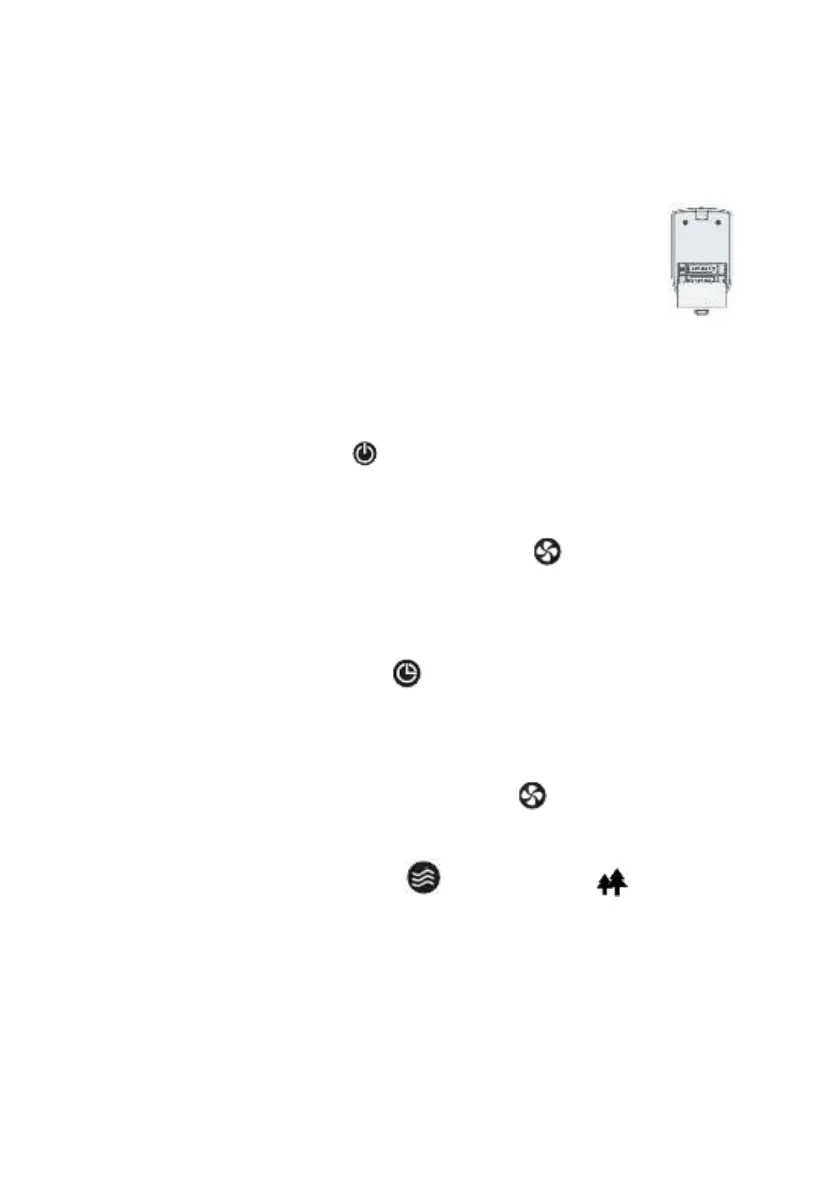16/48
Before each use, verify that the unit is in good condition, the electric cord is not
damaged, if the power cord is damaged, it must be replaced by the manufacturer
or a competent qualified electrician or a person with similar qualifications, in
order to avoid any risk.
The functions of the fan can be operated both by using the controls on the
control panel, and the remote control.
The remote must be pointed at the display. Before using it, insert
the batteries (open the rear flap and insert 2 "AAA" batteries (not
included) with correct polarity; close the flap). Replacing all
batteries at the same time is recommended. Do not mix used
batteries with new batteries. Should the remote control not be
used for long periods of time remove the batteries.
Plug the fan into the power outlet, you will hear a "beep" that indicates that the
appliance is in stand-by mode.
Running the fan:
1) To turn the fan on, press the “ ” (1) button on the control panel or the remote
control.
2) The fan starts at the lowest speed. On the display of the control panel, an "L"
icon will light up, and other selected functions will display.
3) In order to select the desired speed, press the “ ” (2) repeatedly on the
control panel or the remote control (minimum, medium or maximum).
“L”= minimum speed “M”= medium speed “H”= maximum speed
Timer: This function allows you to set the time of operation, after which the unit
will stop automatically.
To set the operating time, press the “ ” (5) button on the remote or the control
panel repeatedly: each press of the button changes the time set, and the selected
time appears on the display (0,5 hour - 1 hour – 1,5 hours-2 hours, etc…): the
maximum operating time is 7.5 hours. To disable the timer, set the maximum time,
then press the button again and the corresponding indicator lights will turn off.
Mode :the fan can work both at a constant speed “ ” (minimum, medium and
max), as well as at two different speeds that are intermittent:
“
Sleep
” and
“
Natural”.
To activate "Natural" mode, press the “ ” (3) button until “ ” appears on the
display: speeds are random and cyclic (each cycle takes about 96 seconds). See