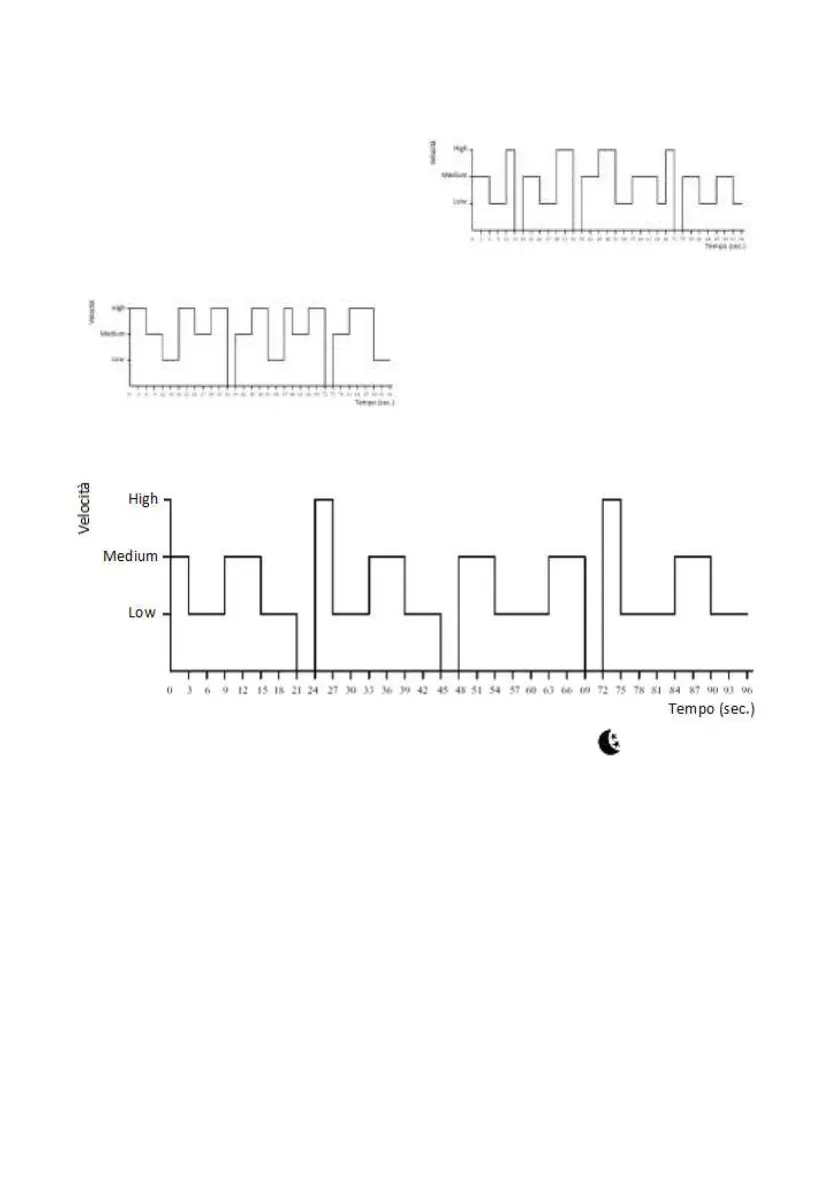17/48
images with specified time and speed (minimum / medium / maximum) during
each cycle.
“Natural” mode, minimum speed
selected
“Natural” mode, medium speed
selected
“Natural” mode, maximum speed
selected
To activate “Sleep” mode, press button (3) once more until “ ” appears on the
display: this mode reduces ventilation speed from one speed to the lower speed
every half hour. The cycles are:
- Maximum speed (H) set: the fan will run at maximum speed for 30 minutes,
then at medium speed for 30 minutes and then will switch to low speed until
the unit is turned off manually or by the timer which has been previously set.
- Average speed (M) set: the fan runs at medium speed for 30 minutes, it
changes to minimum speed for 30 minutes and then turns off.