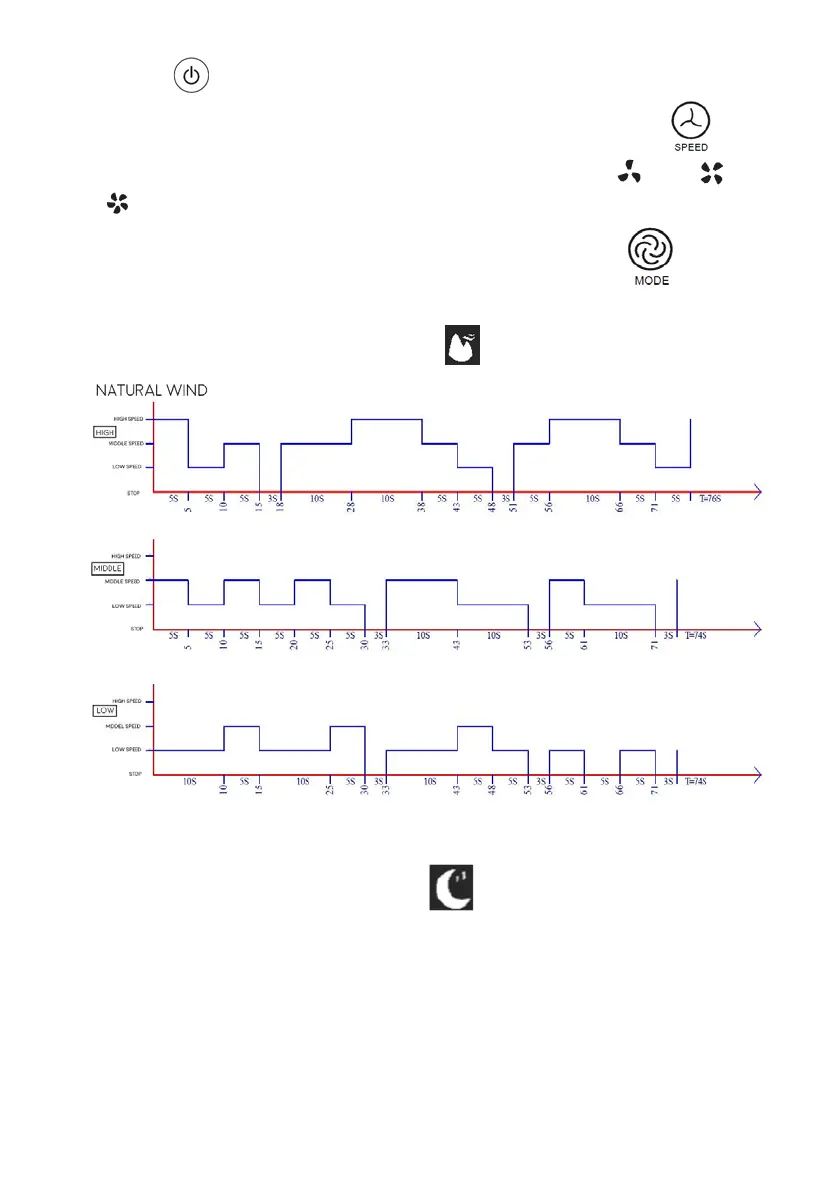19
- Button " ": to activate (putting it in stand-by) or deactivate the fan
-
the three speeds are selected by pressing the “SPEED OR " button:
the symbol corresponding to the selected speed will light up: ( = min; = med;
= max).
-
: the three modes are selected by pressing the “MODE” o “ ”: button:
1. Normal: constant ventilation.
2. Natural: intermittent ventilation (symbol " "), like the picture shown here.
3.
Sleep:
intermittent ventilation (symbol " ") in Nature mode with cycles of 30
minutes, like the picture shown here.