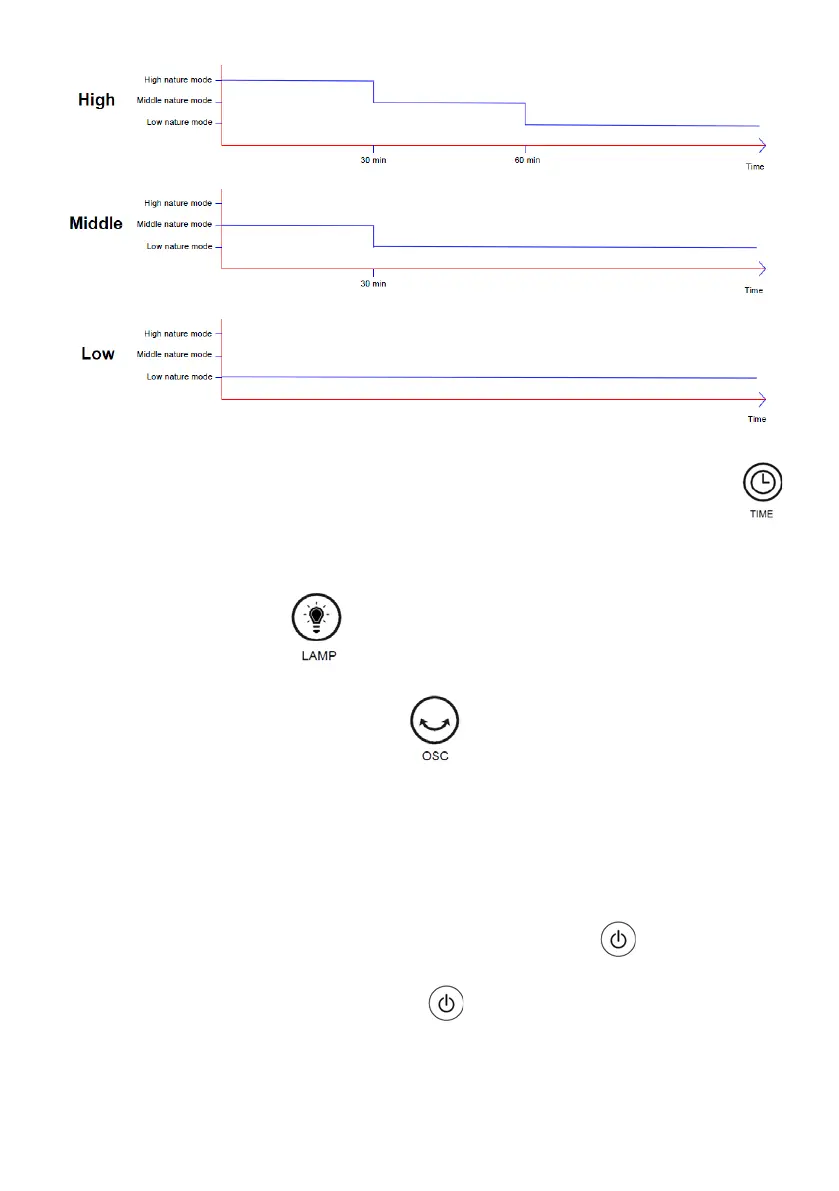20
-
sets the operating time at which the unit shuts down. Press the “TIMER” o “
” button repeatedly: each press changes the time in ½ hour intervals (from ½ hour to
7½ hours), and the selected duration will be shown on the control panel. To deactivate
the timer, press the button until the timer turns off.
- Display exclusion key “ ” (it is activated only with the remote control): the
function is activated (display on) or deactivated (display off)
-
press the “SWING” o “ ” button, turn it on (symbol on) or turn it
off (symbol off).
-
Vertical tilt (high-low):
This is selected by tilting the motor body to the desired direction
(high-horizontal-low).
-
: unscrew the ring nut (6); raise or lower the main unit to the
desired height and then lock the ring nut.
To start the fan, insert the plug into the socket: there will be a beep sound (it
indicates the stand-by status); to activate the fan, press the " " button and
select the desired functions.
To deactivate the device, press the button“ ”. To turn off the device, remove the
plug from the socket.