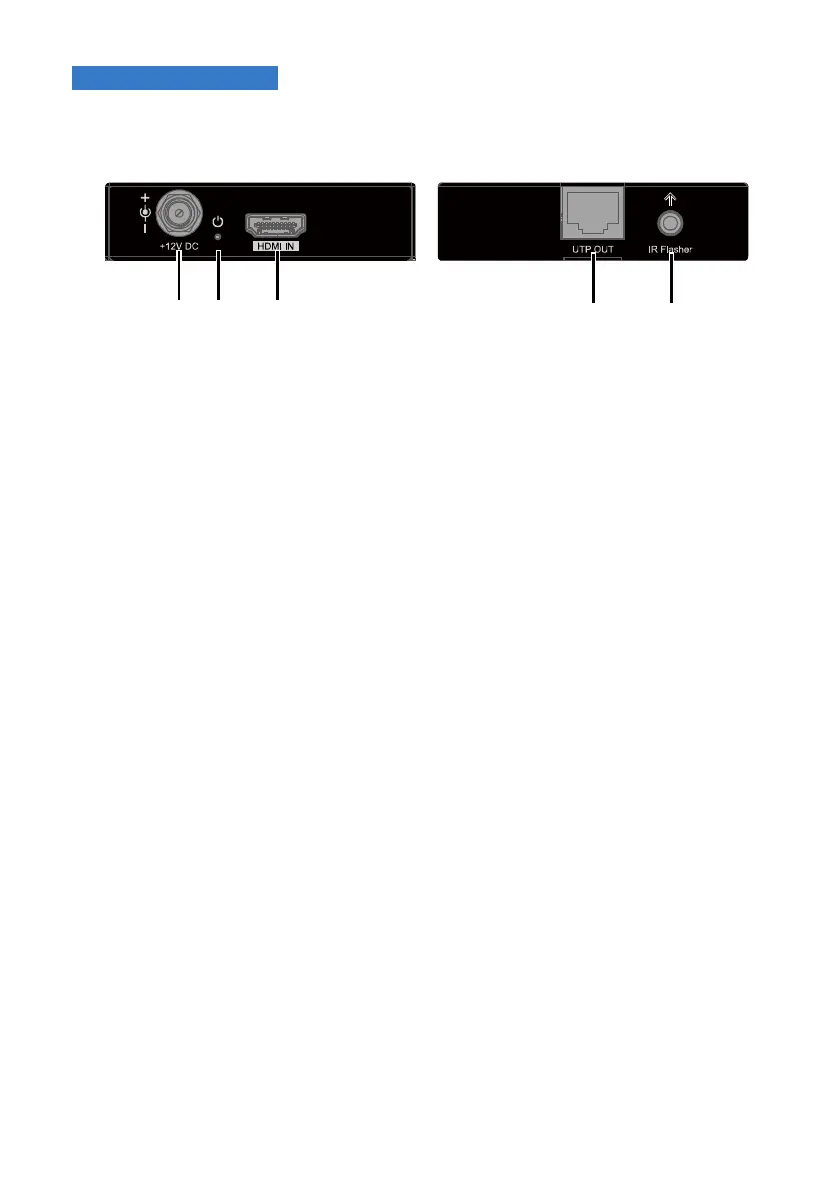7
4. DEVICE LAYOUT
4.1. B-330-1CAT-40 Transmitter
1. +12V DC
Connect to the power adapter provided.
Note: When the power adapter is connected to transmitter, the UTP link sends power
to receiver. Only one power adapter is needed at transmitter to power both units.
2. Power LED
On/Off: The device is powered on/off.
3. HDMI IN
Connect to an HDMI source device.
4. UTP Out
Connect to the receiver via a Cat 5e/6/7 cable.
5. IR Flasher
Connect to an IR emitter.