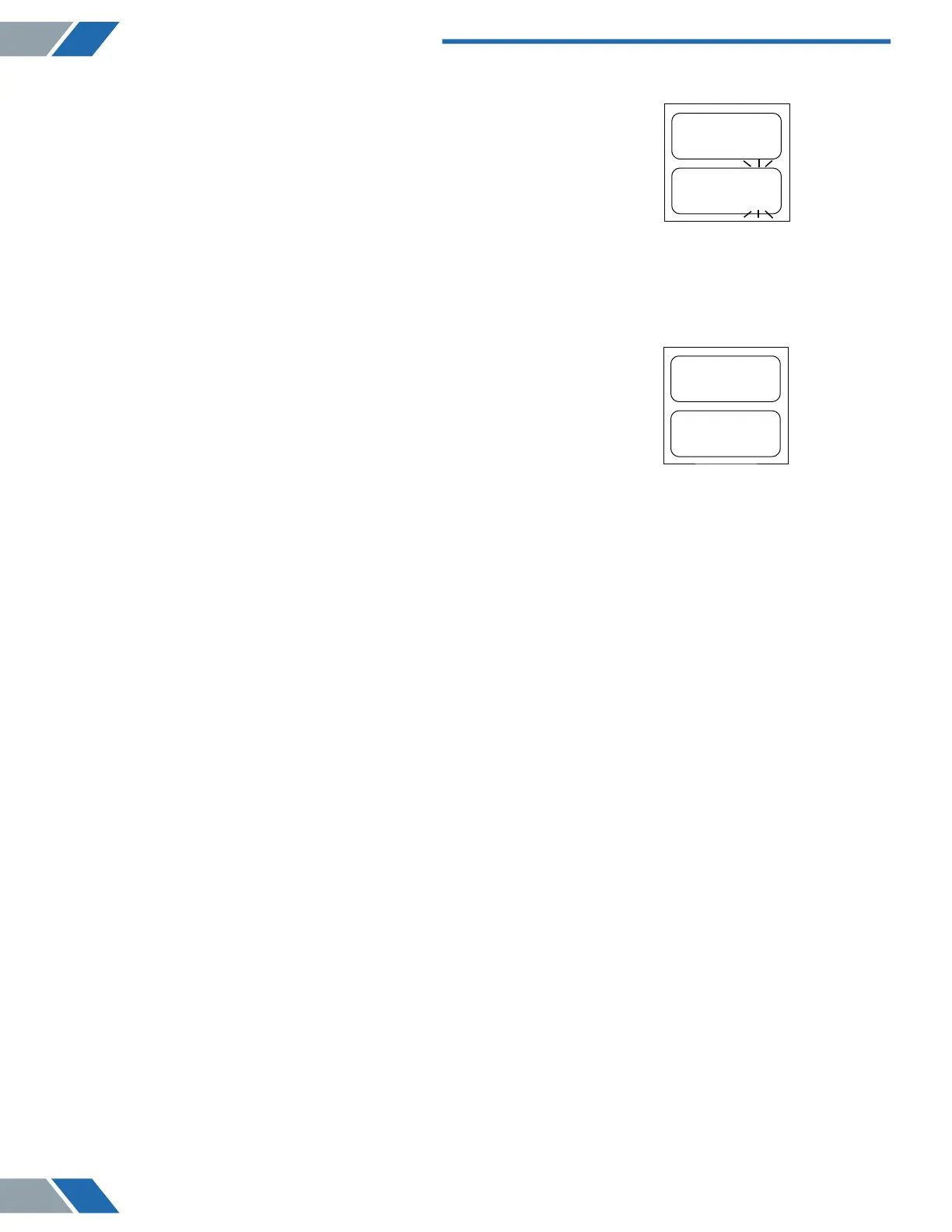b) Press or of time key. It displays last setting
time. Refer to the right chart, it is “00:35” (timing is
35 minutes). The last digit flickers. Press or of
time key to adjust the timing value. Continuously
pressing leads the value increase or decrease in X10
speed.
E.g., to set the timing at 1hour 20 minutes, press
”” untill time value displays “01:20”, release the
key. The instrument confirms and saves the
setting value “01:20”.
NOTICE: The timing value displays 00:00 means running timing is ∞.
2. Stop / Start
a) Press “start/stop” key to start or stop the program.
b) Press “start/stop” to run the program after speed and timing are set as requested.
When times up, instrument stops running and alerts.
c) Press “stop/start” to stop the running program.
d) When the program completes, or program stopped by pressing “stop/start” key, the
instrument will be in ready mode. In ready mode, press or of speed key or
timing key to reset speed and timing.
e) Press “start/stop” directly without adjust speed or timing in ready mode, the
instrument operate the program as last time.
www.biolabscientific.com
10
Orbital Shaker BSOT series 200
250
00:35
250
01:20
