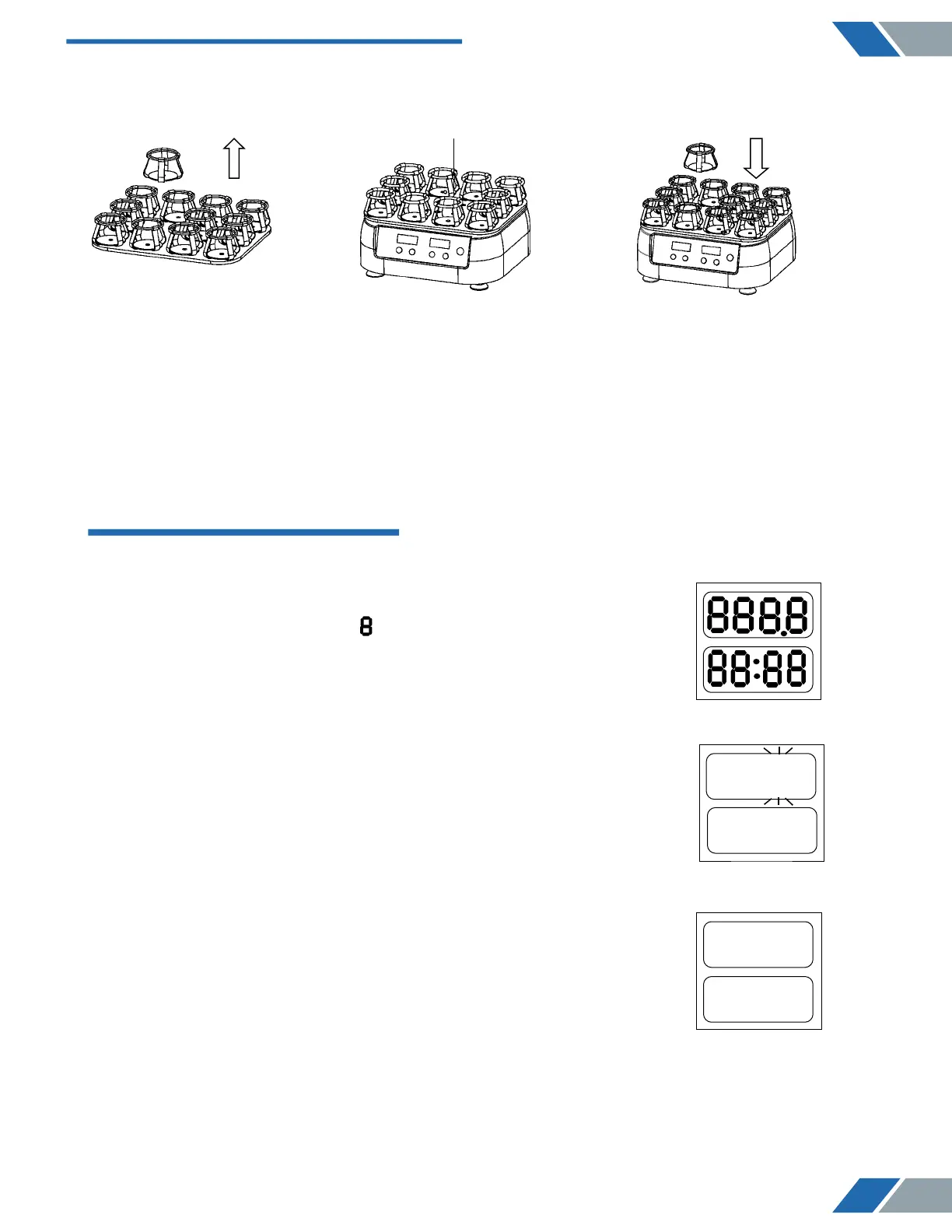2) Installation for BX-103554 or BX-103553
05 Operation Guide
1. Speed and Timing Setting
a) All digital of LED display as the right chart when
power on. The instrument enters into the initial
program with beep.
Press or of speed key. It displays last running speed.
Refer to the right chart, it is “200” rpm. The unit digit flickers.
Press or of speed key to adjust the speed value.
Continuously pressing leads the value to increase or decrease
from unit digit, tens digit to hundreds digit.
E.g., to set the speed to 250rpm, continuously press
”” till speed value displays “250”, release the ””
key. The instrument confirms and saves the setting
value “250”.
www.biolabscientific.com
9
Orbital Shaker BSOT series 200
Take out the 2 flask
clamps in the
middle.
Fix the platform with
4 M4X8 screws.
Put back the 2 flask
clamps to the platform.
200
00:35
250
00:35
