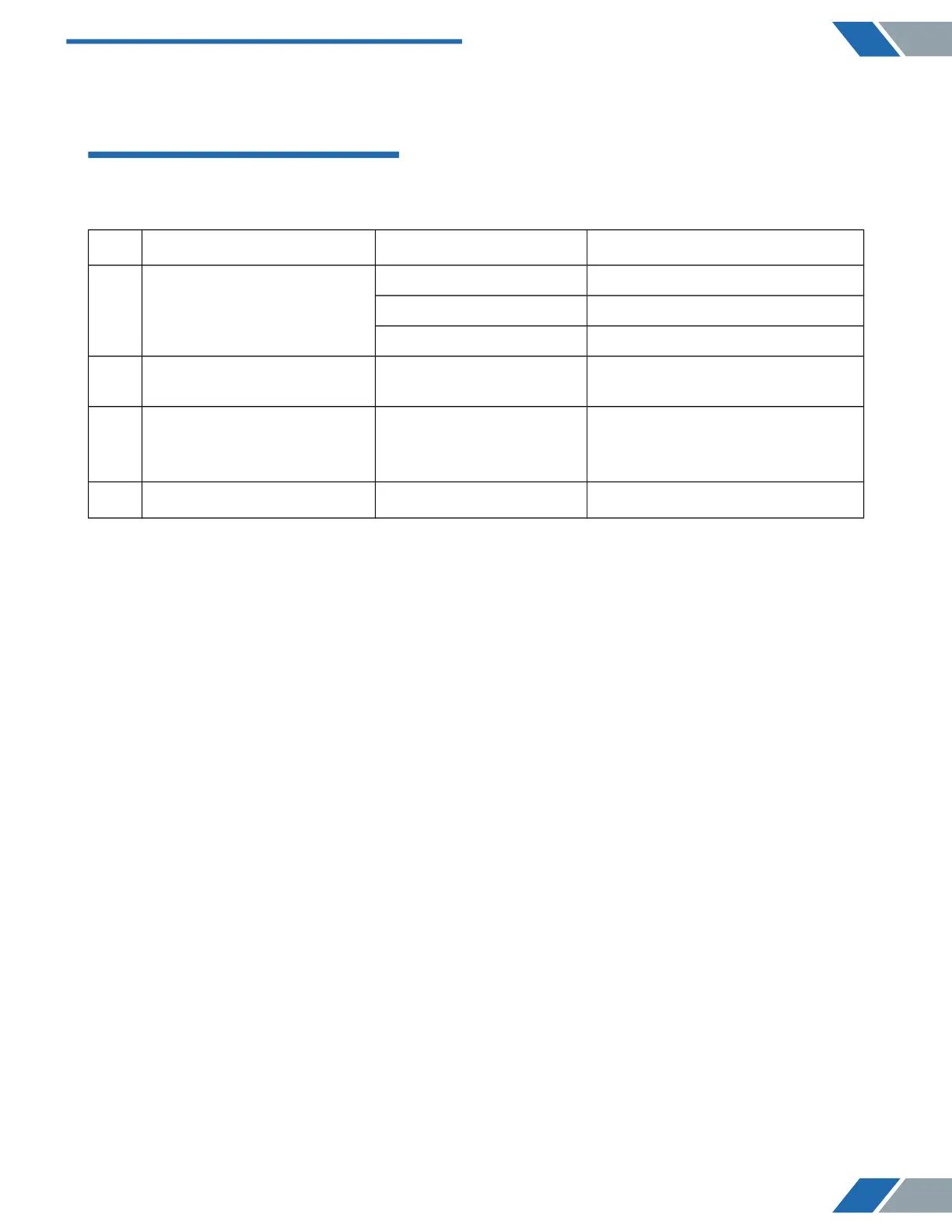06 Failure Analysis and TroubleShooting
Failure Analysis and Processing Procedures
No. Phenomenon Possible Causes Processing Procedure
1
No signal display when
power on.
No power Check the power
Broken switch Exchange the switch
Others Contact with the seller
2 Shaking heavily
Samples placed
imbalanced
Place the samples evenly
3
Actual speed and
displayed speed are not
matching
Broken controller Contact with the seller
4 Err displays Speed out of control Contact with the seller
www.biolabscientific.com
11
Orbital Shaker BSOT series 200
