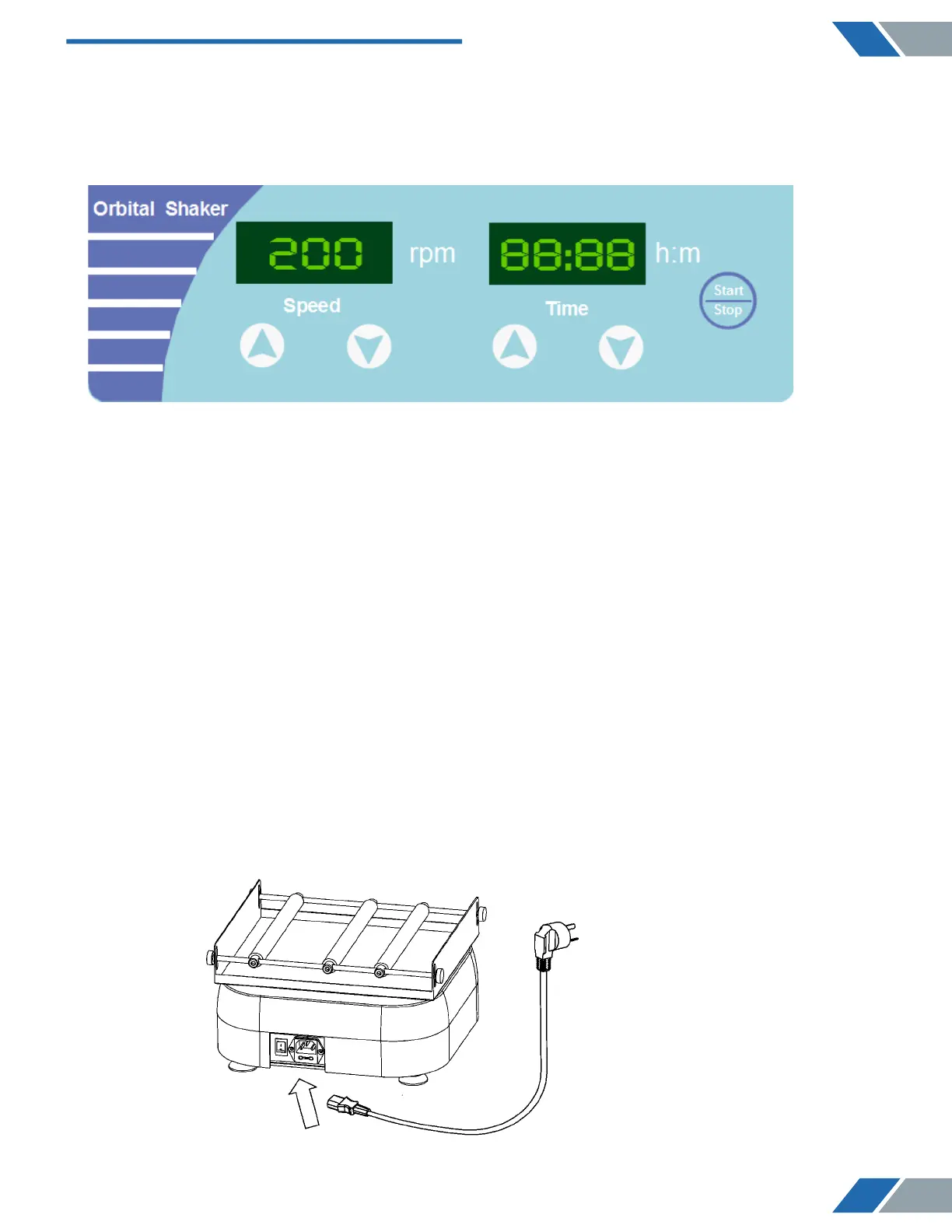2. Keyboard and Display Panel
3.Key Function
START/STOP
4. Power Connection
Put the instrument on a horizontal and even working table. Connect power as below
figure. DC socket is on the rear part of the instrument. Voltage should be between 100V
and 240V.
www.biolabscientific.com
7
Orbital Shaker BSOT series 200
decrease the time value or speed value
increase the time value or speed value
Key for start or stop. Press Start/Stop key to start or stop the
program.
AC100-240V
