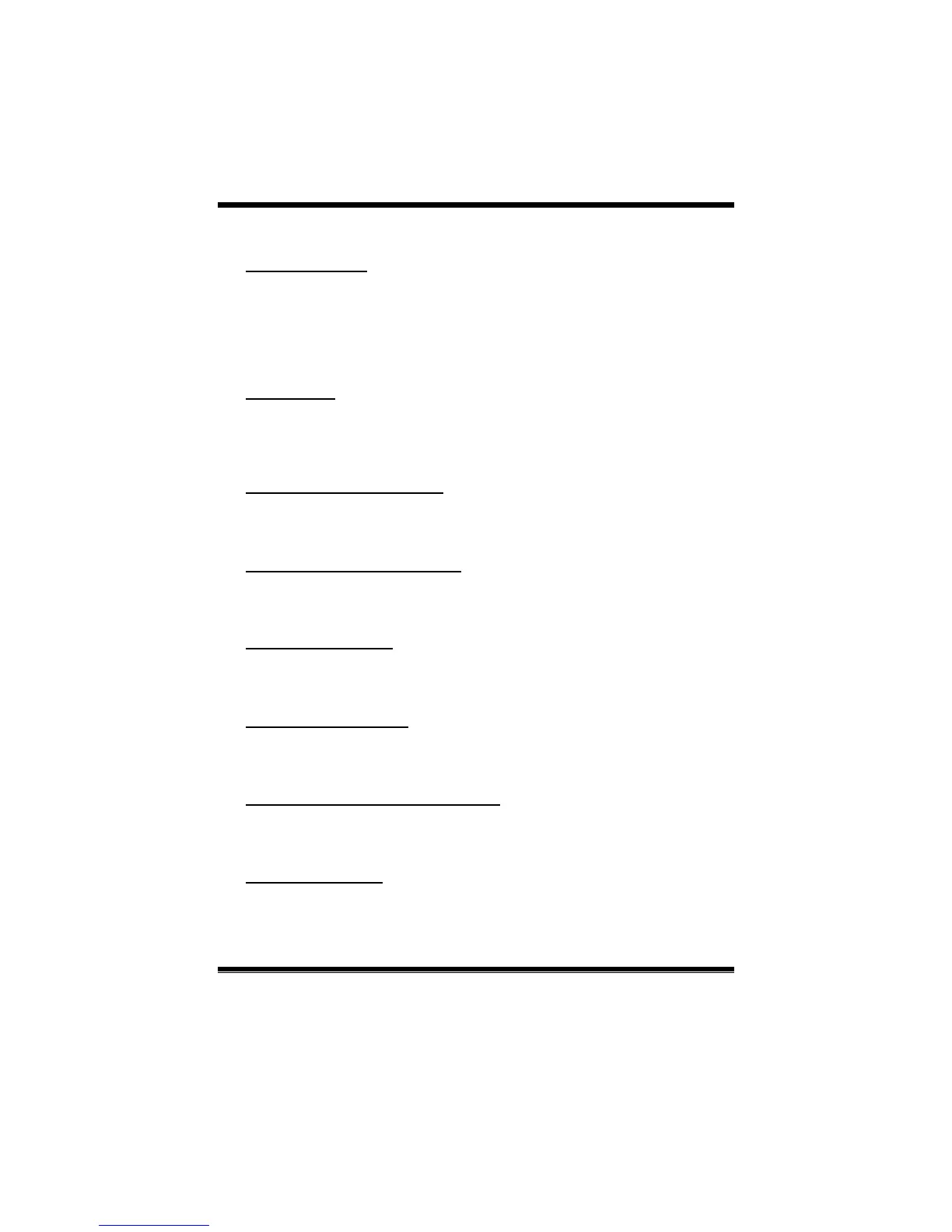A780L3L BIOS Manual
20
CD/DVD Drives
The BIOS will attempt to arrange the CD/DVD drive boot sequence automatically.
You c an also change the boo ting sequence. The numb er of d evice items that
appears on the screen depends on the number of devices installed in the system.
Options: Pri. Master / Pri. Slave / S ec. Master / Sec. S lave / USB CDROM0 /
USB CDRO M 1
Quick Boot
Enabling this option will cause an abridged version of the Power On Self-Test
(POST) to execute after you power up the computer.
Options: Enabled (Default) / Disabled
Full Screen LOGO Show
This item allows you to enable/disable Full Screen LOGO Show function.
Options: Enabled (Default) / Disabled
AddOn ROM Display Mode
This item sets the display mode for option ROM.
Options: Force BIOS (Default) / Keep Current
Bootup Num-Lock
Selec ts the NumLock State after the s ystem switched o n.
Options: ON (Default) / OFF
Interrupt 19 Capture
When set to Enabled, this item allows the option ROMs to trap interrupt 19.
Options: Enabled (Default) / Disabled
Ignore Memory Error Messages
When set to Enab led, the POST will ignore memory error messages.
Options: Disabled (Default) / Enabled
Smart Multi-Core
Options: Auto (Default) / Disabled
