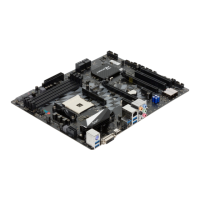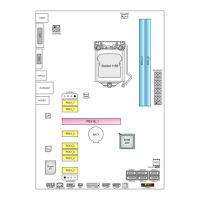24 | 3. Chipset Menu
GFX Conguraon
Primary Video Device
This item select Primary Video Device that BIOS will use to for optput.
Opons: NB PCIe slot Video (Default) / IGD Video
Integrated Graphics
This item allows you to controller the Integrated Graphics funcon.
Opons: Auto (Default) / Disabled
UMA Frame Buer Size
This item allows you to set UMA FB Size.
Opons: Auto (Default) / 32M / 64M / 128M / 256M / 512M / 1G / 2G
PSPP Policy
This item allows you to set PCIe speed power policy.
Opons: Balanced-High (Default) / Disabled / Performance / Balanced-Low / Power Saving /
Auto
Surround View
This item support mul-display funcon.
Opons: Disabled (Default) / Auto

