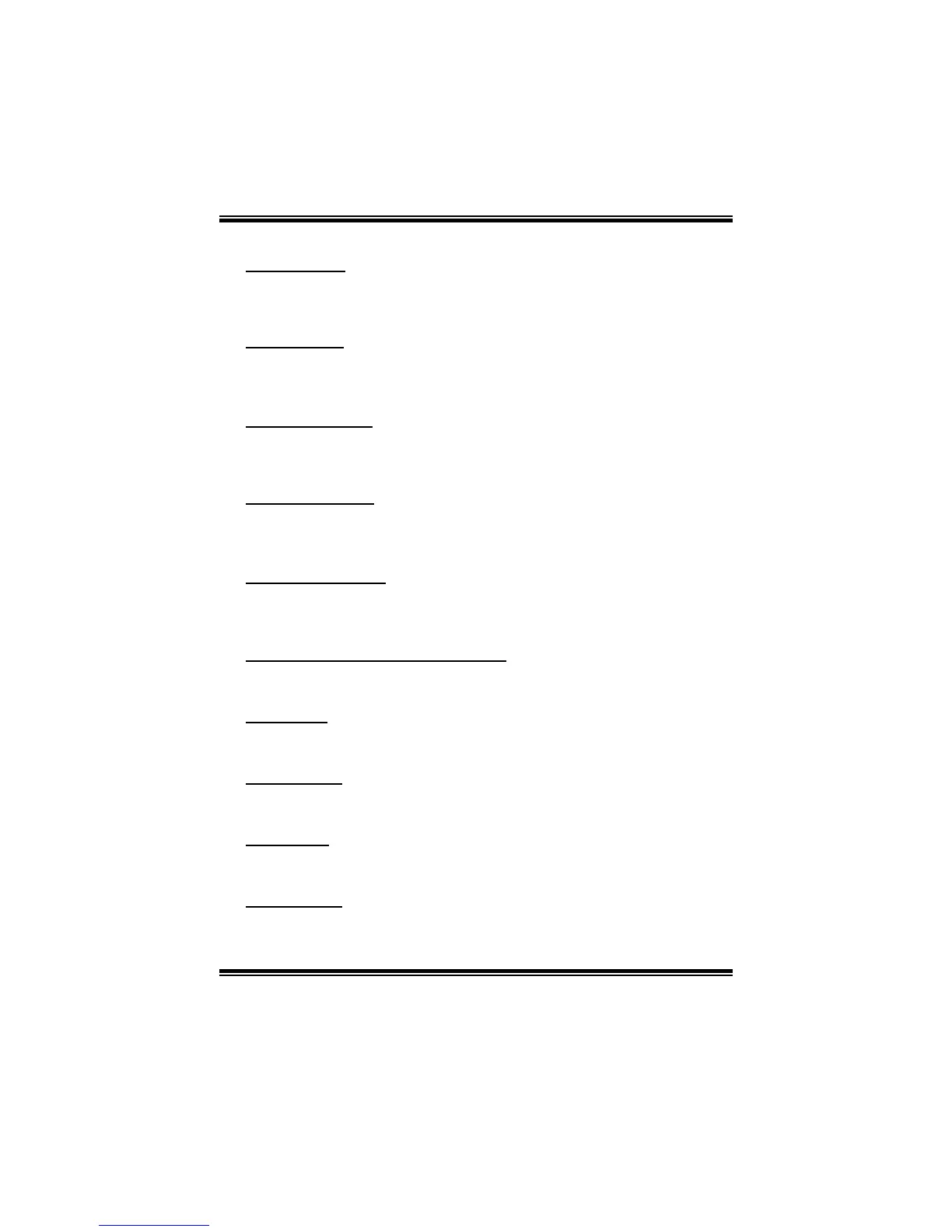G41D-M7 BIOS Manual
31
CPU Voltage
This item allows you to select CPU Voltage Control.
Options: Default (Default) / +5% / +10% / +15%
FS B Voltage
This item allows you to select FSB Voltage Control.
Options: Default (Default) / +0.1V / +0.2V / +0.3V
Chipset Voltage
This item allows you to select Chipset Voltage Control.
Options: Default (Default) / +0.1V / +0.2V / +0.3V
Memory Voltage
This item allows you to select Memory Voltage Control.
Options: Default (Default) / +0.1V / +0.2V / +0.3V / +0.4V / +0.5V / +0.6V
DRAM Frequency
This item allows you to control the Memory Clock.
Options: Auto (Default) / 667Mhz / 800Mhz
Configure DRAM Timing by SPD
Options: Enabled (Default) / Disabled
DRAM tCL
Options: 3 (Default) / 3 ~ 10
DR AM t R AS
Options: 9 (Default) / 9 ~ 24
DRAM tRP
Options: 3 (Default) / 3 ~ 10
DR AM t R CD
Options: 3 (Default) / 3 ~ 10
