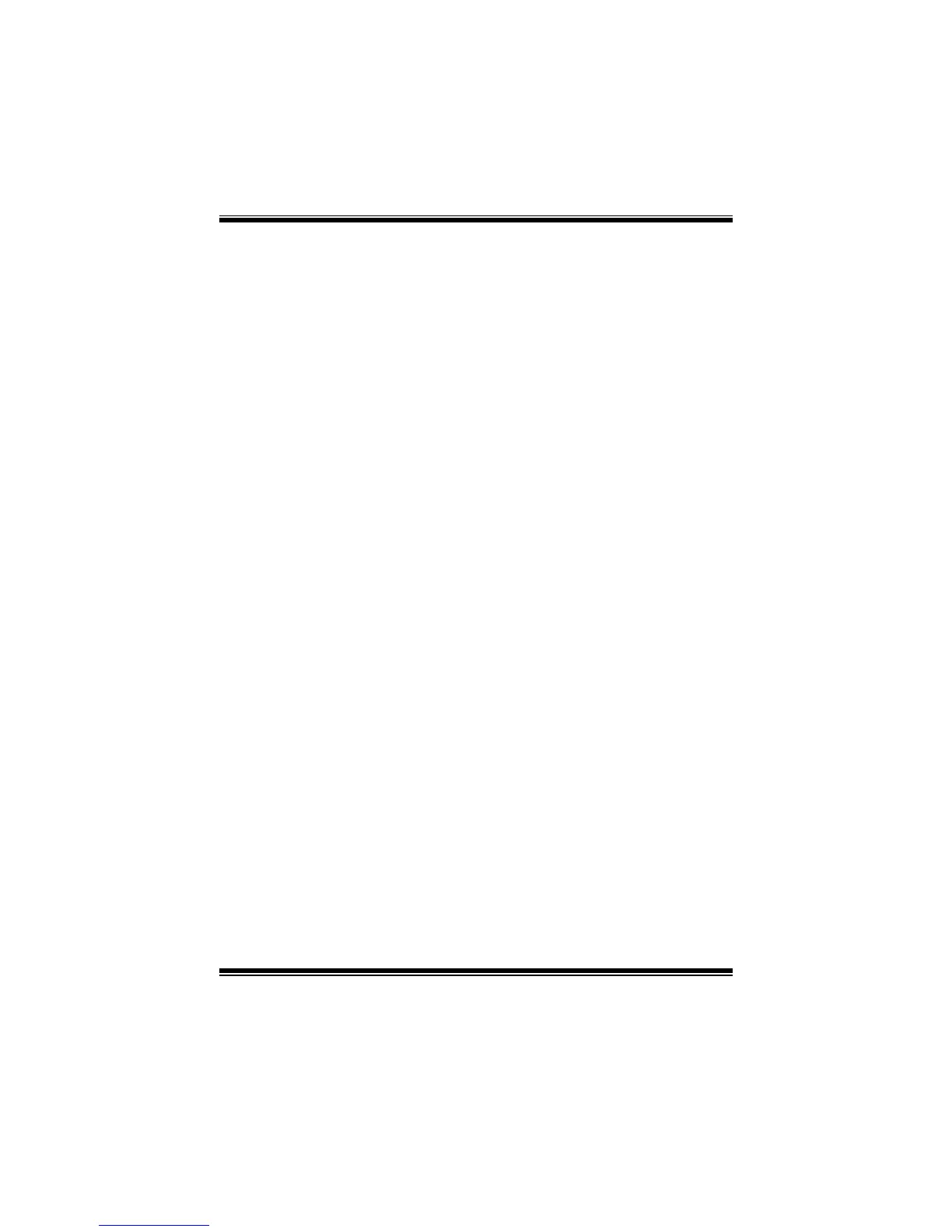G41D3B BIOS Manual
14
HPET Memory Address
This item allows you to set the memory address of HPET.
Options: FED00000h (Default) / FED01000h / FED02000h / FED03000h
Resume On Ring
This item allows you to control the wake on ring function.
Options: Disabled (Default) / Enabled
Resume On PME#
When you select Enabled, a PME signal from PCI card returns the system to Full ON
state. For this function to work, you may need a LAN add-on card which supports
the Wake on LAN function. Set the Wake on LAN (WOL) jumper on motherboard
to enable if applicabl e.
Options: Disabled (Default) / Enabled
Resume On RTC Alarm
When “Enabled”, you can set the date and time at which the RTC (real-time clock)
alarm awak ens the system from Suspend mode.
Options: Disabled (Default) / Enabled
RTC Alarm Date (Days)
You can choose which date the system will boot up.
RTC Alarm Time
You can choose the system boot up time, input hour, minute and second to specify.
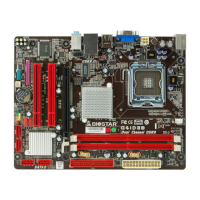