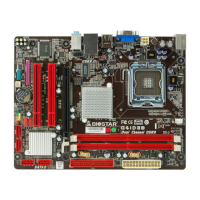BIOS Setup.................................................................................................1
1 Main Menu...............................................................................................3
2 Advanced Menu.......................................................................................7
3 PCIPnP Menu........................................................................................18
4 Boot Menu..............................................................................................22
5 Chipset Menu.........................................................................................25
6 Performance Menu...............................................................................30
7 Exit Menu...............................................................................................33