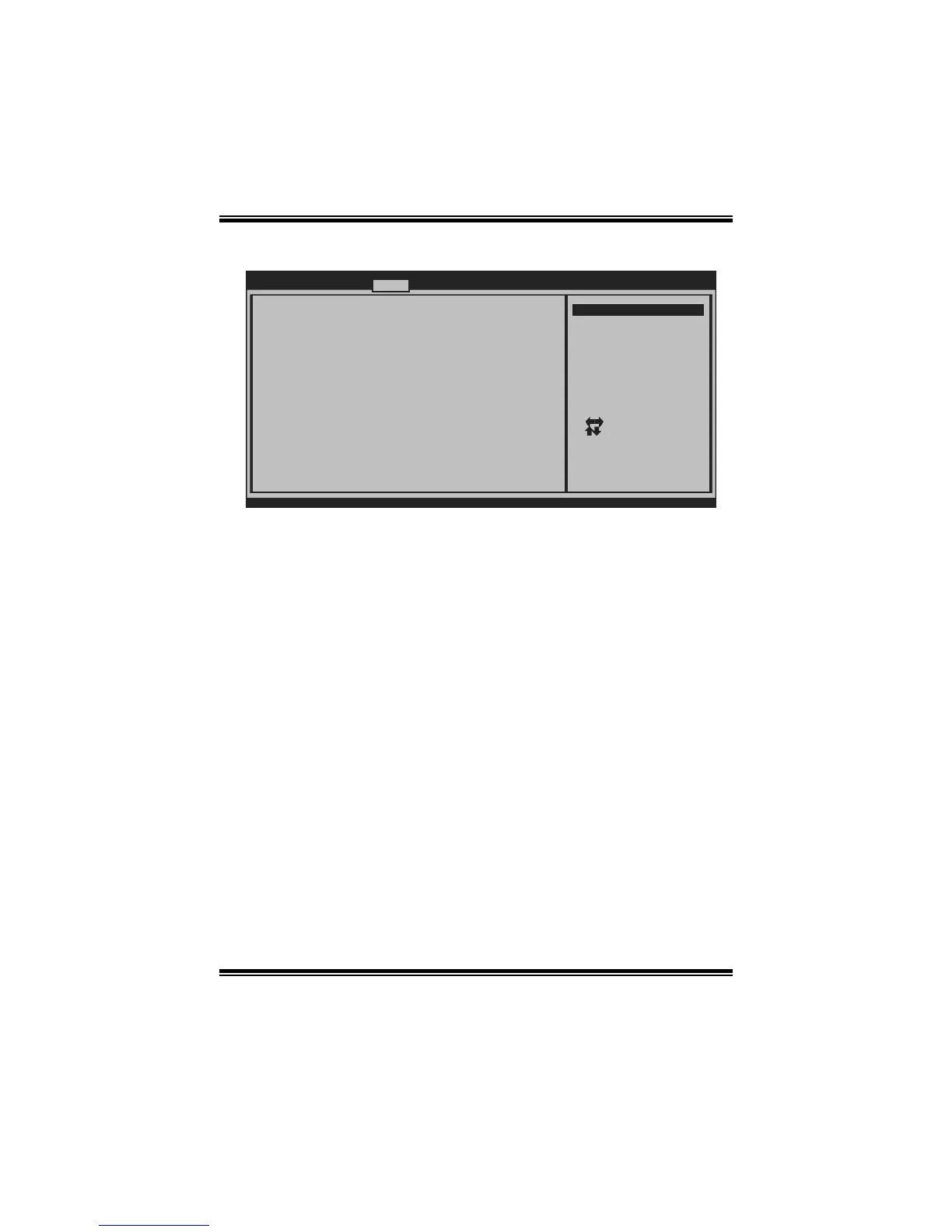G41D-M7 BIOS Manual
21
SB PCIE Ports Configuration
BIOS SETUP UTILITY
PCIPnP
vxx.xx (C)Copyright 1985-200x, American Megatrends, Inc.
Select Screen
Select Item
Change Option
General Help
Save and Exit
Exit
+-
F1
F10
ESC
PCIE Ports Configuration
PCIE Port 0 [Aut o]
PCIE Port 1 [Aut o]
PCIE Port 2 [Aut o]
PCIE Port 3 [Aut o]
PCIE Port 4 [Aut o]
PCIE Port 5 [Aut o]
PCIE High Priority Port [Dis abled]
PCIE Port 0 IOxAPIC Enable [Dis abled]
PCIE Port 1 IOxAPIC Enable [Dis abled]
PCIE Port 2 IOxAPIC Enable [Dis abled]
PCIE Port 3 IOxAPIC Enable [Dis abled]
PCIE Port 4 IOxAPIC Enable [Dis abled]
PCIE Port 5 IOxAPIC Enable [Dis abled]
Options
Auto
Enabled
Disabled
PCIE Port 0/1/2/3/4/5
Options: Auto (Default) / Enabled / Disabled
PCIE High Priority Port
Options: Disabled (Default) / Port0 / Port1 / Port2 / Port3 / Port4 / Port5
PCIE Port 0/1/2/3/4/5 IOxAPIC Enable
Options: Disabled (Default) / Enabled
