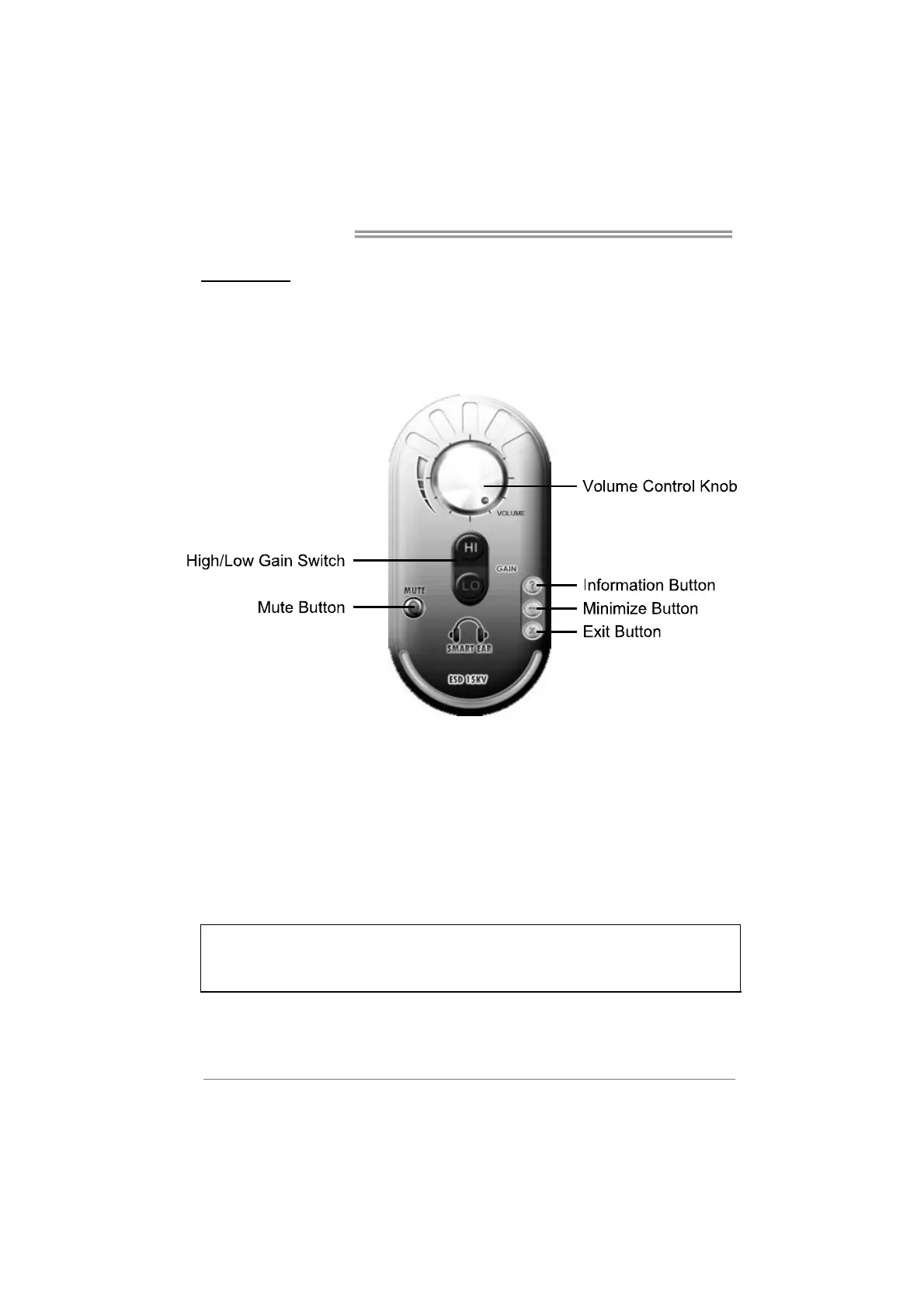Motherboard Manual
32
Smart EAR
Smart EAR is a windows-based audio utility which allows you to easily
adjust system volume. With its user-friendly GUI, you can also adjust
impedance setting (Low/High Gain) to optimize your headphone
performance.
z High/Low Gain Switch: Keep the gain switch to low for low impedance
headphone and set to high for high impedance headphone.
z Mute Button: To disable system sound
z Volume Control Knob: The volume can be finely adjusted by turning the
knob either clockwise or anti-clockwise to increase or decrease system
volume accordingly.
z Information Button: Get information of the application
z Minimize Button: Minimize the application window to the taskbar
z Exit Button: Exit the application
Note:
1. Smart EAR is only supported by Windows 7 and BIOSTAR Hi-Fi series motherboards.
2. High/Low Gain Switch is only for “Front Panel Audio Header”, please make sure you are
connecting your headphone to the front panel I/O.