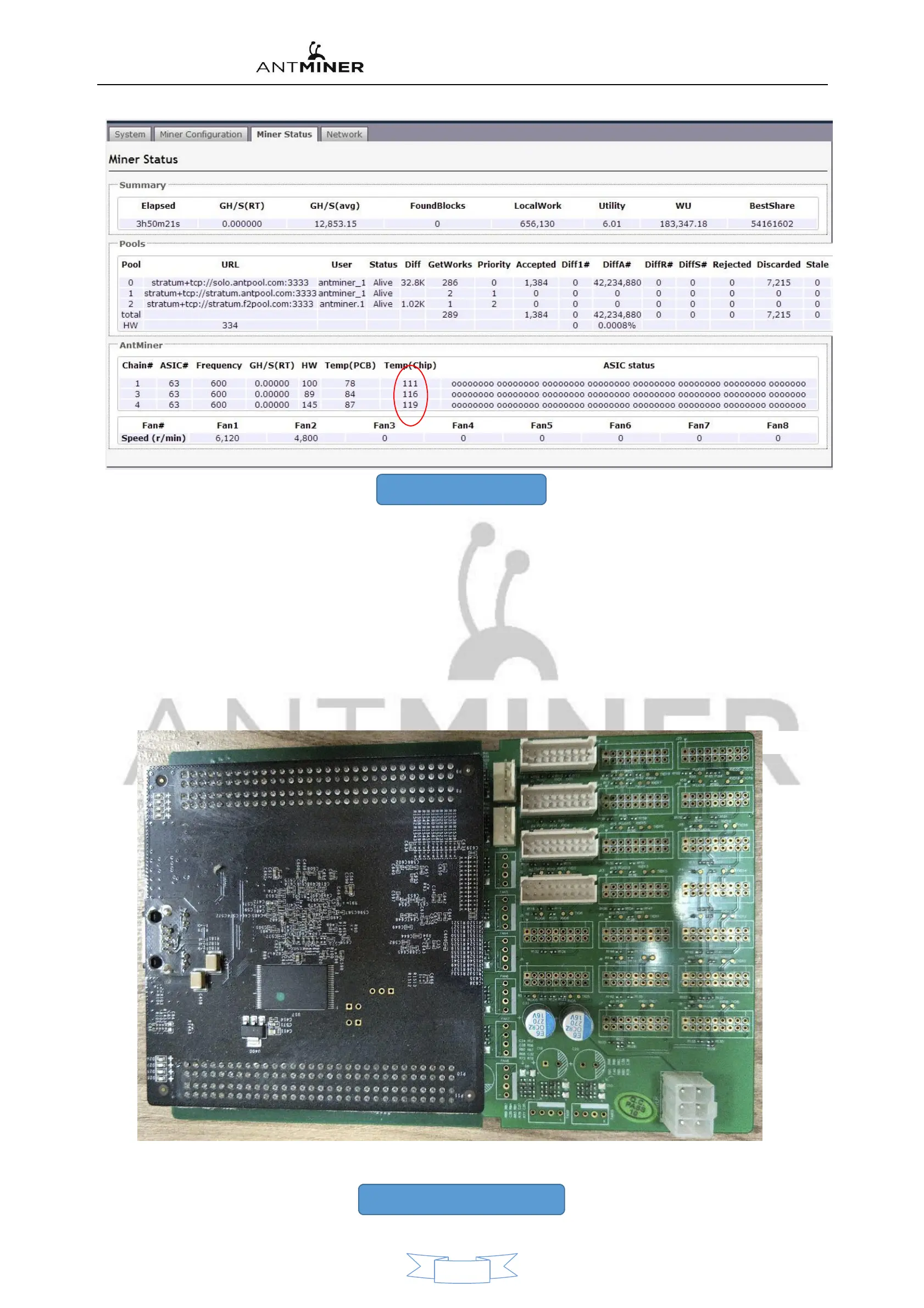S9 Operator Board Maintenance Instructions
31 No GH/S(RT)Red light Alarm
Alarm phenomenon
:
Most are network exceptions
,
Temperature anomalies
,
Or the fan is abnormal. As you can see in the figure above
,
The sanbanxi
temperature has exceeded Temp
(
chip
)
The upper limit and protect The alarm. In this case, please check the air volume of the Mining machine duct
,
Is there
any blockage in the duct
?
Whether the fan is damaged
?
Whether there is dust in the tooth seam between the plate heatsink
?
2, non-Login monitoring interface(WEB)。 Including the mining machine.,I can't find it. IP。
The majority of these phenomena are control Panel problems,Especially firmware reasons. Encounter this phenomenon,Restore factory Settings
First,See if you can log in to the background properly, If you can upgrade the firmware again.
But there are two types of control panels,There are different ways to restore the factory settings.
A C5 Control Panel
(
C5 The control Panel is made up of I Board and BB Board consisting of
),
As shown in figure 32 is shown
;
The other is
XILINX
(
belong to one board
),
As shown in figure 33 is shown.
32、C5 Control system
17
