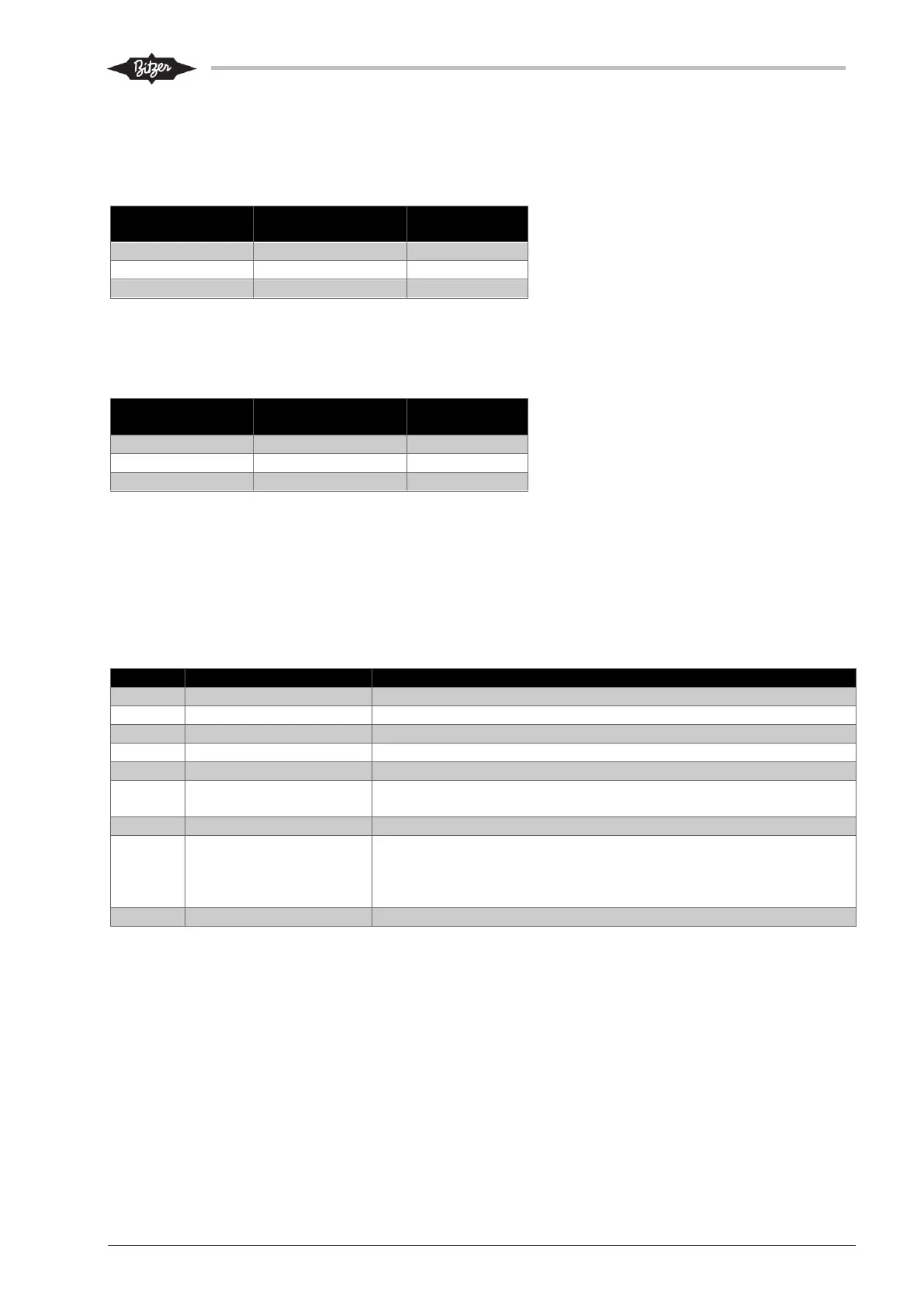5.3 Required signals to start the compressor
Min. signals required to start the compressor via the CM-SW-01
5.3.1 Digital and analogue signals
Serial Control Source = 0 (None)
Start command
CN2:Relay C
Note: Please observe max number of starts per hour
5.3.2 Serial control (Modbus)
Serial Control Source = 1 (Modbus)
Start command
Control Word
Note: Please observe max number of starts per hour
Control commands can be given to the CM-SW-01 via the Serial Control Word. The bit definitions are shown
in the table below.
The protocol used is Modbus (RTU). Modbus register definitions are listed in section 10.3
Parameters.
5.4 Control Word bit definitions
Enable operation (0=off, 1 = enabled)
Start command is active when bit = 1
Reset alarm command is active when bit is set from 0 to 1.
Positive edge triggered.
Instruct controller to accept control word. Otherwise all other bits
are ignored.
The resulting control word will always have this set.
Please see section 10.3.1 Control – application
The data valid bit must be set to update the serial control word and the serial setpoint.
The Control Word is the active control word.
Use the Serial Control Word for configuration of the CM-SW-01.
5.4.1 Data valid bit
When the data valid bit is set to “1” setpoint and commands are accepted from the serial control interface.
When the data valid bit is set to “0” all other bits in the control word and the setpoint are ignored. This
means that if the start command was active just before the data valid bit is set to “0” the command remains
active until the data valid bit is set to “1” and the start bit is set to “0”.
Please note that the Serial Control Source must be 1 (Modbus).
