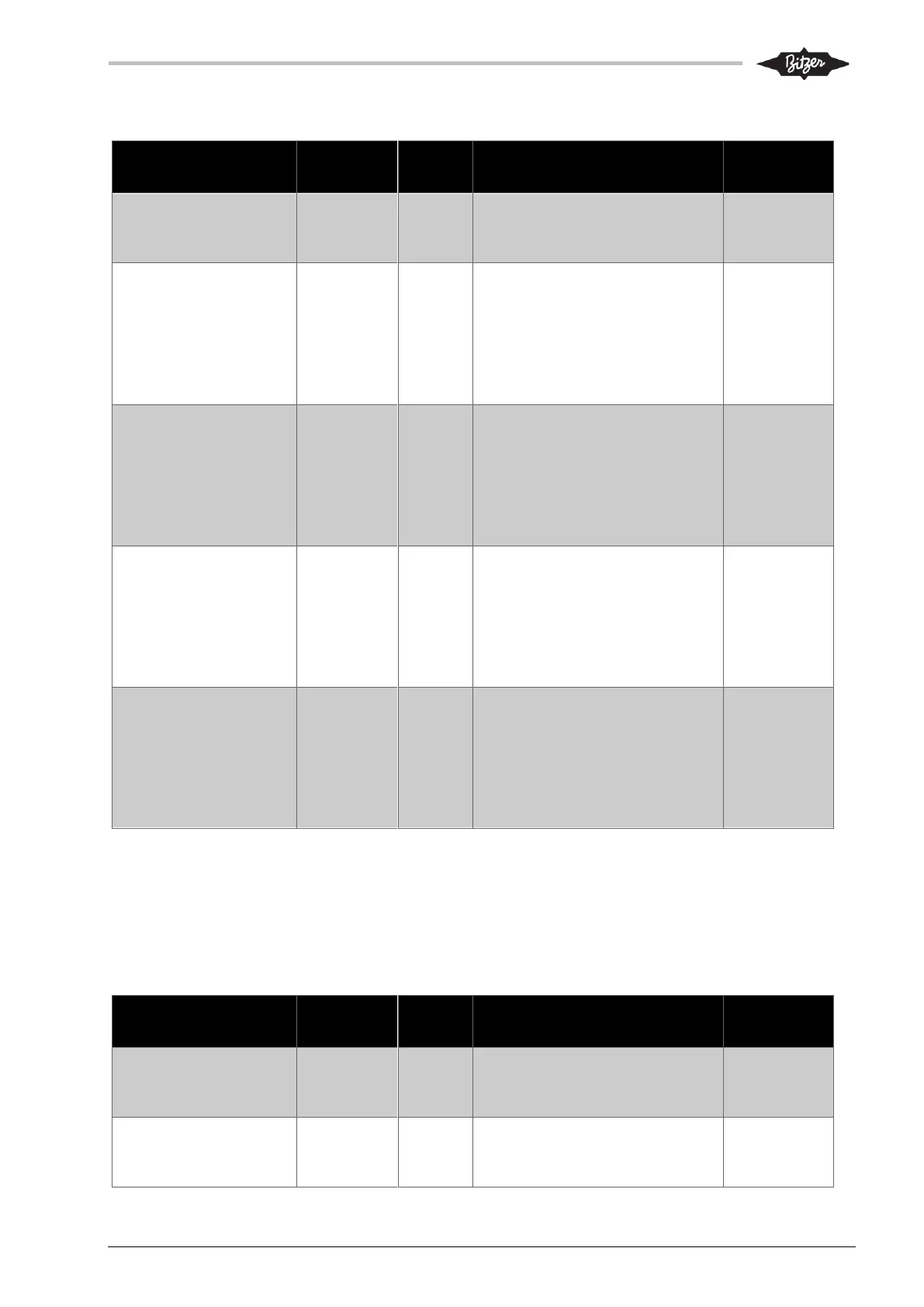10.4.5 Status – IO
The group contains status information for I/O of the CM-SW-01
State of the Operation
LED
State of the Operation LED
(0=OFF, 1=ON,
2=SLOW_SHORT,
3=SLOW_MED,
4=SLOW_LONG,
5=FAST_SHORT, 6=FAST_MED,
7=FAST_LONG)
State of the Warning LED
(0=OFF, 1=ON,
2=SLOW_SHORT,
3=SLOW_MED,
4=SLOW_LONG,
5=FAST_SHORT, 6=FAST_MED,
7=FAST_LONG)
State of the Fault LED
(0=OFF, 1=ON,
2=SLOW_SHORT,
3=SLOW_MED,
4=SLOW_LONG,
5=FAST_SHORT, 6=FAST_MED,
7=FAST_LONG)
State of the
Communication LED
State of the Communication LED
(0=OFF, 1=ON,
2=SLOW_SHORT,
3=SLOW_MED,
4=SLOW_LONG,
5=FAST_SHORT, 6=FAST_MED,
7=FAST_LONG)
10.5 Configuration data
10.5.1 Configuration – application
The group contains information for the application
expr - expr
scale 1
uint16
257 - 3103
scale 1
uint16