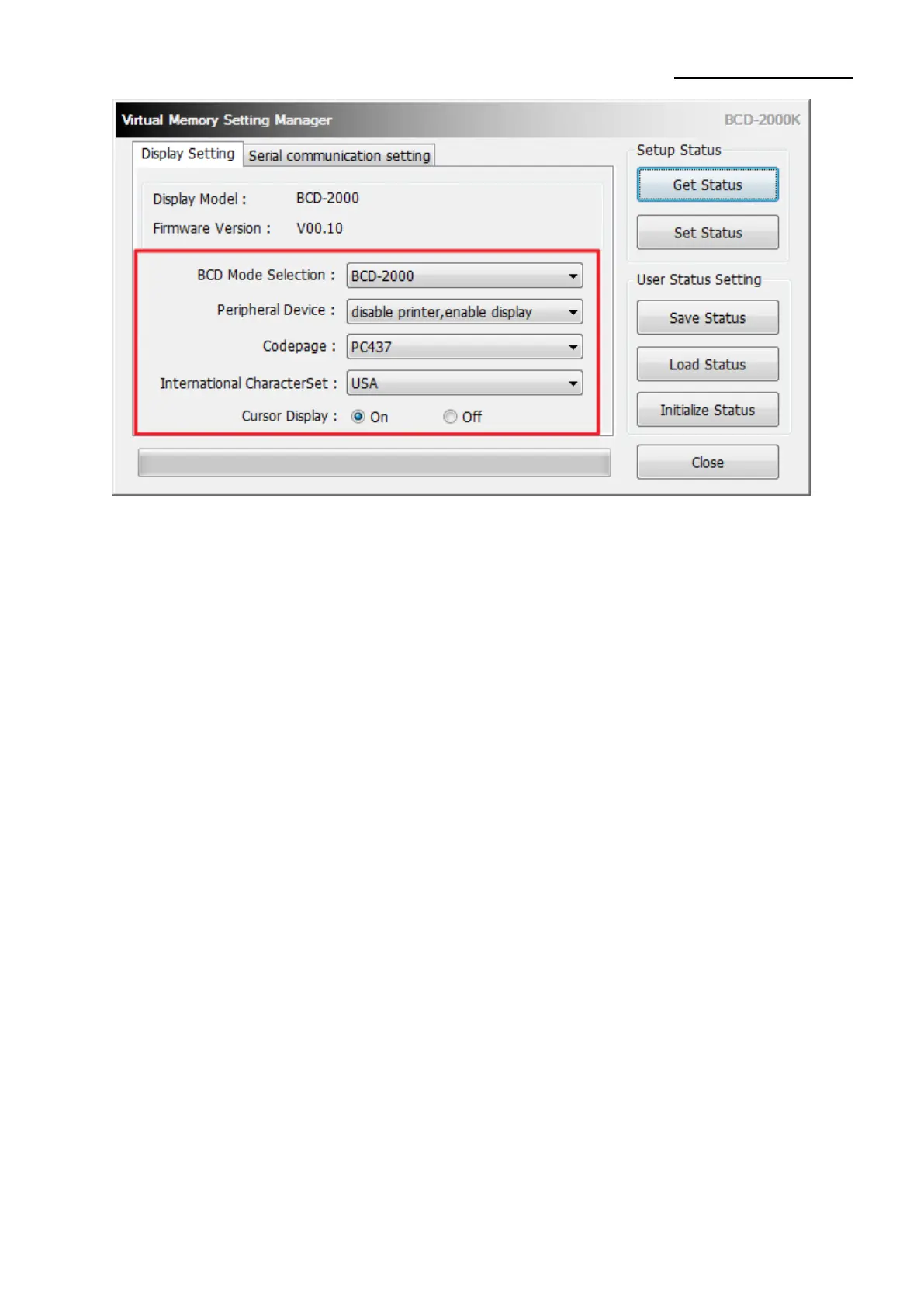Rev. 1.00
6) BCD Mode Selection(BCD-2000)
The user may select and set the BCD mode.
The default value of emulation is ‘BCD-2000’
7) Peripheral Device
The user may select and set the peripheral device.
The default value of peripheral device is ‘disable printer, enable display’
8) Code page
The user may select and set the code page.
The default value of code page is ‘PC437’
9) International characterset
The user may select and set the international characterset.
The default value of international characterset is ‘USA’
10) Cursor Display
The user may select and set the cursor display.
The default value of cursor display is ‘Cursor ON’