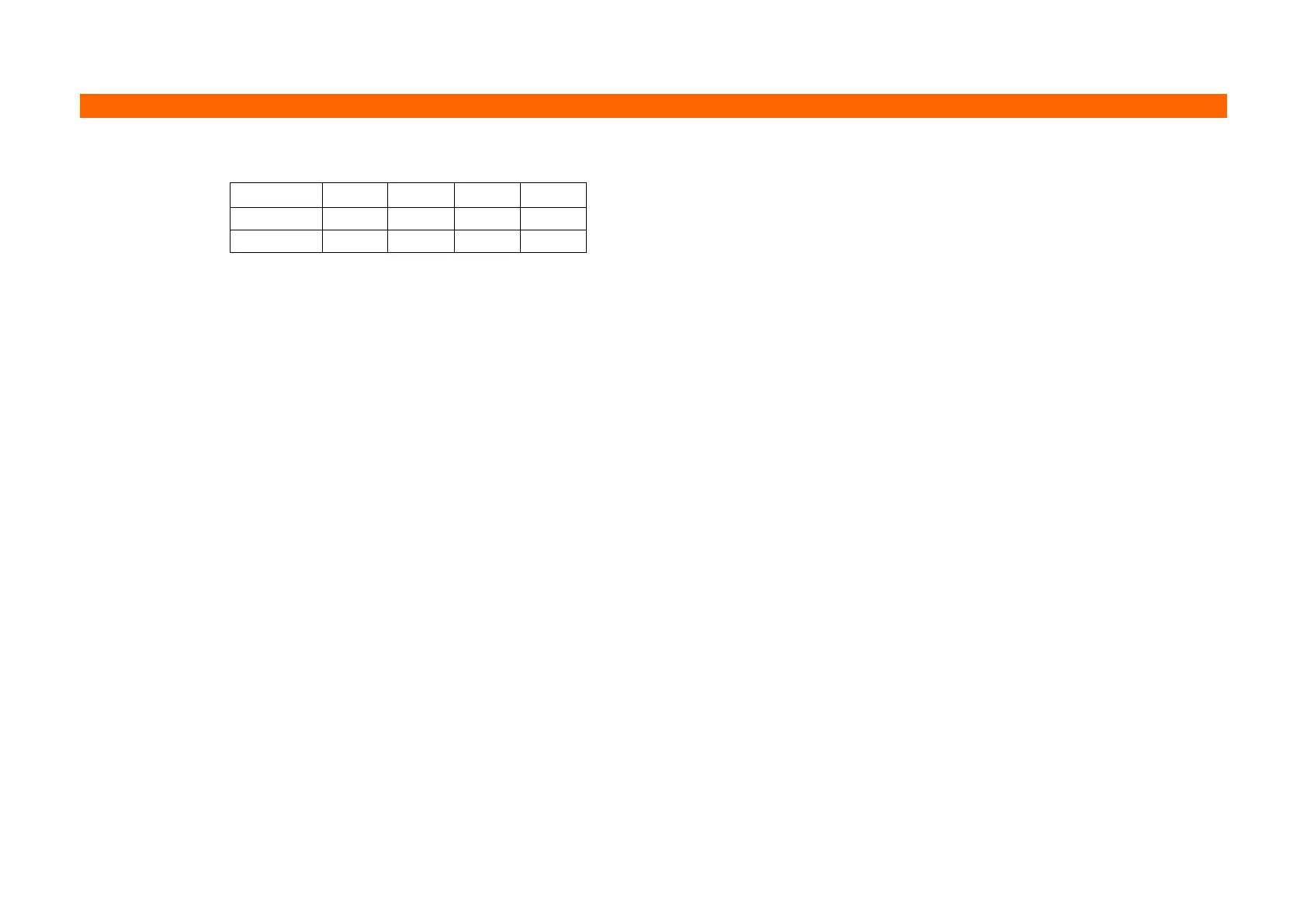■ This command sets the print starting position based on the current position to [(nL + nH × 256) × horizontal or vertical
motion unit].
• The print starting position is moved to (nL + nH x 256)in the right direction based on the current position.
■ The printer ignores any setting that exceeds the print area.
■ When the print area has been exceeded, this command is ignored.
■ With standard mode selected, the vertical motion unit is used.
■ In page mode, the horizontal motion unit is applied when printing start poison is defined to the upper right or lower
right of print area using ESC T, otherwise, the vertical motion unit is used.
■ Even if the underline mode is turned on, the space skipped by this command is not printed underlined.