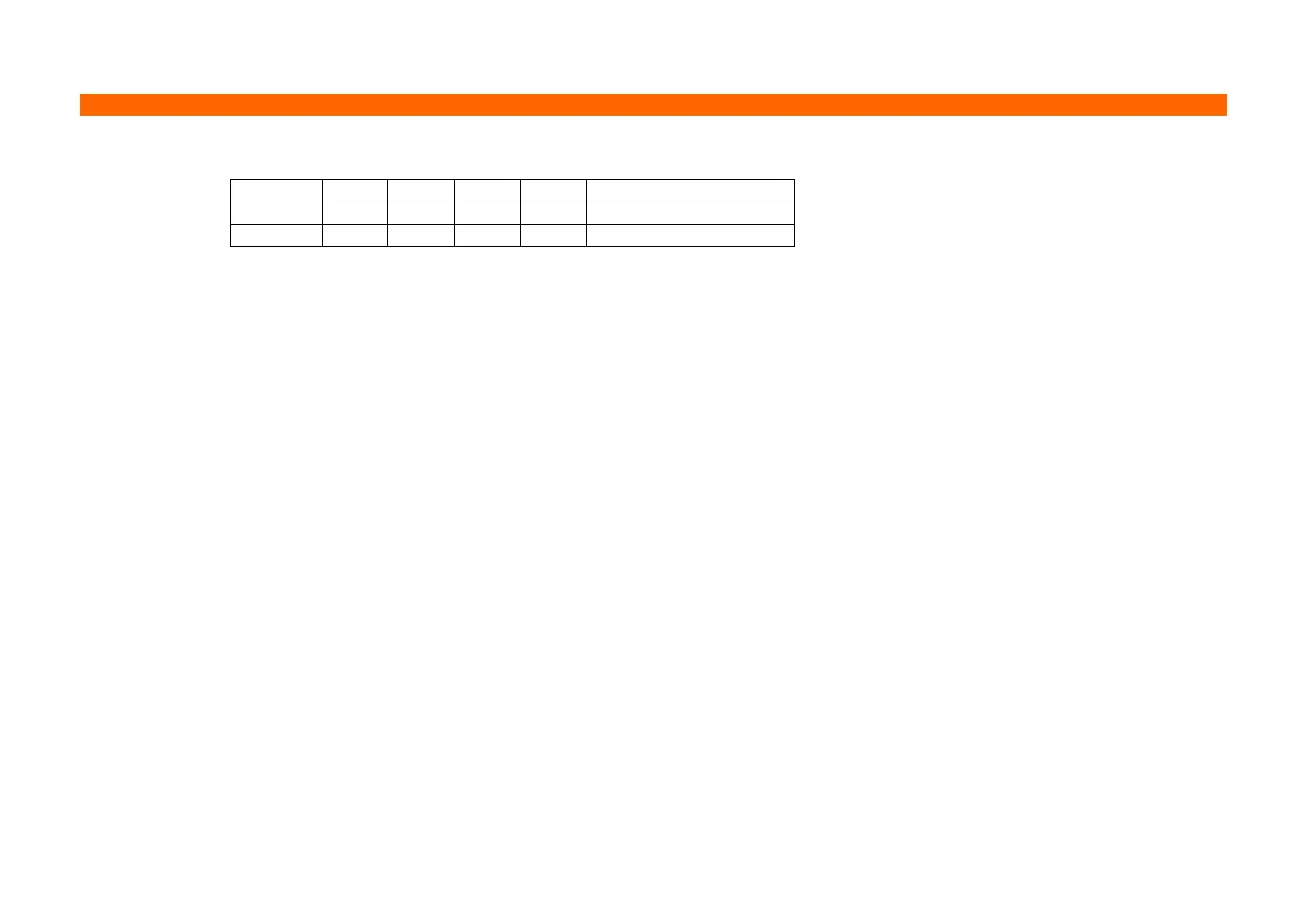■ This command defines the downloaded bit image using the number of dots specified by x and y.
• x and y specify the number of dots in the horizontal and vertical directions respectively.
• D defines the bit image data.
• K denotes the number of the definition data.
■ The bit image can be printed by downloaded graphics function, GS ( 8.
■ The downloaded bit image is available until ESC @, printer reset or power cycling is executed.
■ The user-defined character and the downloaded bit image cannot be defined simultaneously.
• The user-defined character is cleared preceding the execution of this command.
• The downloaded bit image data is cleared with ESC & executed.