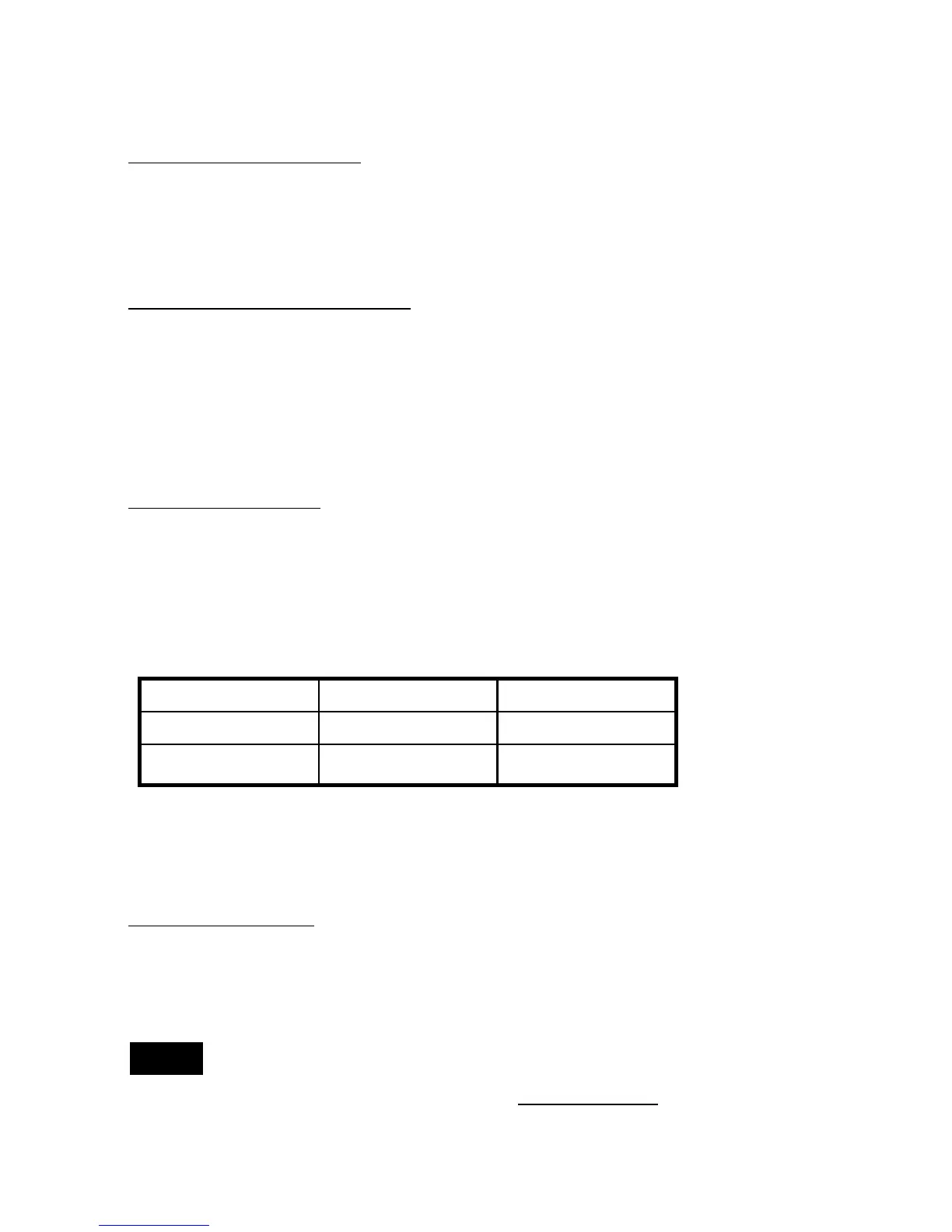Unpacking the instrument
This instrument was carefully inspected before shipment. Upon receipt,
inspect the instrument for damage that might have occurred in transit. If
any sign of damage is found, notify your B&K Precision distributor.
Check the list of supplied items
Verify that you have received the following items with your power
supply. If anything is missing, contact your authorized B&K Precision
distributor.
- 8540 DC Electronic load
- Power cord
- Instruction manual
Power Requirements
The 8540 can operate on 110V AC or 220V AC line input. Before
connecting the power cord to an AC outlet, make sure the voltage
selector in the rear is set to the correct line voltage. Additionally, please
check that you have the correct fuse inserted in the fuse box below the
AC input receptacle. The fuse to use is referenced in the below table:
To access the fuse, first disconnect the power cord and then remove the
fuse cartridge.
Power-on procedure
Turn on the instrument by pressing the main power switch on the front
panel of the unit. The instrument will automatically revert to the last
setting before the power was turned off.
Initial Check
Line voltage Range Fuse
110V AC 99 V to 121 V T0 500 mA, 250V
220V AC 198 V to 242 V T0 250 mA, 250V
The 9 pin D-sub connector in the rear is for factory use only! This
instrument does not offer remote control interface or programmability.
Note