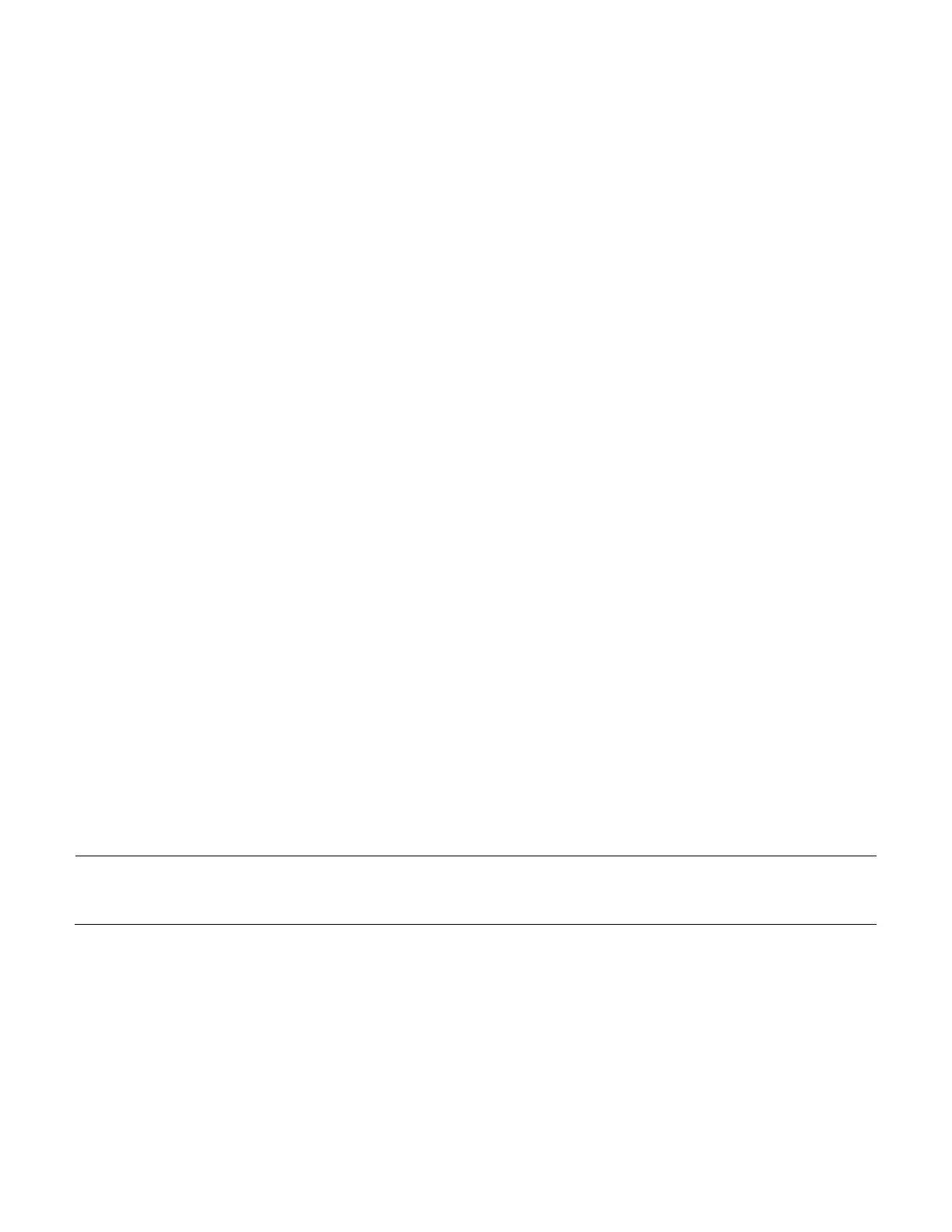30
*OPC
This command causes the interface to set the OPC bit (bit 0) of the Standard Event Status register
when the electronic load has completed all pending operations. (See *ESE command for the bit
configuration of the Standard Event Status registers.) Pending operations are complete when:
• All commands sent before *OPC have been executed. This includes overlapped commands.
Most commands are sequential and are completed before the next command is executed.
Overlapped commands are executed in parallel with other commands. Commands that
affect trigger actions are overlapped with subsequent commands sent to the electronic
load. The *OPC command provides notification that all overlapped commands have been
completed.
• All triggered actions are completed and the trigger system returns to the Idle state.
*OPC does not prevent processing of subsequent commands but bit 0 will not be set until all pending
operations are completed. The query causes the interface to place an ASCII "1" in the Output Queue
when all pending operations are completed.
*RCL
This command restores the electronic load to a state that was previously stored in memory with a
*SAV command to the specified location. All states are recalled with the following exceptions:
• CAL:STATe is set to OFF
• The trigger system is set to the Idle state by an implied ABORt command (this cancels any
incomplete trigger actions)
NOTE: The device state stored in location 0 is automatically recalled at power turn-on.
