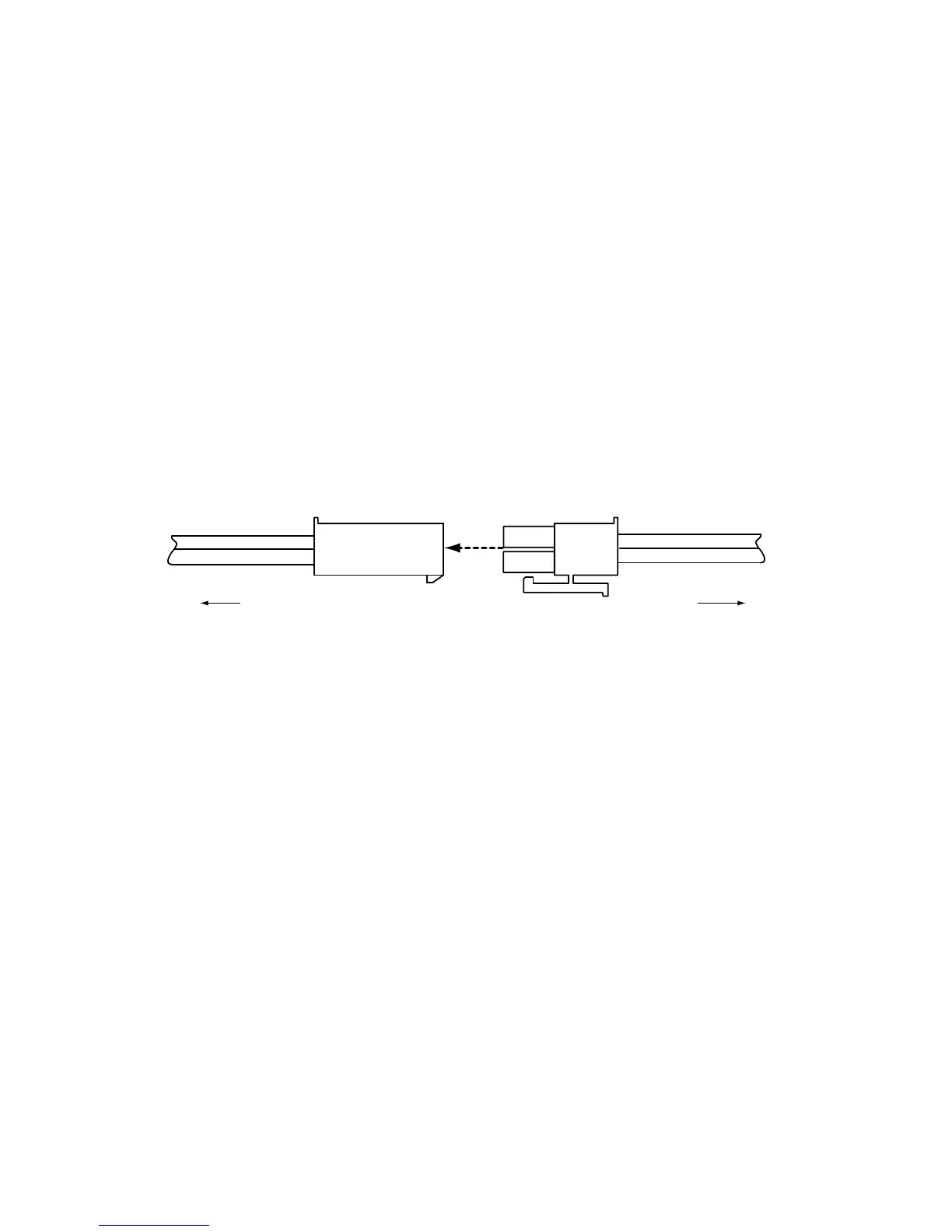RELM Wireless Page 5
KNG MOBILE INSTALLATION GUIDE
4.2 SPEAKER INSTALLATION
KNG Mobile radios are not equipped with an internal speaker. Installation of at
least one KAA0261 external speaker is required. The dash mount/radio core
can accommodate two speakers. In addition, each remote control head can also
support dual speakers.
Speaker volumes are controlled independently by the volume knob on the
attached control head or radio.
Select a suitable install location for each speaker.1.
Use the template on page 15 or the speaker mounting bracket as a guide to 2.
drill 3 pilot holes.
After attaching the mounting bracket, secure the speaker to the bracket 3.
with the two side knobs.
Once your speakers are installed, route the speaker connection wires to the 4.
mounting location for the desired radio or remote head.
Connect the speakers to the accessory connector. (See fi gure 3)5.
To Accessory Connector To Speaker
Figure 3 - Speaker Wire Connection
