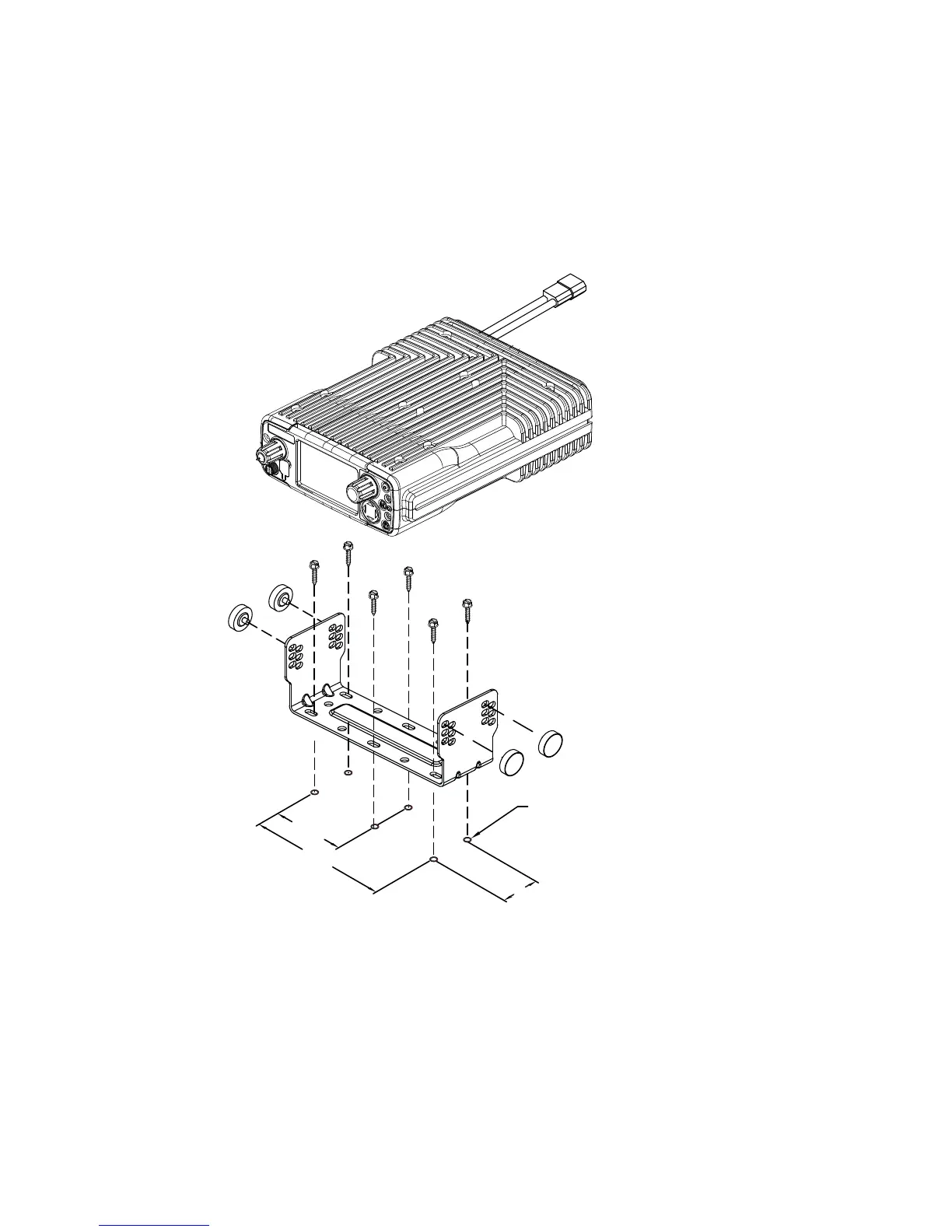Page 6 RELM Wireless
KNG MOBILE INSTALLATION GUIDE
4.3 DASH-MOUNT/RADIO CORE INSTALLATION
Your KNG mobile radio can be confi gured as a stand alone dash-mount type
radio or used in conjunction with up to two KAA0660 remote control heads.
When used with a remote head, the main radio core remains operational.
If the main radio core is to be mounted in a hidden or inaccessible location,
RELM Wireless recommends the installation of a KAA0661 control cover (see
page 10).
NO. 26 DRILL (4 Places min.)
Ø 0.147
1.50
2.68
5.35
Figure 4 – KAA0630 Dash/Radio Core Recommended Hole Pattern
Drill 1/4” pilot holes through the mounting plate. A minimum of four holes is 1.
recommended. A mounting template can be found on page 11 or use the
mounting bracket as a template. Make sure the holes are free from the
metal fl ashing.
Fasten the mounting bracket to the chassis using the #10 self tapping 2.
screws (Item 8).
Connect the speakers and any other accessories to the 25-pin accessory 3.
cable. (See Figure 2)
