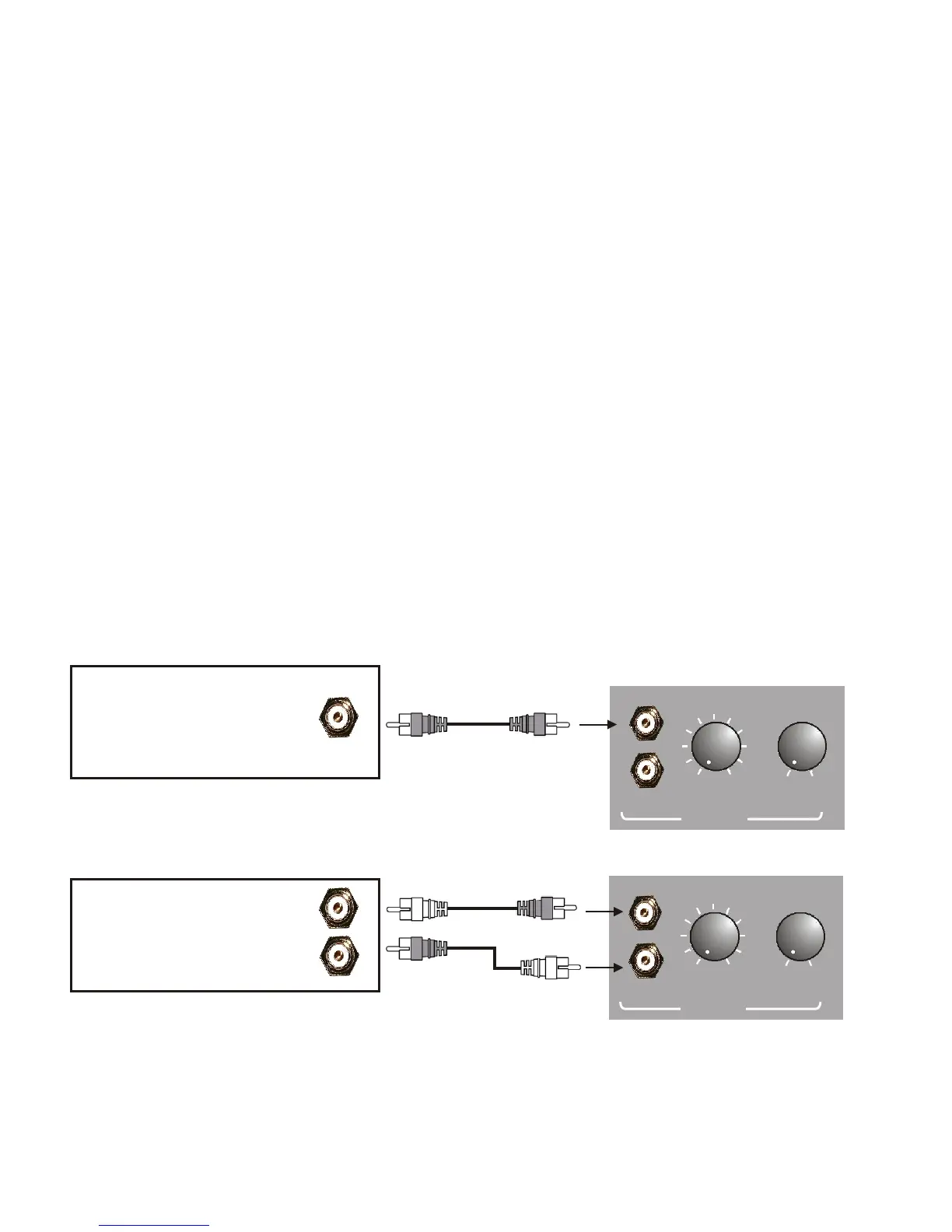INPUT
In
Out
GAIN
Min
Max
FILTER
LFE
L
R
(Mono)
LOW LEVEL
INPUT
In
Out
GAIN
Min
Max
FILTER
LFE
L
R
(Mono)
LOW LEVEL
CONNECTING UP USING THE LOW LEVEL INPUT
Figure 2. Shows a diagram on how to connect the low level input. Using the supplied RCA
to RCA interconnect, plug one end into the XLS200 low level input and the other end into
the dedicated sub output on your amplifier or processor. If a sub out is not available then
you can use a spare set of pre-amp outputs.
If you only have a single sub woofer output socket on your equipment, then connect up
using one of the pairs of leads (red to red). In this instance use the (Mono) input on your
XLS200 sub.
Please Note that high and low level connections can be used at the same time if required.
This has the advantage of being able to connect up a Hi-Fi and AV system simultaneously.
(4)
INTEGRATED AMP / PRE-OUT
LFE / Sub Out
PROCESSOR
LEFT
RIGHT
Figure 2.
Method 2 - To Connect to the Amplifier Using the low level input
