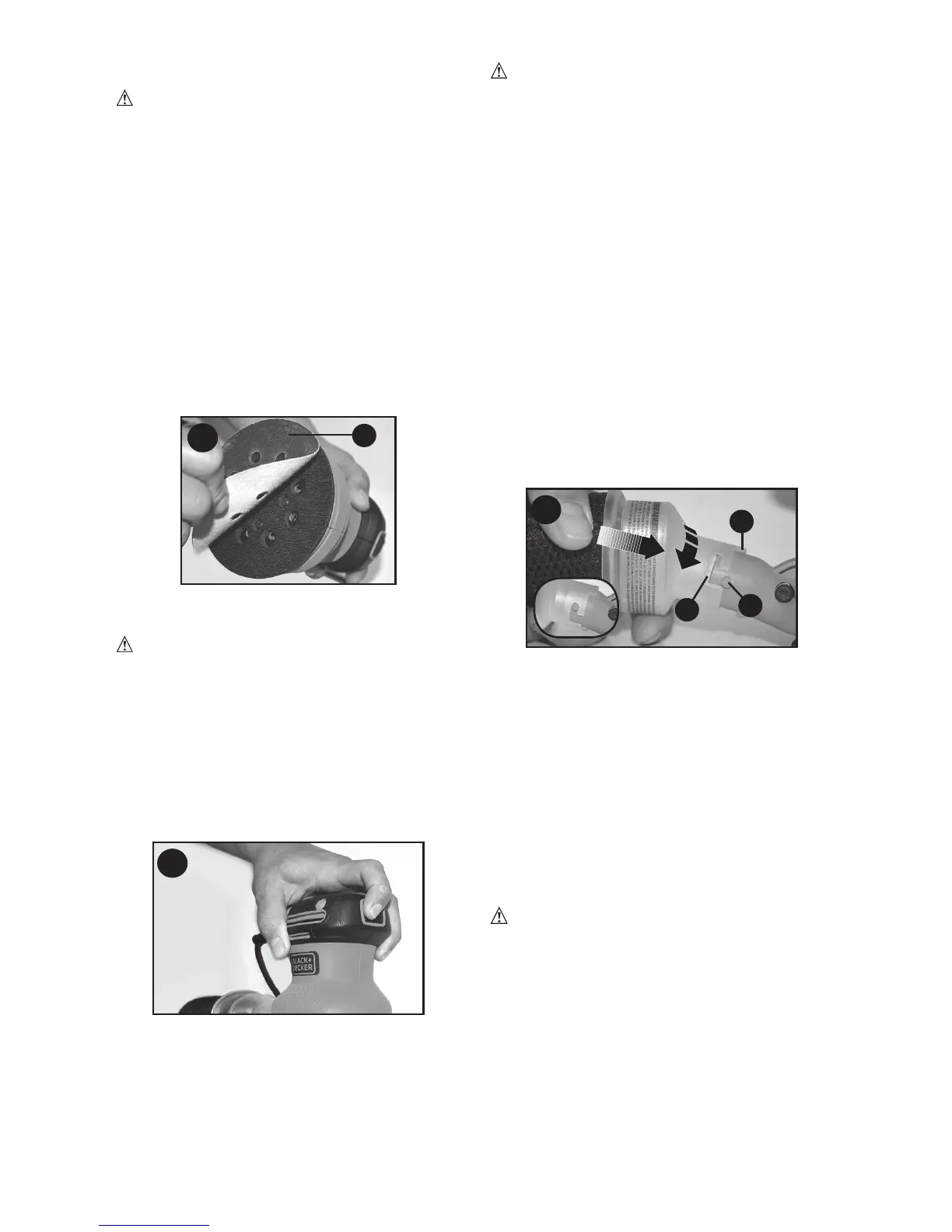C
ASSEMBLY/ADJUSTMENT
SET-UP
WARNING: Always unplug sander from
power supply before any of the following
operations.
ATTACHING HOOK AND LOOP
SANDING DISCS (FIGURE B)
accessories.
center it over the sanding pad (2) ensuring
the holes in the disc align with the holes in
the pad and press the disc firmly in place.
disc can be easily removed by simply pulling
it off. It can be reused as desired.
OPERATING INSTRUCTIONS
WARNING:
personal injury, read, understand and follow
all important safety warnings and
instructions prior to using this tool.
SWITCH
To turn the tool ON, hold it as shown in
Figure C and push the portion of the switch
OPERATION
Grasp the sander and turn it ON. Move it in
tool while sanding actually slows the removal
capable of removing material rapidly.
DUST COLLECTION (FIGURE D)
WARNING: Collected sanding dust from
sanding surface coatings (polyurethane,
linseed oil, etc.) can self-ignite in sander
dust bag or elsewhere and cause fire. To
reduce risk, empty bag frequently and
strictly follow sander manual and coating
manufacturer’s instructions.
canister (4) to collect the dust generated
while sanding.
is on the top side of the port.
place as shown in the insert of Figure D.
dust port and dump the sanding debris
into an appropriate trash receptacle.
MAINTENANCE
Use only mild soap and damp cloth to clean
IMPORTANT: To assure product SAFETY
and RELIABILITY, repairs, maintenance
and adjustment should be performed by
service organizations, always using identical
replacement parts.
ACCESSORIES
WARNING: The use of any accessory
not recommended for use with this tool
could be hazardous.
Recommended accessories for use with
your tool are available from your local dealer
or authorized service center. If you need
assistance regarding accessories, please
call: 1-800-544-6986.
SERVICE INFORMATION
All
staffed with trained personnel to provide
customers with efficient and reliable power
tool service. Whether you need technical
advice, repair, or genuine factory replacement
parts, contact the location
B
5
D
6
7
8
