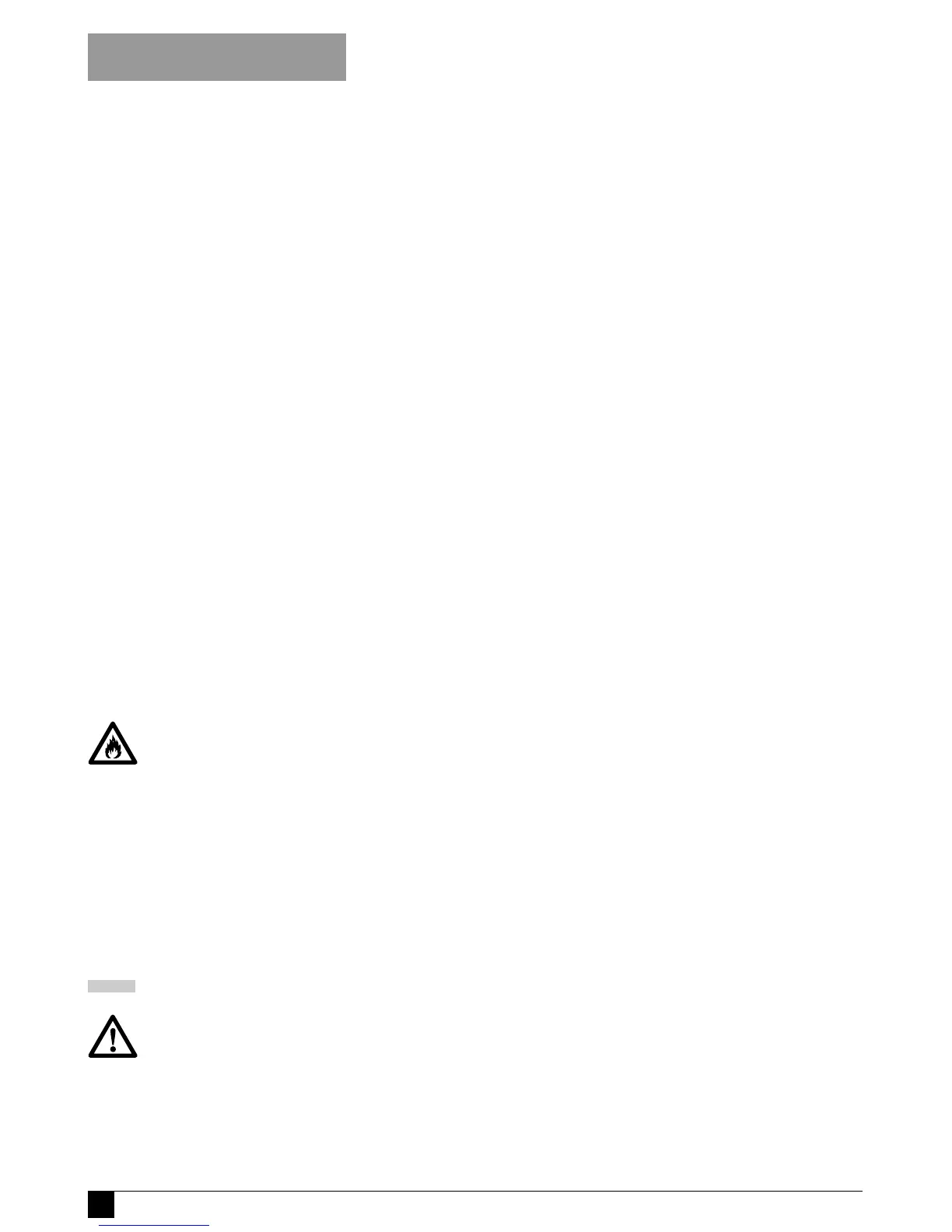10
ENGLISH
Fitting and removing sanding belts (fig. C)
Fitting
◆ Move the belt tensioning lever (5) to the front
position (A).
◆ Make sure that the arrows on the inside of the
sanding belt face the same direction as the
arrows (15) on the housing.
◆ Place the sanding belt (12) over the front
pulley (13) and the rear pulley (14), sliding it
through the slot in the housing.
◆ Move the belt tensioning lever (5) to the rear
position (B).
◆ Adjust the belt tracking as described below.
Removing
◆ Move the belt tensioning lever (5) to the front
position (A).
◆ Slide the sanding belt (12) off the pulleys.
Adjusting the sanding belt tracking (fig. D)
◆ Switch the tool on.
◆ Turn the belt tracking knob (6) as required until
the sanding belt runs straight along the length
of the arm.
Fitting and removing the dustbag (fig. E)
Make sure to remove the dustbag before
using the tool on metal workpieces.
Fitting
◆ Align the dustbag (8) with the tool as shown.
◆ Slide the dustbag onto the tool until it clicks
into place.
Removing
◆ Pull the dustbag (8) to the rear and off the tool.
USE
Let the tool work at its own pace.
Do not overload.
Variable speed control (fig. F)
The variable speed control allows you to adapt the
speed of the tool to the workpiece material.
Use a low speed setting when using a fine grit,
when working with plastics or ceramics and when
removing painted or varnished surfaces. Use a
high speed setting when using a coarse grit and
when removing a lot of material.
◆ Set the control knob (7) to the desired setting.
Switching on and off (fig. G)
◆ To switch the tool on, press the on/off switch (1).
◆ To switch the tool off, release the on/off switch.
◆ For continuous operation:
- Press the on/off switch (1).
- Press the lock-on button (2).
- Release the on/off switch.
◆ To switch the tool off when in continuous
operation, press and release on/off switch (1).
Emptying the dustbag (fig. E)
The dustbag should be emptied every 10 minutes
of use.
◆ Pull the dustbag (8) to the rear and off the tool.
◆ Hold the spout down and shake the dustbag
to empty the contents.
◆ Refit the dustbag onto the tool.
If necessary, the dustbag can be removed from its
frame and washed. Let it dry before refitting it.
Special applications
Cranked arm (fig. H)
◆ Use section A for grooving or sanding in the
centre of workpieces and in confined areas.
Use section B for curved surfaces.
Straight arm (fig. I)
◆ Use the normal or narrow arm for general use,
for slotting and for making joints.
Narrow arm (fig. J)
◆ Use the narrow arm for finer detail, for cutting
and for carving.
Hints for optimum use
◆ Always hold the tool with both hands.
◆ Do not exert too much pressure on the tool.
◆ Regularly check the condition of the sanding
belt. Replace when necessary.
