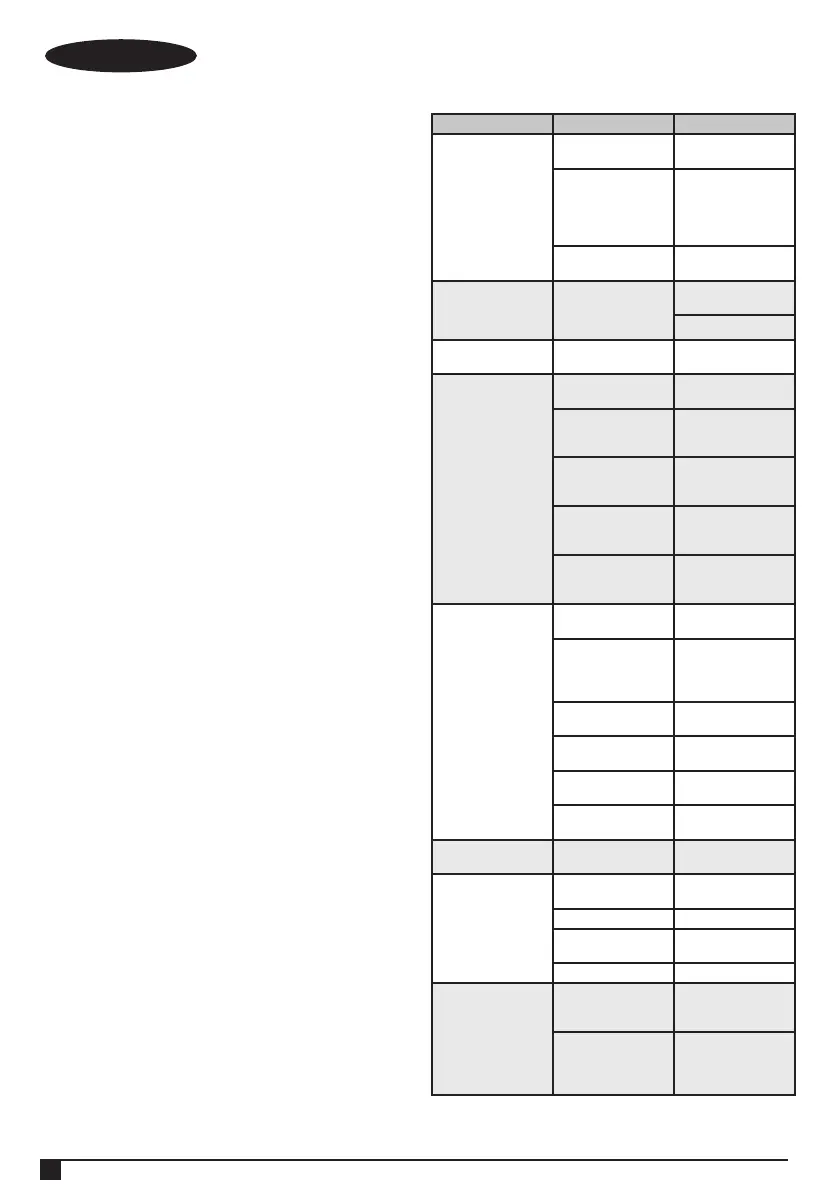damage to pump components (o-rings, etc.).
This also applies to chemicals such as bleach, dish soap,
etc.
u Never operate unit for more than one (1) minute
without spraying water.
u Resulting heat buildup will damage pump.
u Before adjusting nozzle’s pressure (high-to-low or
low-to-high) release trigger. Failure to do so will
reduce life of o-rings in lance.
Self- priming function (Fig. K1, K2, K3, K4)
Maintenance
Warning! To reduce the risk of serious personal injury, turn
unit off and remove plug from power source before making
any adjustments or removing/installing attachments or acces-
sories. An accidental start-up can cause injury.
Cleaning
Warning! Blow dirt and dust out of all air vents with clean, dry
air at least once a week.
To minimize the risk of eye injury, always wear eye protection
when performing this procedure.
Warning! Never use solvents or other harsh chemicals for
cleaning the non-metallic parts of the tool. These chemicals
may weaken the plastic materials used in these parts. Use a
cloth dampened only with water and mild soap. Never let any
liquid get inside the tool; never immerse any part of the tool
into a liquid.
Accessories
Warning! Since accessories, other than those offered by
BLACK+DECKER, have not been tested with this product,
use of such accessories with this tool could be hazardous. To
reduce the risk of injury, only BLACK+DECKER recommended
accessories should be used with this product.
Recommended accessories for use with your tool are avail-
able at extra cost from your local dealer or authorized service
center.
If you need assistance in locating any accessory, please
contact www.blackanddecker.co.uk.
Protecting the environment
Z
Separate collection. Products and batteries
marked with this symbol must not be disposed of
with normal household waste.
Products and batteries contain materials that can be
recovered or recycled reducing the demand for raw materials.
Please recycle electrical products and batteries according to
local provisions.
Troubleshooting
Symptom Possible Cause(s) Solution
No detergent suction
–units with tanks
1. Lance nozzle is not in
low pressure
1. Slide lance nozzle into
low pressure position
2. High pressure
extension hose or high
pressure hose is too
long.
2. Remove high pressure
exten sion hose
or use high pressure
hose shorter than 25
feet.
3. Injector clogged on
pump
3. Call the dealer
No detergent suction
–units with attachable
applicators
Detergent applicator is
clogged
1. Clean applicator with
warm water
2. Replace applicator
Unit begins to smoke Overheated, overloaded
or damaged motor
Turn off unit and call the
dealer
Pressure washer does
not start up
1. Unit is pressurized 1. Squeeze trigger on
gun
2. Plug is not well
connected or electric
socket is faulty
2. Check plug, socket
and fuse
3. Extension cord is too
long or wire size too
small
3. Remove extension
cord
4. Main voltage supply is
too low
4. Check that main
supply voltage age is
adequate
5. Thermal safety switch
has tripped
5. Switch off unit and
allow motor to cool
down
Pump does not reach
necessary pressure
1. Water inlet lter is
clogged
1. Clean water inlet lter
2. Pump is sucking air
from hose connections
2. Check that
connections and locking
ring are properly
tightened
3. Nozzle is worn or not
correct size
3. Call the dealer
4. Unloader is clogged or
Worn
4. Call the dealer
5. Valves is clogged or
worn
5. Call the dealer
6. No water supply. 6. Completely open
water tap
Appliance noisy Water too hot Reduce temperature
(see technical data)
Fluctuating Pressure
1. Pump is sucking in air 1. Check that hoses and
connections are tight
2. Clogged nozzle 2. Clean with tip cleaner
3. Valves dirty, worn of
stuck
3. Call the dealer
4. Water seals worn 4. Call the dealer
Motor stops suddenly
1. Extension cord is too
long or wire size too
small
1. Remove extension
cord
2. Thermal safety switch
has tripped due to
overheating
2. Check that main
supply voltage
corresponds to
specications
ENGLISH
12
(original instructions)(original instructions)
