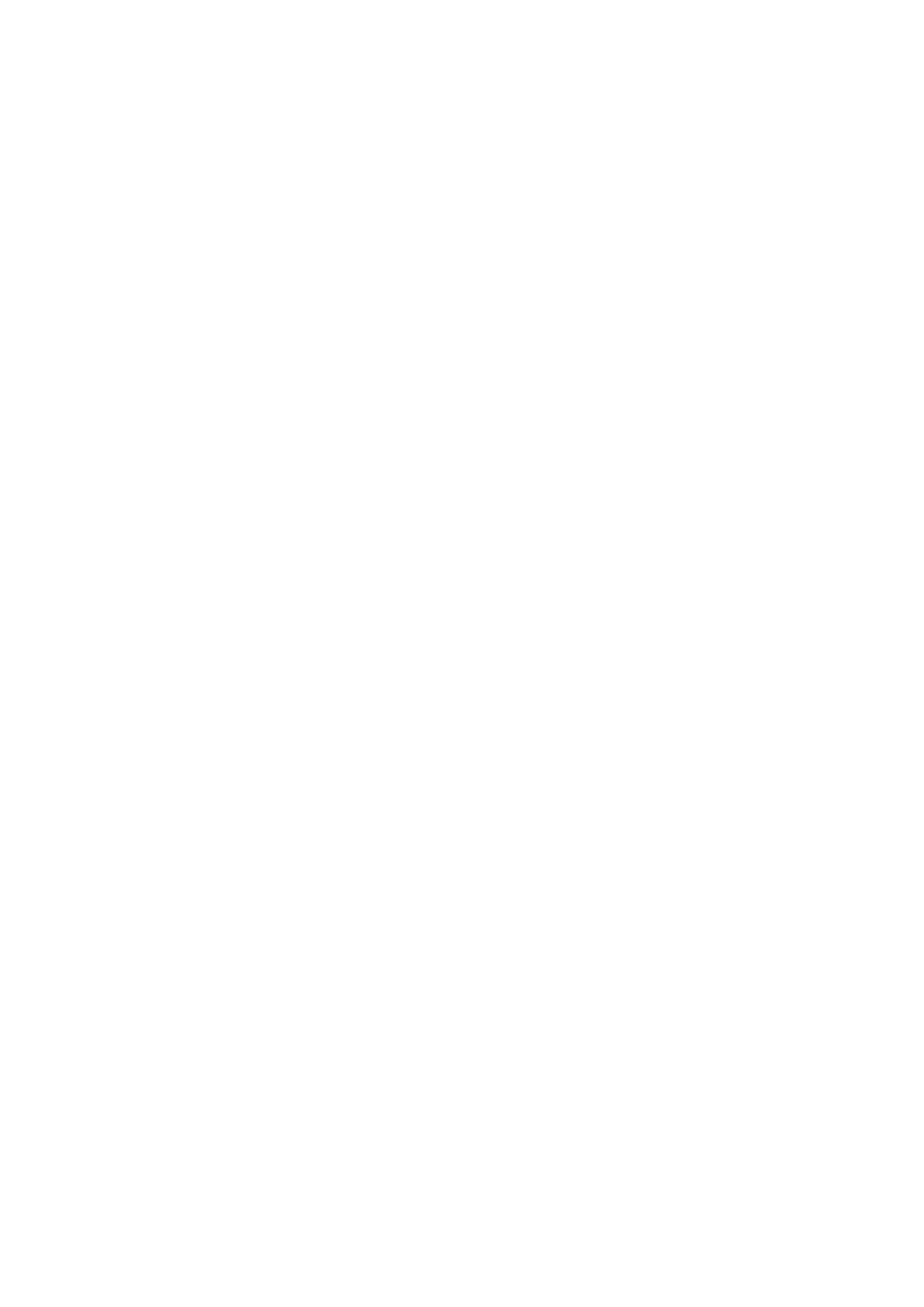For best results, allow the rice to rest on warm for 15 minutes with the lid in place. This will8.
help further steam the rice. Always stir the rice with the serving spoon before serving.
Unplug the appliance when not in use and always allow the rice cooker to completely cool9.
before cleaning.
COOKING SOUPS, STEWS, AND MORE
Add ingredients into the cooking bowl.10.
Place cooking bowl into the cooking base, then place the lid on the pot.11.
Plug in the appliance; the warm indicator light will automatically illuminate. The appliance12.
will start heating on warm as soon as the cord is plugged into the outlet.
Push down the control switch. The cook indicator light will illuminate and the cooking will13.
begin.
If desired, set kitchen timer for cooking time. Manually switch the appliance to warm when14.
the food is ready by pushing up the control switch.
Note: The rice cooker will not switch to warm until all the liquids are boiled away. For best
results, monitor cooking progress closely and do not leave the rice cooker unattended.
Unplug the appliance when not in use and always allow the rice cooker to completely cool15.
before cleaning.
CLEANING AND CARE
This product contains no user serviceable parts. Refer service to qualified service personnel.
CLEANING
Important: Never immerse cooking base in water or other liquids.
Always unplug the rice cooker and allow to cool completely before cleaning.1.
Wash cooking bowl and glass lid in warm, soapy water. If food sticks to the cooking bowl, fill2.
with warm, soapy water and allow it to soak before cleaning with plastic scouring pad
Note: Both the cooking bowl and glass lid are dishwasher safe.
Rinse and dry thoroughly.3.
