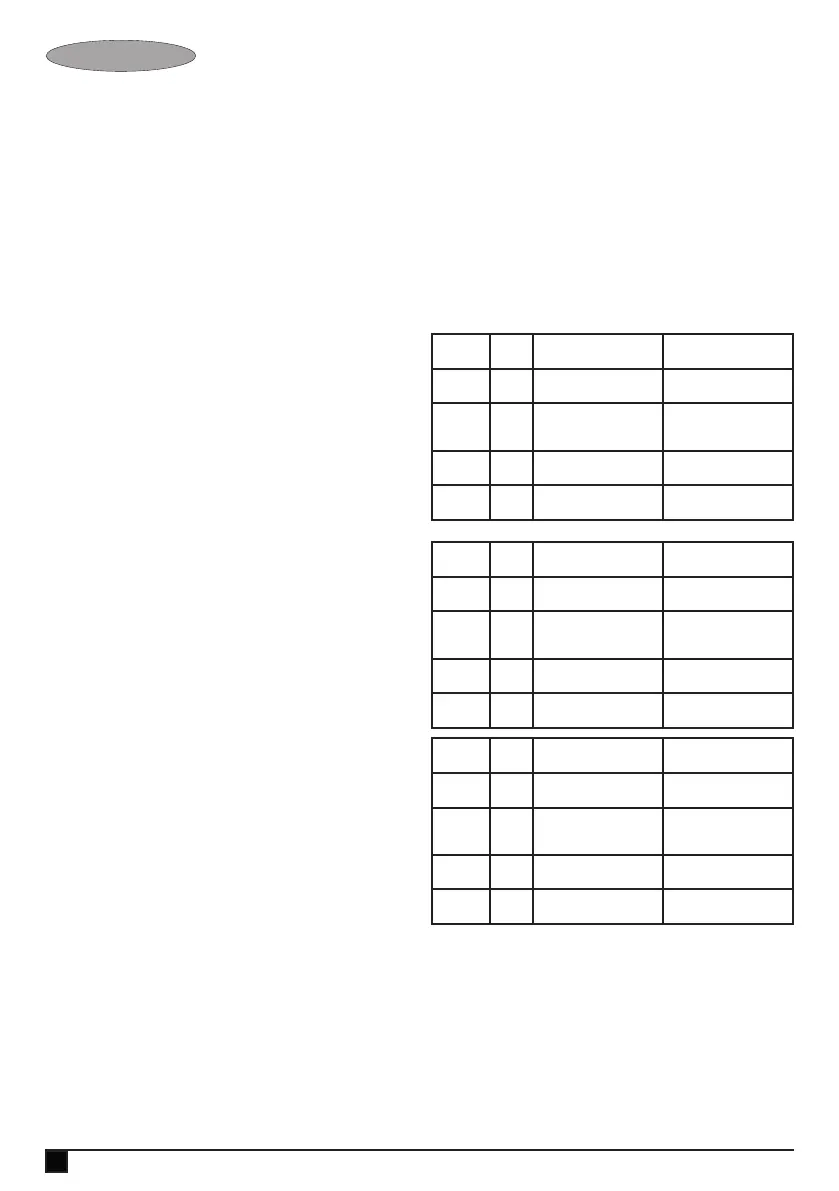6
ENGLISH
(Original instructions)
u Measure the rice.
u Wash the rice thoroughly under cold running water to
remove excess starch.
Important: Do not use the cooking bowl to wash the rice.
u Put the washed rice into the cooking bowl (4).
u Add the required amount of water.
u Smooth the surface of the rice with the rice spoon, ensur-
ing all the rice is under water.
u Put the cooking bowl into the appliance.
u Ensure the cooking bowl is correctly tted in good contact
with the heating plate.
u Fit the lid.
u Plug the supply cord into a suitable electric supply.
The keep warm indicator (3) will light up.
u Press the control lever (1) to start the cooking process.
The cook indicator (2) will light up.
The cook indicator will go out when the cooking process is
nished. After that the keep-warm indicator (3) will light up
automatically.
Note: For the best results stir the rice just after the keep-warm
indicator comes on. Stirring the rice with the rice spoon allows
the steam to escape. This will give ufer rice.
Using the steamer tray (Except RC650)
Warning! Do not use the steamer tray for cooking meat or
poultry.
u Measure the rice.
u Wash the rice thoroughly under cold running water to
remove excess starch.
Important: Do not use the cooking bowl to wash the rice.
u Put the washed rice into the cooking bowl (4).
u Add the required amount of water.
u Smooth the surface of the rice with the rice spoon, ensur-
ing all the rice is under water.
u Put the cooking bowl into the appliance.
u Place the vegetables or sh into the steamer tray.
u Put the steamer tray into the appliance.
u Ensure the cooking bowl is correctly tted in good contact
with the heating plate.
u t the lid.
u Plug the supply cord into a suitable electric supply.
The keep warm indicator (3) will light up.
u Press the control lever (1) to start the cooking process.
The cook indicator (2) will light up.
The cook indicator will go out when the cooking process is
nished. After that the keep-warm indicator (3) will light up
automatically.
Note: For the best rice results stir the rice just after the keep-
warm indicator comes on. Stirring the rice with the rice spoon
allows the steam to escape. This will give ufer rice.
Warning! Always ensure that the contents of the steamer tray
are thoroughly cooked before serving.
Cleaning and Maintenance
Warning! Before cleaning and maintenance, remove the plug
from the socket and allow the appliance to cool.
u Do not wash any part of the appliance in a dishwasher.
u Wipe the exterior with a damp cloth.
u Do not use scouring pads.
u If necessary, use a mild detergent to remove deposits. Do
not use any abrasive or solvent based cleaner.
Warning! Do not immerse the appliance in water or any other
liquid.
Technical data
RC650 (Type 1) RC1050 (Type 1)
Voltage
220 - 240 V, 50/60Hz 220 - 240 V, 50/60Hz
Power
input
W
294 - 350 336 - 400
Capacity
l
0.65 1
Weight kg
1.55 1.675
RC1850 (Type 1) RC1860 (Type 1)
Voltage
220 - 240 V, 50/60Hz 220 - 240 V, 50/60Hz
Power
input
W
588 - 700 588 - 700
Capacity
l
1.8 1.8
Weight kg
2.48 2.48
RC2850 (Type 1)
Voltage
220 - 240 V, 50/60Hz
Power
input
W
924 - 1100
Capacity
l
2.8
Weight kg
3.875
Protecting the environment
Z
Separate collection. This product must not be
disposed of with normal household waste.
Should you nd one day that your BLACK+DECKER product
needs replacement, or if it is of no further use to you, do not
dispose of it with household waste. Make this product avail-
able for separate collection.
