
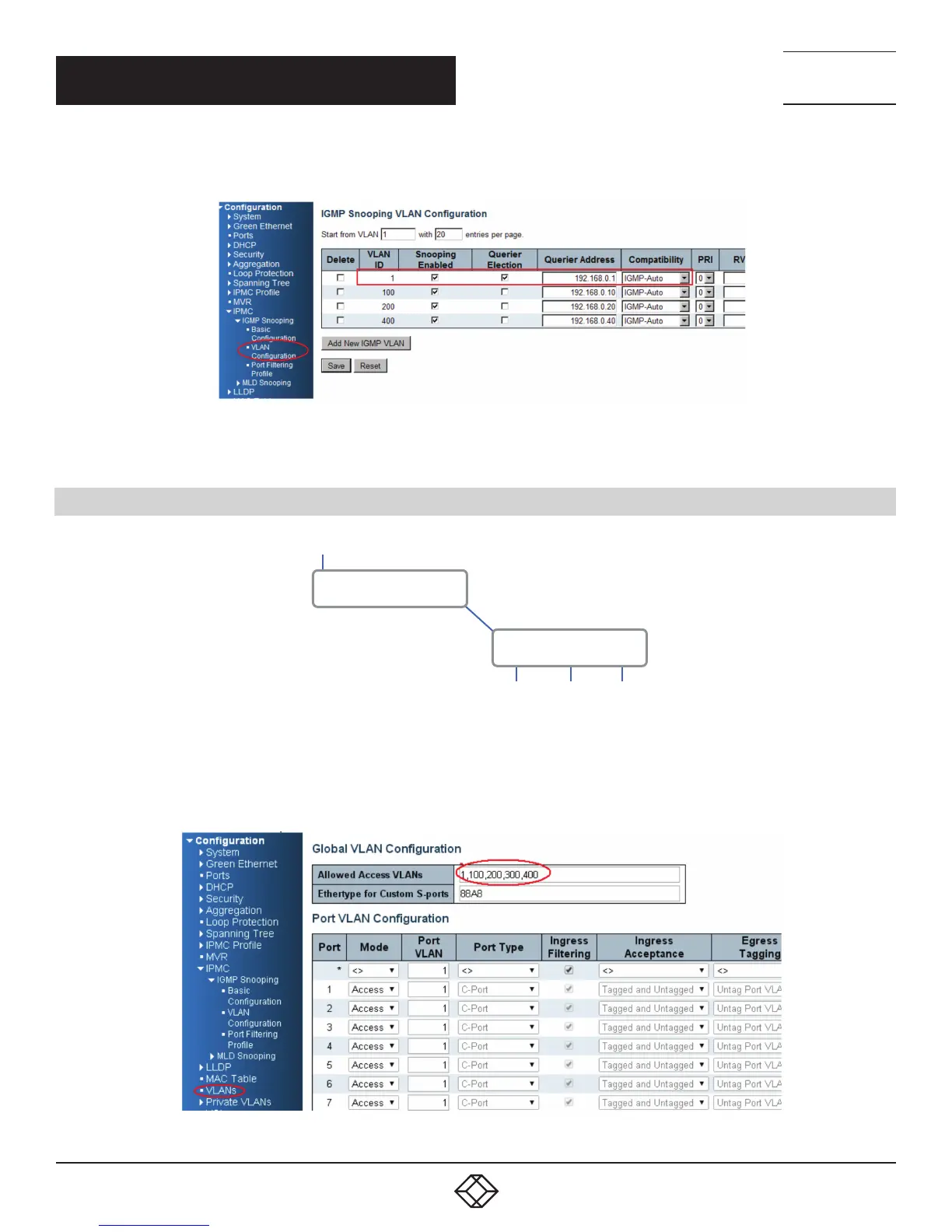 Loading...
Loading...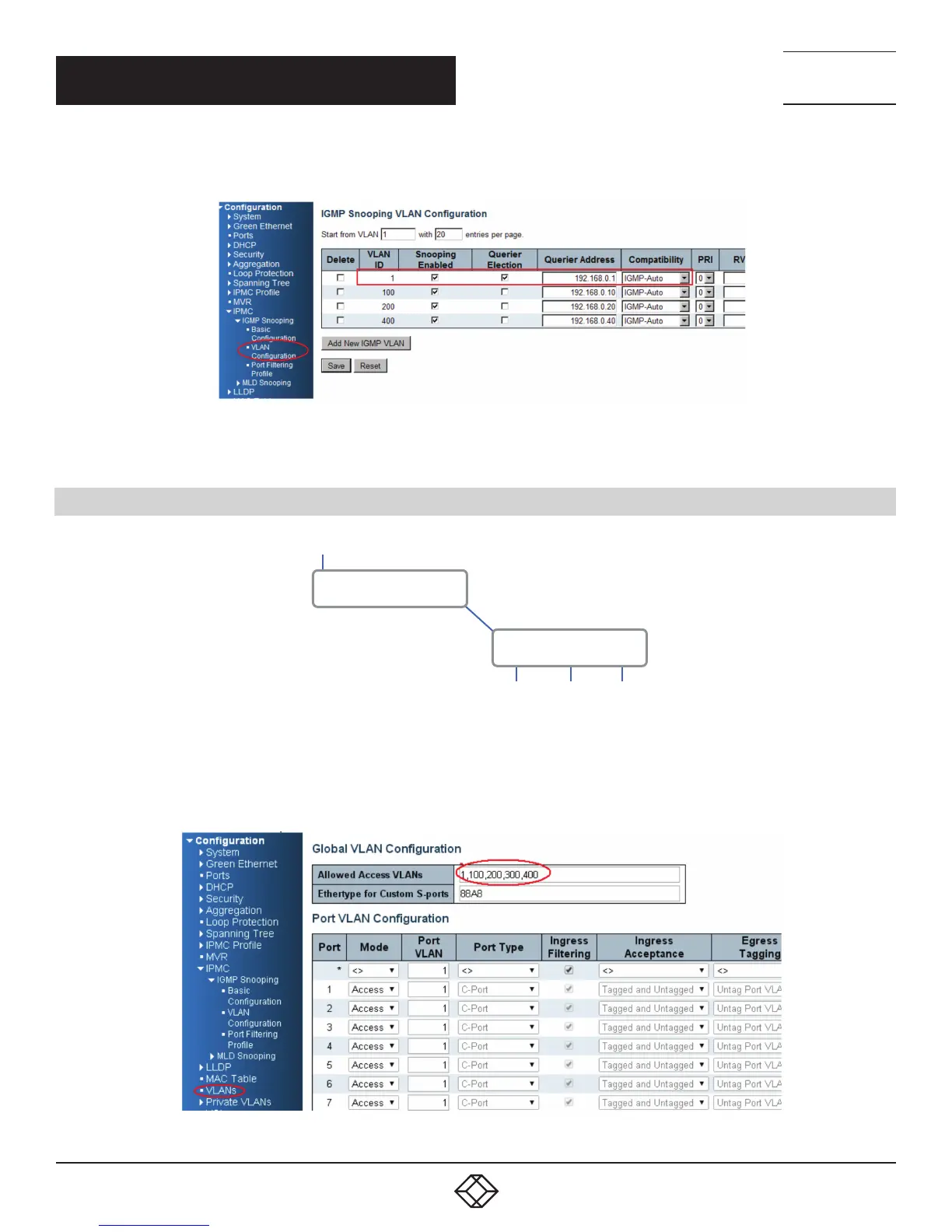
Do you have a question about the Black Box LIG1014A and is the answer not in the manual?
| MAC Address Table Size | 8K |
|---|---|
| Jumbo Frame Support | 9K |
| Connector Type | RJ45 |
| Standards | IEEE 802.3, IEEE 802.3u, IEEE 802.3ab, IEEE 802.3x |
| Humidity | 5 to 95%, noncondensing |
| Maximum Transfer Rate | 10/100/1000 Mbps |
| Operating Temperature | -40 to +167° F (-40 to +75° C) |
| Operating Humidity | 5 to 95%, noncondensing |
| Storage Temperature | -40 to +185° F (-40 to +85° C) |











