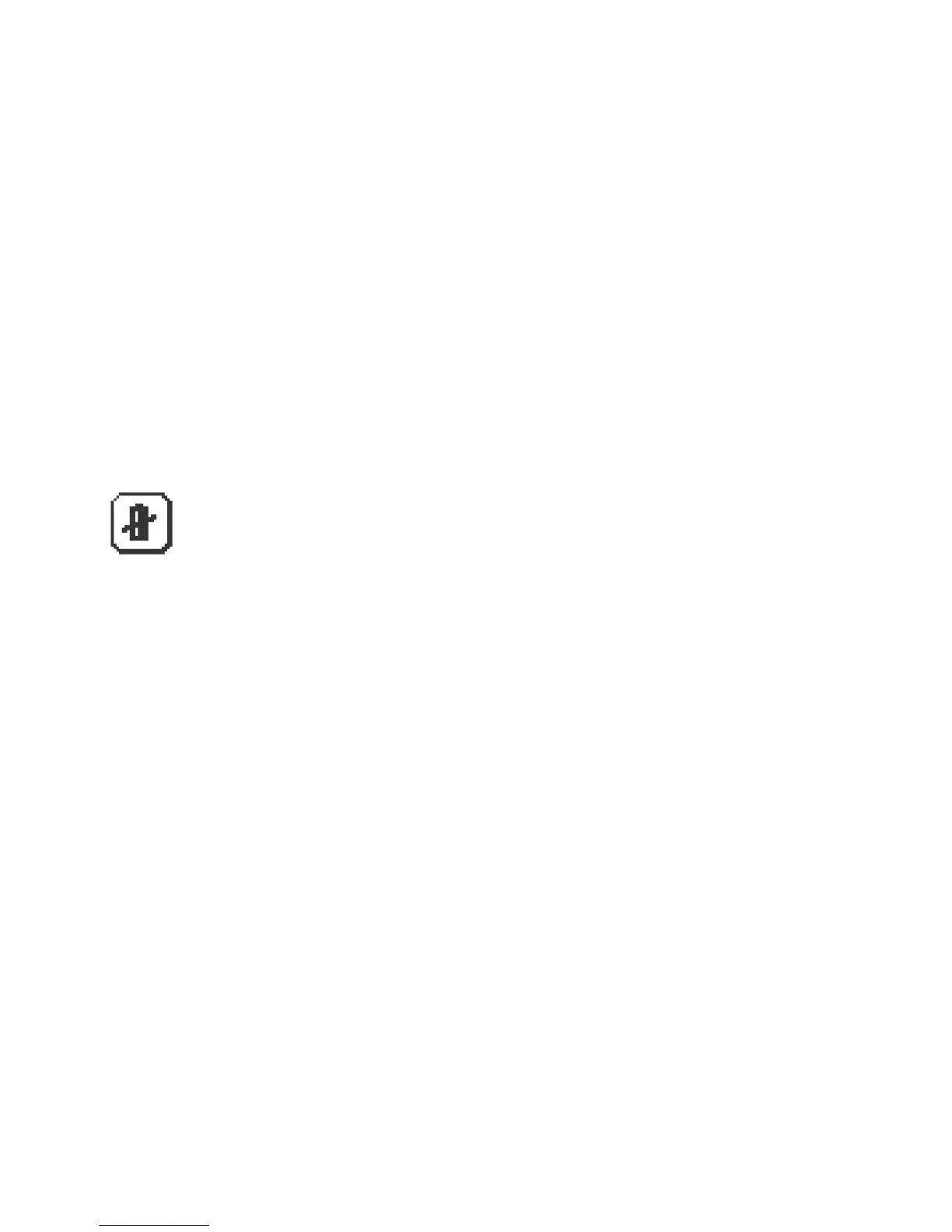lithium-ion battery above 140°F (60°C). Do not allow metal objects to contact the
battery terminals.
Use only the lithium-ion battery that Research In Motion (RIM) specifies for use with
your particular BlackBerry device model. Using any other lithium-ion battery might
invalidate any warranty provided with the BlackBerry device and might present a risk
of fire or explosion.
Battery usage by children should be supervised.
When this icon appears on your BlackBerry device, the lithium-
ion battery is not inserted or an invalid lithium-ion battery is
inserted. If you have inserted an invalid lithium-ion battery,
remove it immediately and insert the lithium-ion battery that
RIM specifies for use with your particular BlackBerry device
model. If you have inserted the lithium-ion battery that is
specified for use with your particular BlackBerry device model,
remove and reinsert the lithium-ion battery. Verify that the
battery connectors align with the connectors on your
BlackBerry device.
5
