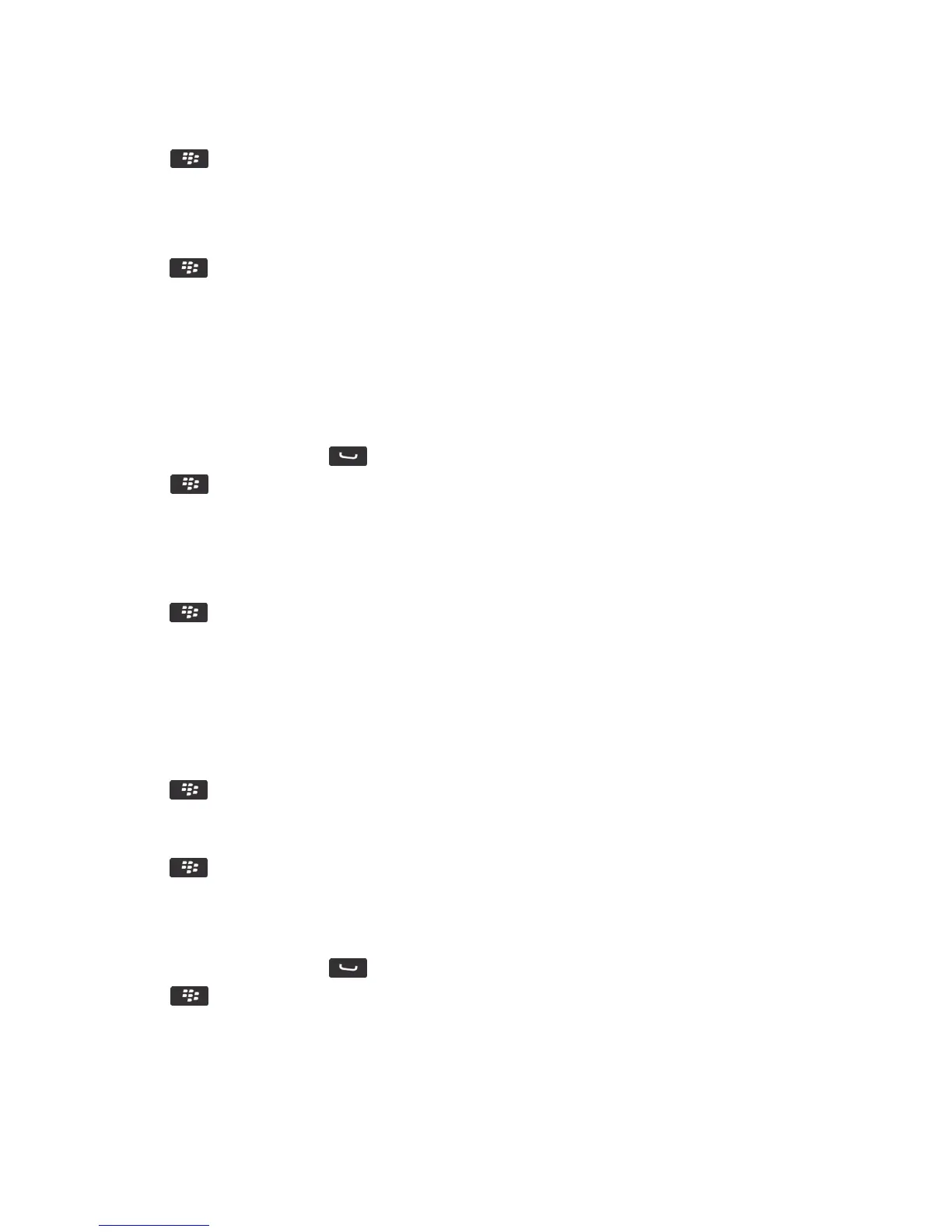2.
Press the key > Options > Call Logs and Lists.
• To sort phone numbers or contacts by frequency of use, change the Phone List View field to Most Used.
• To sort contacts alphabetically by contact name, change the Phone List View field to Name.
• To sort phone numbers or contacts by most recent use, change the Phone List View field to Most Recent.
3.
Press the key > Save.
Related information
Turn on or turn off dialing from the lock screen, 76
Hide or display your phone number when you make calls
Your wireless network can override the option that you choose.
1.
From the home screen, press the key.
2.
Press the key > Options > In-call Settings.
• To hide your phone number when you make calls, change the Restrict My Identity field to Always.
• To display your phone number when you make calls, change the Restrict My Identity field to Never.
• To allow your wireless network to decide whether to hide or display your phone number, change the Restrict My
Identity
field to Network Determined.
3.
Press the key > Save.
Turn off the prompt that appears before you delete items
You can turn off the prompt that appears before you delete messages, call logs, contacts, calendar entries, tasks, memos,
or passwords.
1. On the home screen, click the application icon for an application that prompts you before you delete items.
2.
Press the key > Options.
3. If necessary, click General Options.
4. Clear the Confirm Delete checkbox.
5.
Press the key > Save.
Change how you answer or end calls with the holster
1.
From the home screen, press the key.
2.
Press the key > Options > In-call Settings.
• To answer calls automatically when you remove your BlackBerry smartphone from the holster, change the Auto
Answer Calls
field to Out of Holster.
User Guide Phone
77
