Welcome to BlackBerry!
Get to know your new BlackBerry® Torch™ smartphone.
Explore the Home screen
You can move and hide icons. Highlight an icon using the trackpad and press the key.
Start Here
BlackBerry Torch 9850/9860 Smartphones
Only use authorized BlackBerry accessories. This documentation is provided "as is" and without
condition, endorsement, guarantee, representation or warranty, or liability of any kind by
Research In Motion Limited and its affiliated companies, all of which are expressly disclaimed to
the maximum extent permitted by applicable law in your jurisdiction.
©2011 Research In Motion Limited. All rights reserved. BlackBerry®, RIM®, Research In Motion®
and related trademarks, names and logos are the property of Research In Motion Limited and are
registered and/or used in the U.S. and countries around the world. Mac is a trademark of Apple
Inc. Bluetooth is a trademark of Bluetooth SIG. Wi-Fi is a trademark of the Wi-Fi Alliance. All other
trademarks are the property of their respective owners.
MAT-40263-001 Rev. 002 | PRINTSPEC-089 | SWD -1568276-0603094954-001 | RDH71CW/RDP71UW/RDQ71UW/
RDQ71UW
%"$!)'!#'%+!"%*)!-&")")&&*!&)"&!*"%*")&")&"*%&%&')!1







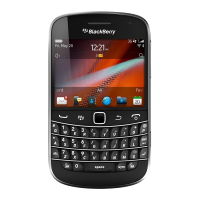
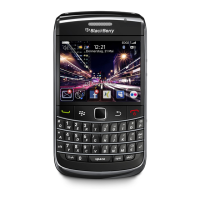



