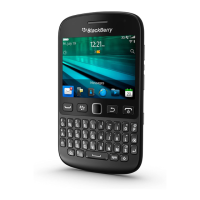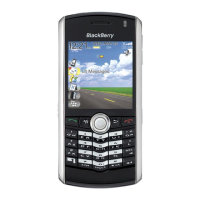Applications ............................................................................................................................................. 240
How to: Applications ................................................................................................................................ 240
Troubleshooting: Applications .................................................................................................................. 242
BlackBerry ID ........................................................................................................................................... 246
How to: BlackBerry ID .............................................................................................................................. 246
BlackBerry Device Software ...................................................................................................................... 248
How to: BlackBerry Device Software ......................................................................................................... 248
Troubleshooting: BlackBerry Device Software ........................................................................................... 250
Manage Connections ................................................................................................................................ 252
Mobile network ........................................................................................................................................ 252
Wi-Fi technology ....................................................................................................................................... 259
Mobile Hotspot mode ............................................................................................................................... 269
How to: Mobile Hotspot mode ................................................................................................................... 269
Troubleshooting: Mobile Hotspot mode .................................................................................................... 272
Bluetooth technology ............................................................................................................................... 273
How to: Bluetooth technology ................................................................................................................... 273
Troubleshooting: Bluetooth technology ..................................................................................................... 281
Media server ............................................................................................................................................ 284
How to: Media server ................................................................................................................................ 284
Smart accessories .................................................................................................................................... 286
About the Smart Accessories application .................................................................................................. 286
Set up a new dock .................................................................................................................................... 286
Change a dock profile ............................................................................................................................... 287
Delete a saved dock profile ....................................................................................................................... 287
Power and battery .................................................................................................................................... 288
How to: Power and battery ........................................................................................................................ 288
Troubleshooting: Power and battery .......................................................................................................... 292

