B L A C K B E R R Y
Z 1 0
S M A R T P H O N E
Start Here
To view the Declaration of Conformity made under Directive 1999/5/EC (HG nr.
88/2003), go to www.blackberry.com/go/declarationofconformity.
Only use RIM-approved BlackBerry
®
accessories. This documentation is provided "as
is" and without condition, endorsement, guarantee, representation or warranty, or
liability of any kind by Research In Motion Limited and its aliated companies, all of
which are expressly disclaimed to the maximum extent permitted by applicable law in
your jurisdiction.
©
2012 Research In Motion Limited. All rights reserved. BlackBerry
®
, RIM
®
, Research
In Motion
®
and related trademarks, names and logos are the property of Research In
Motion Limited and are registered and/or used in the U.S. and countries around the
world. Bluetooth is a trademark of Bluetooth SIG. HDMI is a trademark of HDMI
Licensing, LLC. Wi-Fi is a trademark of the Wi-Fi Alliance. All other trademarks are
the property of their respective owners.
MAT-51795-001 PRINTSPEC-125 SWD-20121112100937353 |
STL100-2(RFH121LW) STL100-3(RFK121LW/RFF91LW) STL100-4(RFA91LW)
Built to keep you moving.
The home screen keeps you close to the action. You can see your running apps arranged as Active Frames on the home screen. Tap an Active
Frame to return the app to full screen. Swipe right to peek into the
BlackBerry Hub to flow in and out of your messages and conversations.
Swipe left to access all your apps.
1. Insert your SIM card, battery, and optional media
card
To remove the battery door, pull up the bottom of the door. The door is flexible and may bend when you remove
it. Insert the SIM card first. Next, align the battery contacts to insert the battery. To remove the battery, pull up
the colored end of the battery.
2. Set up your smartphone
After the battery is inserted, the Setup app opens. The Setup app needs a network connection, so make sure
your smartphone is connected to a mobile network or within range of a Wi-Fi network.
The Setup app prompts you to enter an existing BlackBerry ID or create a new one.
After the initial setup, tap Setup on the home screen. You can transfer info from your old device, set up your
email, instant messaging, and social networking accounts, and learn more about BlackBerry 10 OS.
3. Transfer information to your smartphone
You can transfer your contacts, pictures, and other info to your new BlackBerry smartphone from your old
device. You might be able to back up your information on a media card, or use BlackBerry Link on your
computer. You can download BlackBerry Link from www.blackberry.com/startlink.
1. On the home screen, tap Setup > Device Switch.
2. Complete the instructions on screen.
For step-by-step instructions, visit www.blackberry.com/startswitch.
BBM
Share and be seen with
BBM Video. Switch from
a BBM chat to a BBM
Video conversation with
Screen Share to catch
up face-to-face and
share what is on your
screen.*
*Wi-Fi, 4G, or HSPA+ connection
required.
BlackBerry
Browser
The new BlackBerry
Browser. Powerful,
responsive, and super-
fast.
Time Shift
mode
Pinpoint and adjust
exact moments of your
picture to create the
perfect shot. Use
BlackBerry Story Maker
to merge these
moments and create a
movie.
BlackBerry
World
Discovering and sharing
your favorite apps,
music, and videos is
easier than ever.





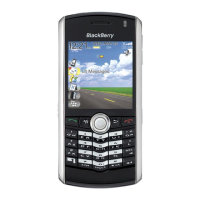
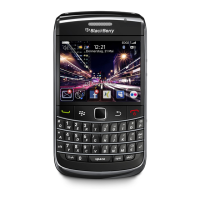





