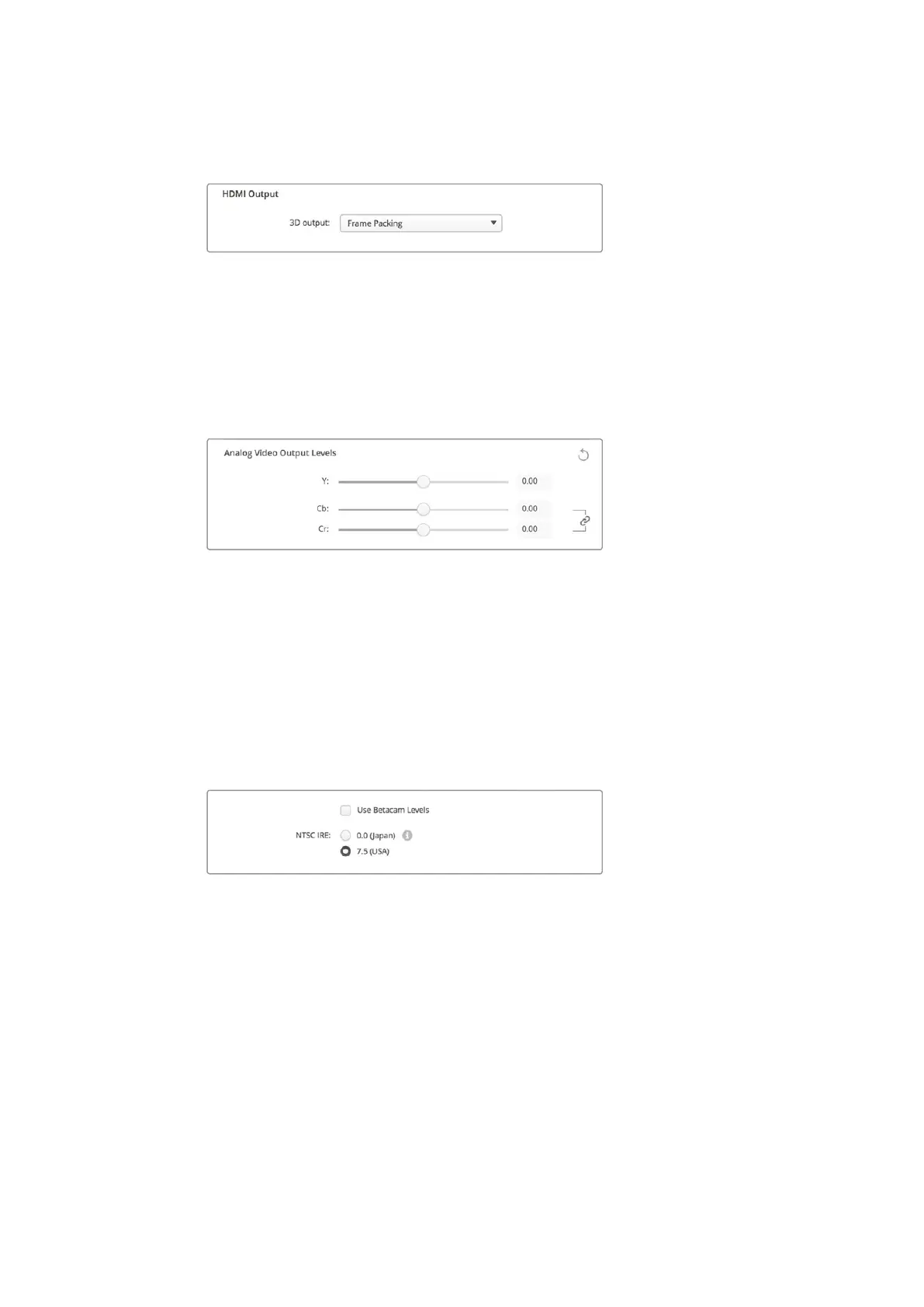Right Eye
Only the right eye image is displayed.
Set your HDMI 3D Output format.
Analog Video Output Levels
Drag the ‘video’ and ‘chroma’ sliders to adjust the analog video output levels for component
orcomposite video. Dragging the video slider affects the luma gain and the chroma sliders
decrease or increase the color saturation. When using component video, you can adjust the
Cband Cr values independently. Click the ‘link’ icon to connect them if you want to adjust
themsimultaneously.
Adjust the video slider to set composite analog video output levels, and the Cb
and Cr sliders for controlling color balance when using component video.
Use Betacam Levels
Blackmagic Design products use SMPTE component analog levels to maintain
compatibilitywith most modern video equipment. Enable the checkbox if working with
Sony Betacam SP decks.
NTSC IRE
Select the 7.5 IRE setup for the NTSC composite video used in the USA and other
countries. Select the 0 IRE setup if you’re working in Japan or countries that don’t
use the 7.5 IRE setup. PAL and high definition formats do not use this setting.
Enable the ‘use Betacam levels’ checkbox when working with Sony Betacam SP decks.
Select the relevant NTSC IRE level when using an NTSC composite video format.
Reference Input
The reference adjustment lets you adjust the timing of the video outputs of your hardware
relative to the video reference input. This is commonly used in large broadcast facilities where
the video output needs to be accurately timed. The reference adjustment is in samples so you
can get an extremely accurate timing adjustment down to the sample level.
A common example of how this setting would be used is where all the hardware in your facility
has a stable common reference connected and then all the devices would have the timing set
so the video outputs all match perfectly. This would then make it possible to switch between
devices on a downstream router or production switcher and would eliminate any glitching
whenswitching is performed.
20Blackmagic Desktop Video Setup
