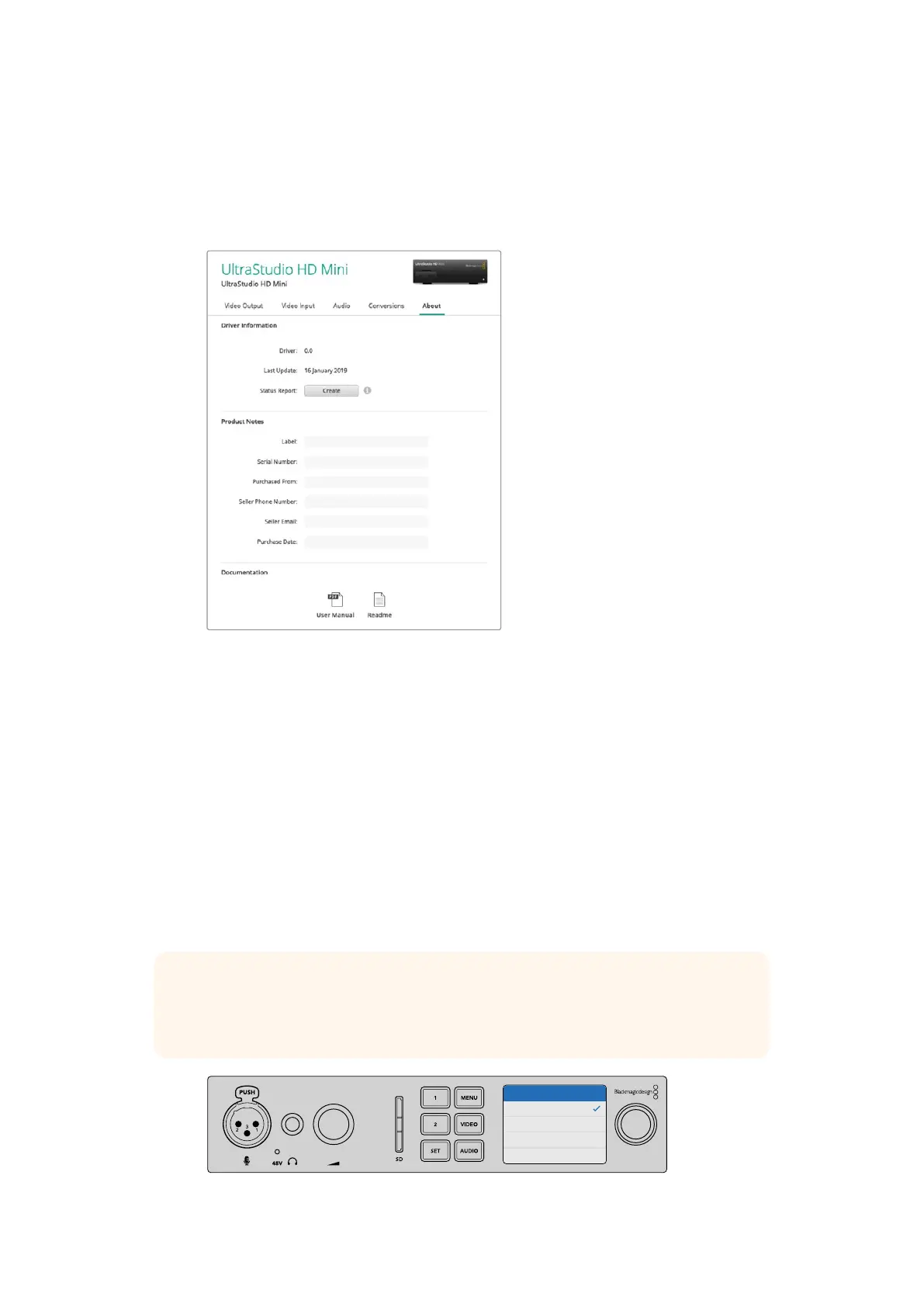When you enter a name for your hardware in the label field, it is saved to the
BlackmagicDesktop Video Setup home page and displayed beneath the hardware image.
You can also enter important information that you may want to refer to later, such as the
hardware serial number, where and when your hardware was purchased, as well as the seller’s
contact details.
The ‘about’ section provides valuable information such as the driver
version, user manual and release notes. You can also generate a
status report and enter product notes specific to your hardware.
Using UltraStudio 4K Mini’s
Front Control Panel
On UltraStudio 4K Mini, most of the settings that can be changed in the Desktop Video Setup
utility are also available via the LCD menu on the front panel. To navigate through the settings,
press the ‘menu’ button to open the menu, then scroll through the options using the settings
knob. Toenter submenus and confirm a setting, press the ‘set’ button.
To exit the menu, keep pressing the ‘menu’ button to step back through the menus and return
to the home screen.
TIP You can also navigate directly to the video or audio settings by pressing the
‘video’ or ‘audio’ buttons. This lets you go directly to the relevant settings without
scrolling through the settings list, which can save time.
Audio Meters
VU (-18dBFS)
VU (-20dBFS)
PPM (-18dBFS)
PPM (-20dBFS)
Use the LCD menu on UltraStudio 4K Mini’s front panel to change settings
26Using UltraStudio 4K Mini’s Front Control Panel
