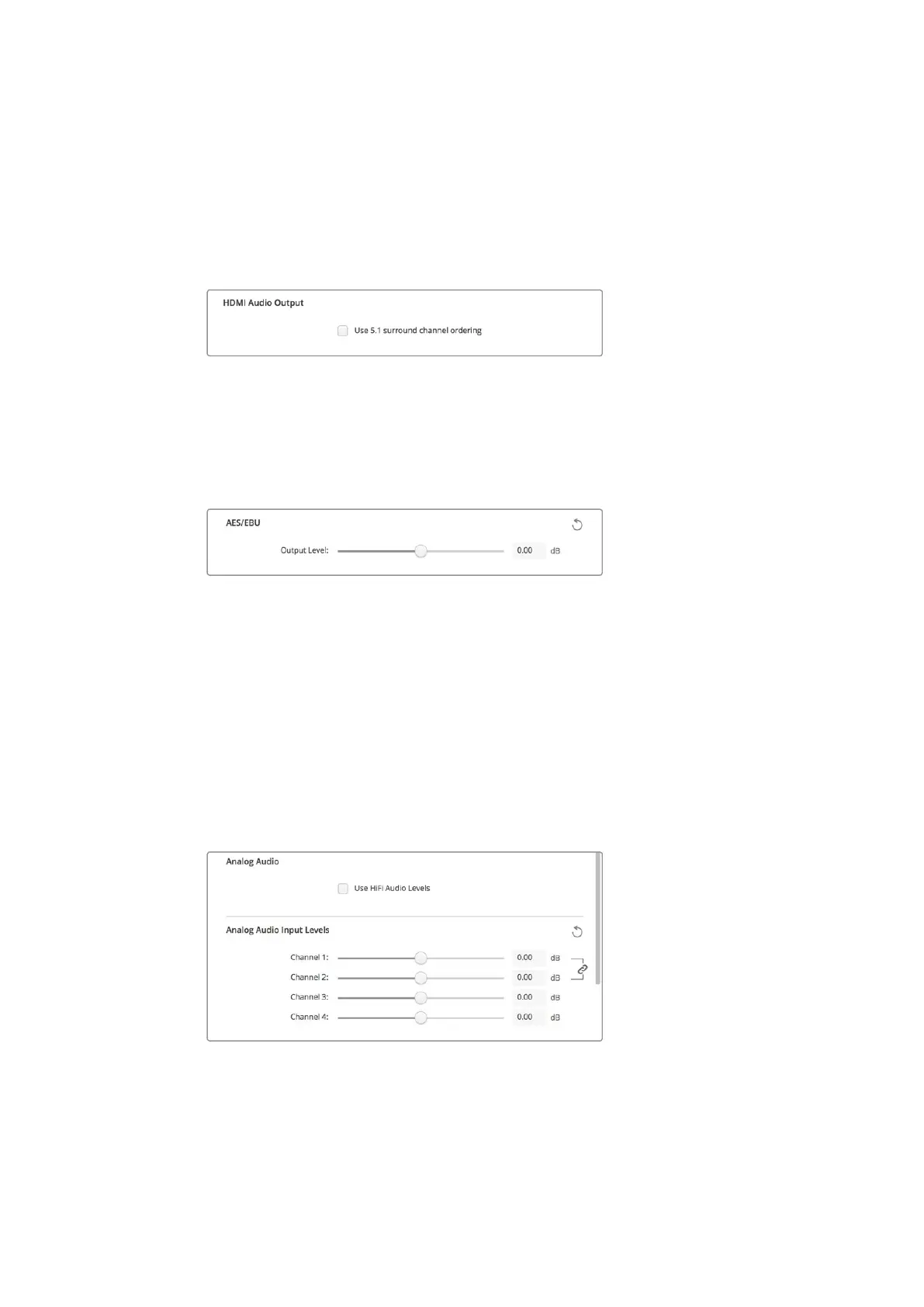HDMI Audio Output
This setting lets you remap the 5.1 audio channels in your project to match the configuration
used by your HDMI monitoring equipment. For example, some home theatre AV receivers
require your surround sound audio to be mapped to specific channels. If you are working on a
project that uses a different surround sound channel ordering, such as SMPTE ordering, you
can enable the ‘Use 5.1 surround channel ordering’ checkbox to ensure compatibility with your
HDMI AV receiver.
Enable ‘use 5.1 surround channel ordering’ to ensure compatibility
with other HDMI monitoring equipment
AES/EBU
Drag the sliders to adjust the ‘ref’ level, or gain, for the AES/EBU audio inputs and outputs.
Press the reset icon to reset the gain to 0 dB.
Drag the ‘output level’ slider to control your AES/EBU digital output level.
Analog Audio Input Levels
Channel 1/Channel 2
These settings adjust the gain for the analog audio inputs when capturing. Click the
‘link’ icon to adjust them simultaneously.
Use HiFi Audio Levels
Professional XLR connectors are standard on UltraStudio and DeckLink models. If you
want to connect consumer audio equipment to the XLR connectors, make sure you
enable the ‘use HiFi audio levels’ checkbox as the audio levels between professional
and consumer equipment differ. You’ll also need to use an RCA to XLR adapter.
Adjust the input channel sliders to control your analog audio input levels. Enable the
‘use HiFi audio levels’ checkbox if connecting consumer audio equipment.
Analog Audio Output Levels
Channel 1/Channel 2
These settings adjust the strength of the audio signal, or gain, for the analog audio
outputs while playing back video. Click the ‘link’ icon to adjust them simultaneously.
23Blackmagic Desktop Video Setup
