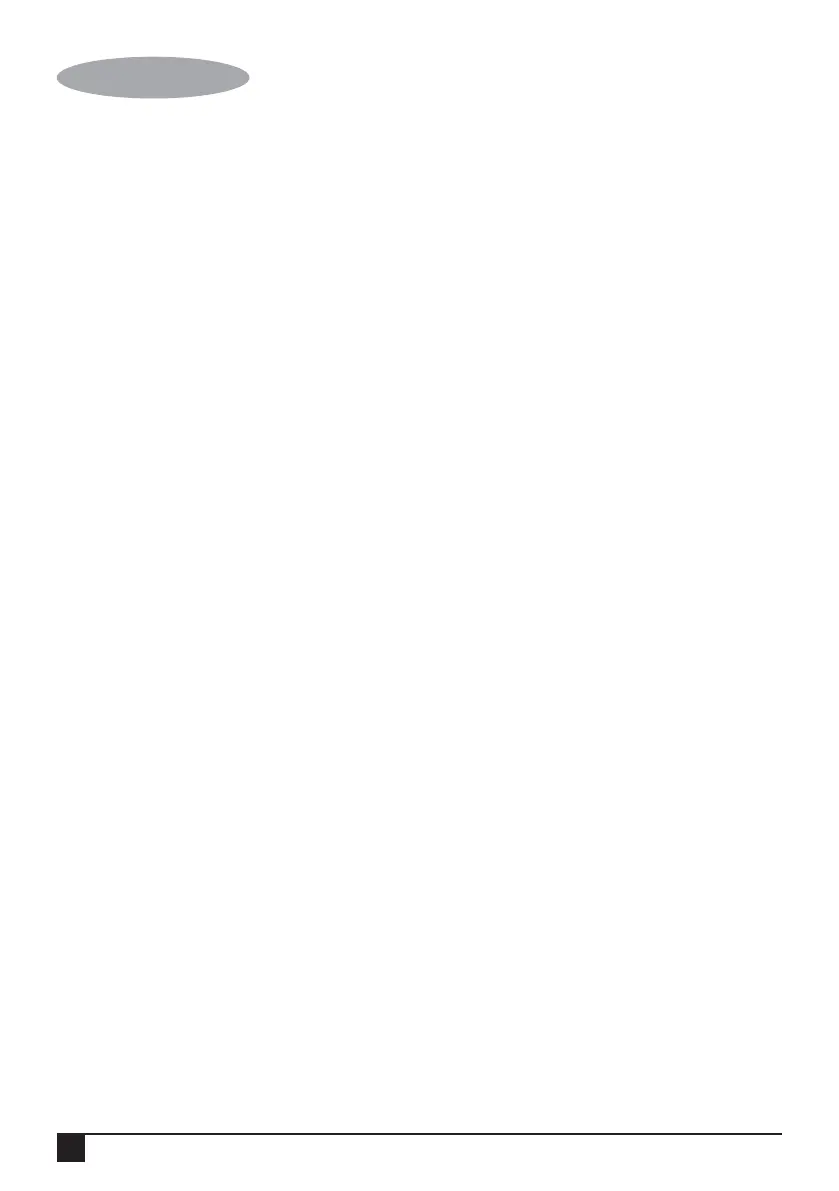10
ENGLISH
(Original instructions)
Fitting
• Keep the spindle lock button (21)
depressed and rotate the blade until the
spindle lock engages.
• Loosen and remove the blade retaining
screw (15) by turning the hex wrench (14)
counterclockwise.
• Remove the outer washer (16).
• Place the saw blade (9) onto the spindle
shaft, making sure that the arrow on the
blade points in the same direction as the
arrow on the upper gaurd of the tool.
• Fit the outer washer on the spindle with
the larger flat surface against the blade.
• Insert the blade retaining screw into the
hole in the spindle.
• Securely tighten the blade retaining
screw by turning hex wrench clockwise
to tighten the blade retaining screw.
Warning! Whenever a new blade is fitted
the saw blade guard should be checked to
ensure that it can move freely.
Warning! To reduce the risk of serious
personal injury, read, understand and follow
all important safety warnings and
instructions prior to using tool.
Fitting and removing the parallel
fence (fig. C)
The parallel fence is used to saw in a
straight line parellel to the edge of the
workpiece.
Fitting
• Loosen the locking knob (18).
• Insert the parallel fence (7) through the
openings (19).
• Slide the parallel fence into the desired
position.
• Tighten the locking knob.
Removing
• Loosen the locking knob (18).
• Pull the parallel fence off the tool.
Use
This tool can be used in the right hand or the
left hand.
Warning! Let the tool work at its own pace.
Do not overload.
Electronic Function. Laser beam
action. Model CS1250L only
(Fig.G, H)
Caution! When not in use, be sure to turn o
the laser. Never look into the laser beam
directly; laser beam may injure your eyes.
LASER RADIATION: DO NOT STARE INTO
THE BEAM or any CLASSII LASER
PRODUCTS.
Before shifting the laser line or performing
maintenance adjustment, be sure to unplug
the tool.
• To turn the laser on/off, toggle the switch
(12a) on the back of the laser housing.
Cleaning of the lens for the laser
light
If the lens for the laser light becomes dirty,
or sawdust adheres to it in such a way that
the laser line is no longer easily visible,
unplug the saw and clean the lens carefully
with a damp, soft cloth. Do not use solvents
or any petroleum based cleaners on the lens.
Note: When laser line is dim and almost or
entirely invisible because of the direct
sunlight in the indoor or outdoor window
near your work area, relocate the work area
to a place not exposed to direct sunlight.
Note: All of the adjustments for the
operation of this machine have been carried
out at the factory.
Caution: Use of controls or adjustments or
performance of procedures other than those
specified herein may result in hazardous
radiation exposure. The use of optical
instruments with this product will increase
eye hazard. Do not attempt to repair or
disassemble the laser. If unqualified persons
attempt to repair this laser product, serious
injury may result. Any repair required on this
laser product should be performed by
authorised service centre personnel.